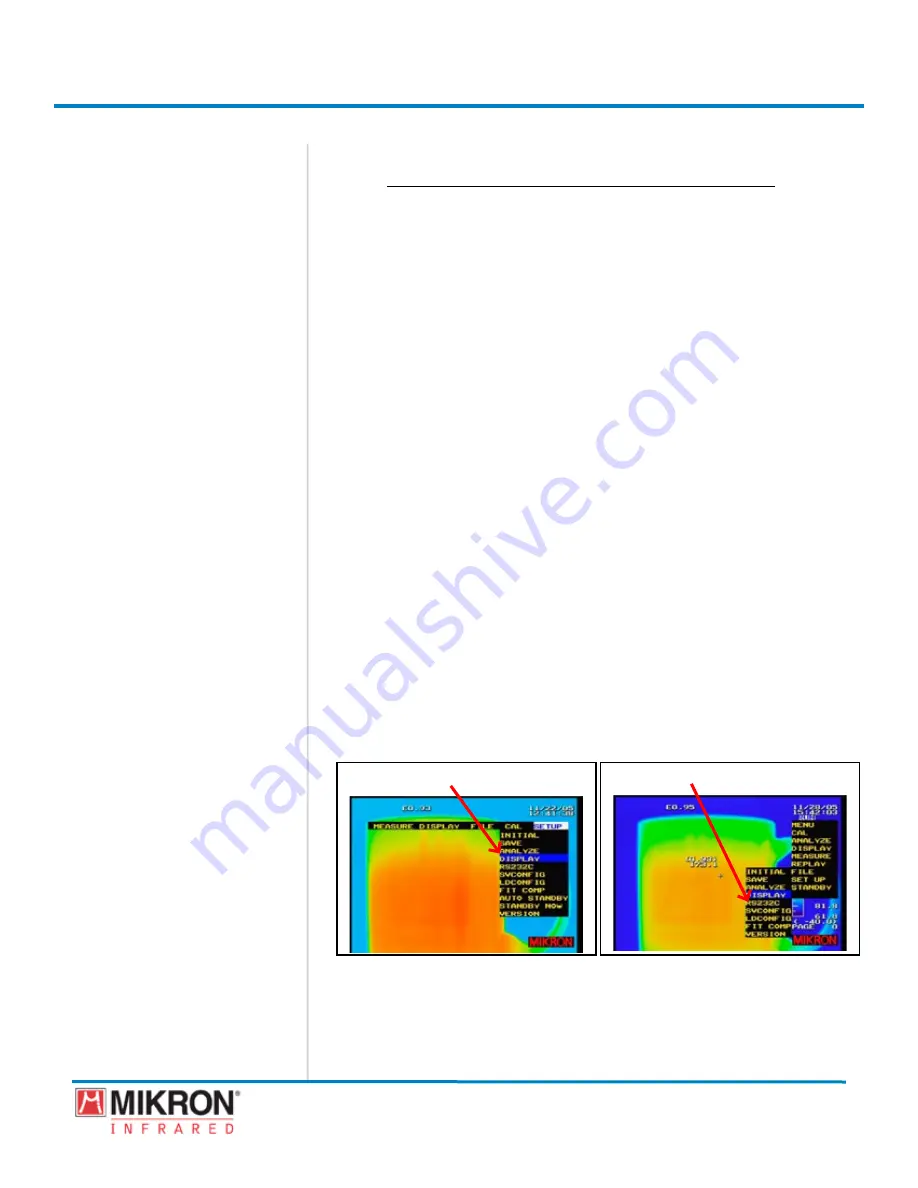
Section 3
Getting Started
66
MikroScan 7600PRO
Operator’s Manual
Catalog 11180-94
V15.4F 050406
3.9.4 Establishing the Display Setup Values
3.9.4.1 Setting the NUC (Non Uniformity Correction) Mode
The Non Unformty Correcton (NUC) functon corrects uneven
characterstcs of the UFPA (Infrared detector elements). The focal
plane array s made up of 76800 nfrared senstve cells called
pxels. When scenes contanng brght objects or areas are focused
on the array, some pixels may be partially or completely saturated,
renderng them nosy or unresponsve.
The main unit internally has a reference blackbody source, which
has an even temperature surface. The NUC operaton corrects the
unevenness of characterstcs for all elements of the UFPA by a
reference blackbody source whle an nternal accurate thermometer
montors the temperature of the reference blackbody source and
calbrates the unt durng the NUC operaton. Ths operaton s
referred to in thermal imaging as “NUCing” the array.
The NUC option offers two mode choices:
Mode
Details
[MAnuAL]
(deFAuLt)
The non unformty correcton (detector
stablzaton) wll be performed when the
camera swtches from
FReeze
mode to
Run
mode.
[AutO]
The non unformty correcton (detector
stablzaton) wll be performed at prees-
tablshed tme ntervals whle the camera s
operatng n the
Run
mode.
To set the NUC Mode:
1) Go to
[MENU]
→
[SETUP]
→
[DISPLAY]
.
Classic View Menu
[dISPLAy HIGHLIGHted]
[dISPLAy HIGHLIGHted]
Standard View Menu
Содержание 7600PRO
Страница 2: ......
















































