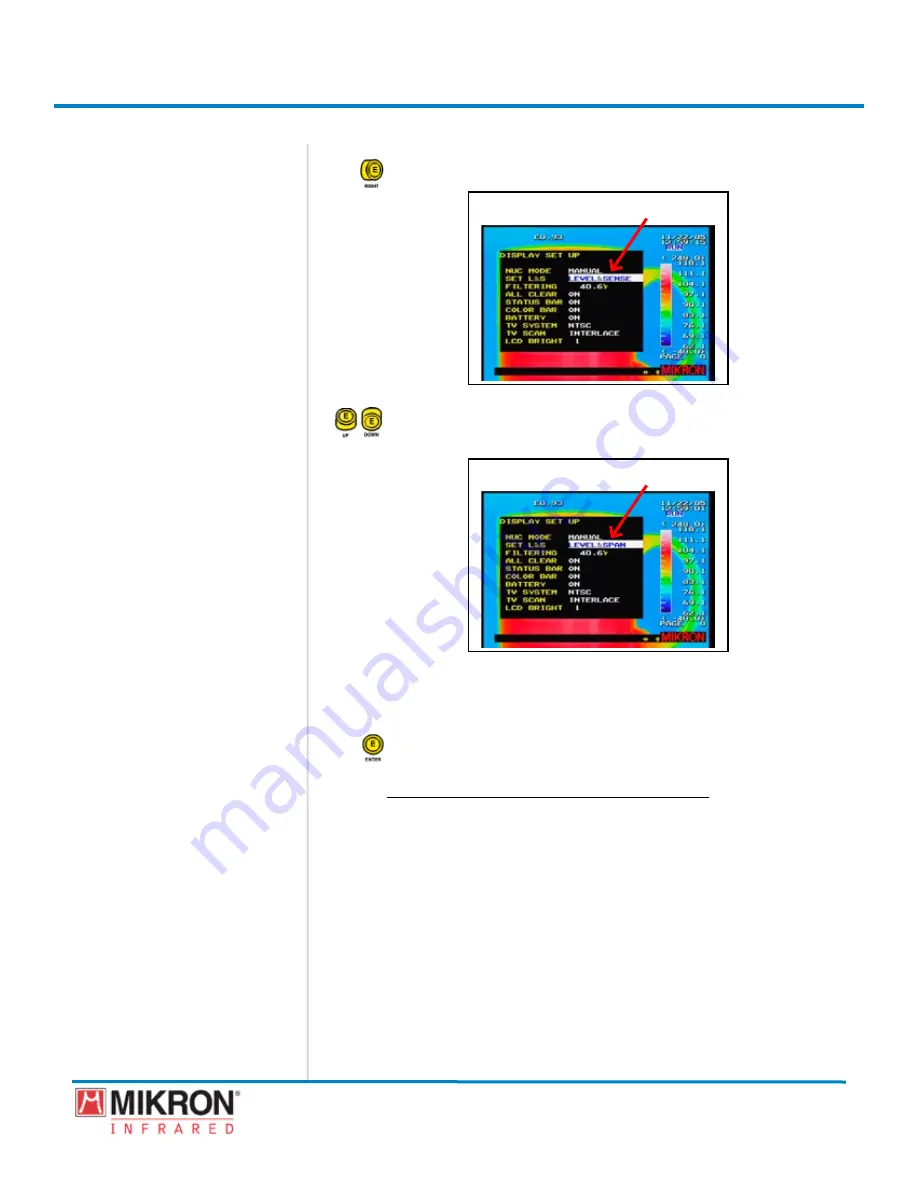
Section 3
Getting Started
71
MikroScan 7600PRO
Operator’s Manual
Catalog 11180-94
V15.4F 050406
4) Toggle the
jOyStICK
to the right to highlight the L&S options.
[L&S OPtIOn HIGHLIGHted]
5) Toggle the
jOyStICK
up or down as needed to select the desired
L&S option.
[L&S OPtIOn HIGHLIGHted]
The Set L&S options are:
• LeVeL & SenSe (deFAuLt)
• LeVeL & SPAn
6) Press the
jOyStICK [e]
button to lock the setting and to return to
the main display.
3.9.4.3 Setting the Threshold for Spatial Filtering
The Spatal Flterng feature of the MkroScan 7600PRO allows an
addtonal level of mage smoothng to a thermal mage whle the
nstrument s n Freeze mode.
Содержание 7600PRO
Страница 2: ......






























