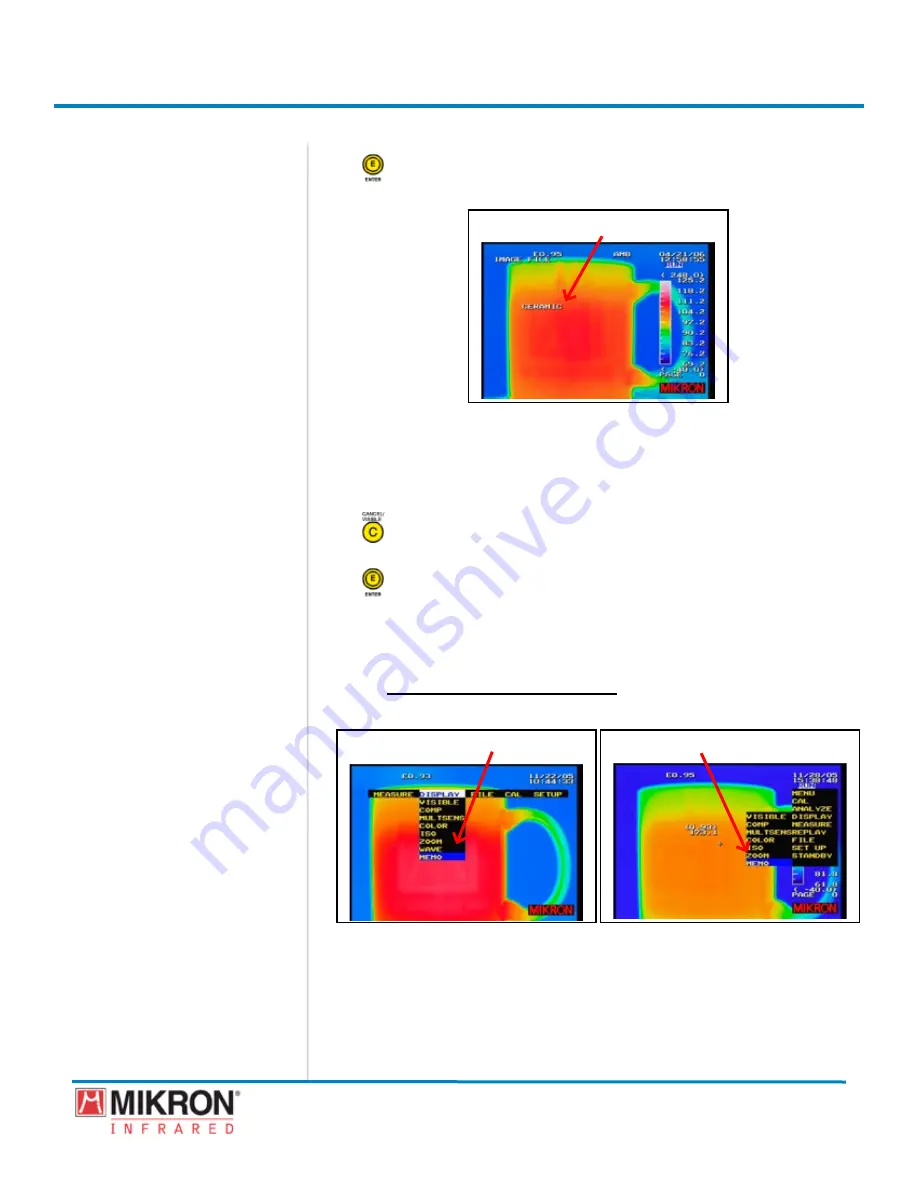
Section 4
Basic Operation
124
MikroScan 7600PRO
Operator’s Manual
Catalog 11180-94
V15.4F 050406
10) Press the
jOyStICK [e]
button to save the memo and to return to the
main display.
[MeMO]
The text and location of the memo will remain on the display
until it is deleted or the camera is turned off.
OR
a) Press the
CAnCeL/VISIbLe [C]
button to cancel out of the function
and to return to the main display.
b) Press the
jOyStICK [e]
button to acknowledge that you want to
clear the memo and return to the main display.
4.13.5 Deleting an Memo Designation
4.13.5.1 Deleting a Single Character
1) Go to
[MENU]
→
[DISPLAY]
→
[MEMO]
.
Classic View Menu
[MeMO HIGHLIGHted]
[MeMO HIGHLIGHted]
Standard View Menu
Содержание 7600PRO
Страница 2: ......
















































