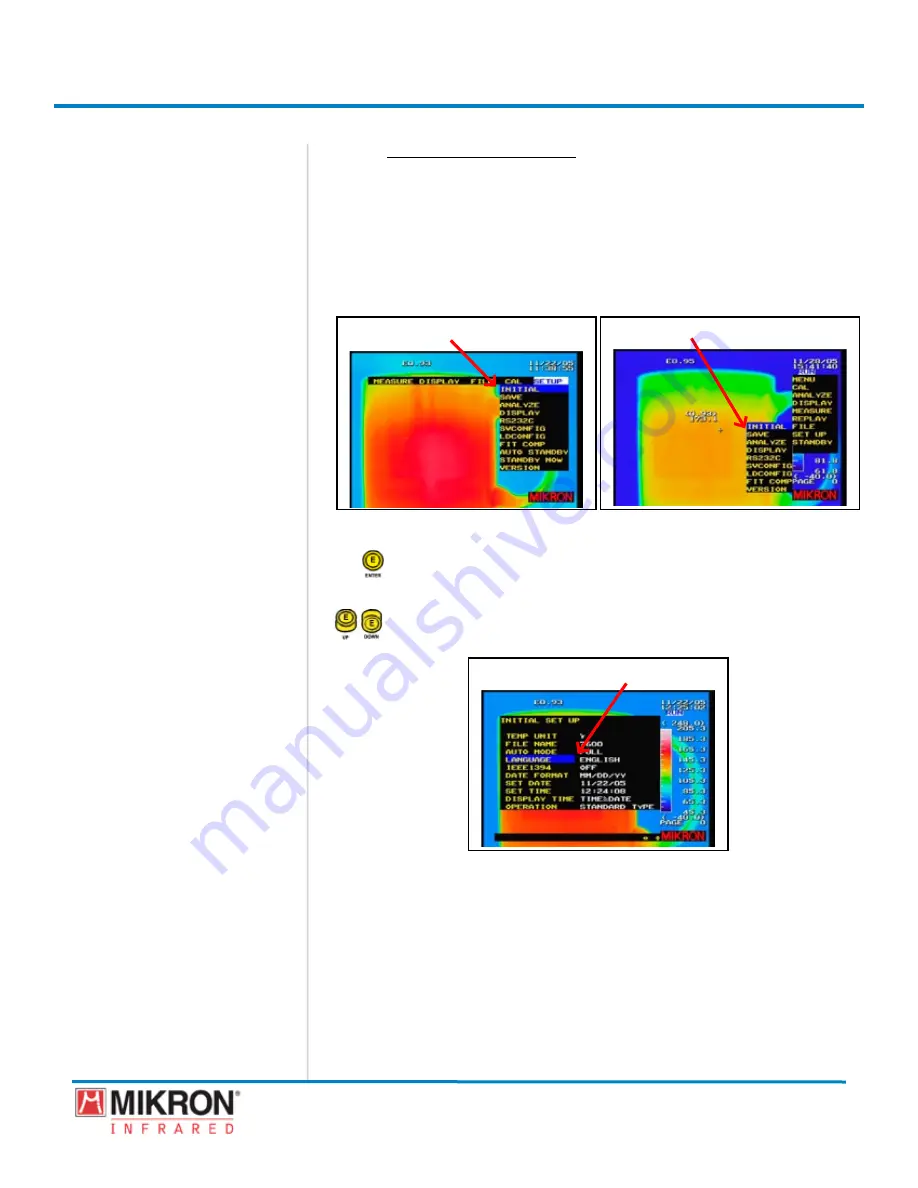
Section 3
Getting Started
47
MikroScan 7600PRO
Operator’s Manual
Catalog 11180-94
V15.4F 050406
3.9.1.4 Setting the Language
The varous functons of the MkroScan 7600PRO can be dsplayed
in a number of different languages including English, Japanese,
Portuguese, Spanish, French, German, Traditional Chinese, Chinese,
Korean, Russian, and Italian.
To set the language:
1) Go to
[MENU]
→
[SET UP]
→
[INITIAL]
.
Classic View Menu
[InItIAL HIGHLIGHted]
[InItIAL HIGHLIGHted]
Standard View Menu
2) Press the
jOyStICK [e]
button to gain access to the
INITIAL SET UP
Menu
.
3) Toggle the
jOyStICK
up or down if needed to highlight
[LANGUAGE]
.
[LAnGuAGe HIGHLIGHted]
Содержание 7600PRO
Страница 2: ......






























