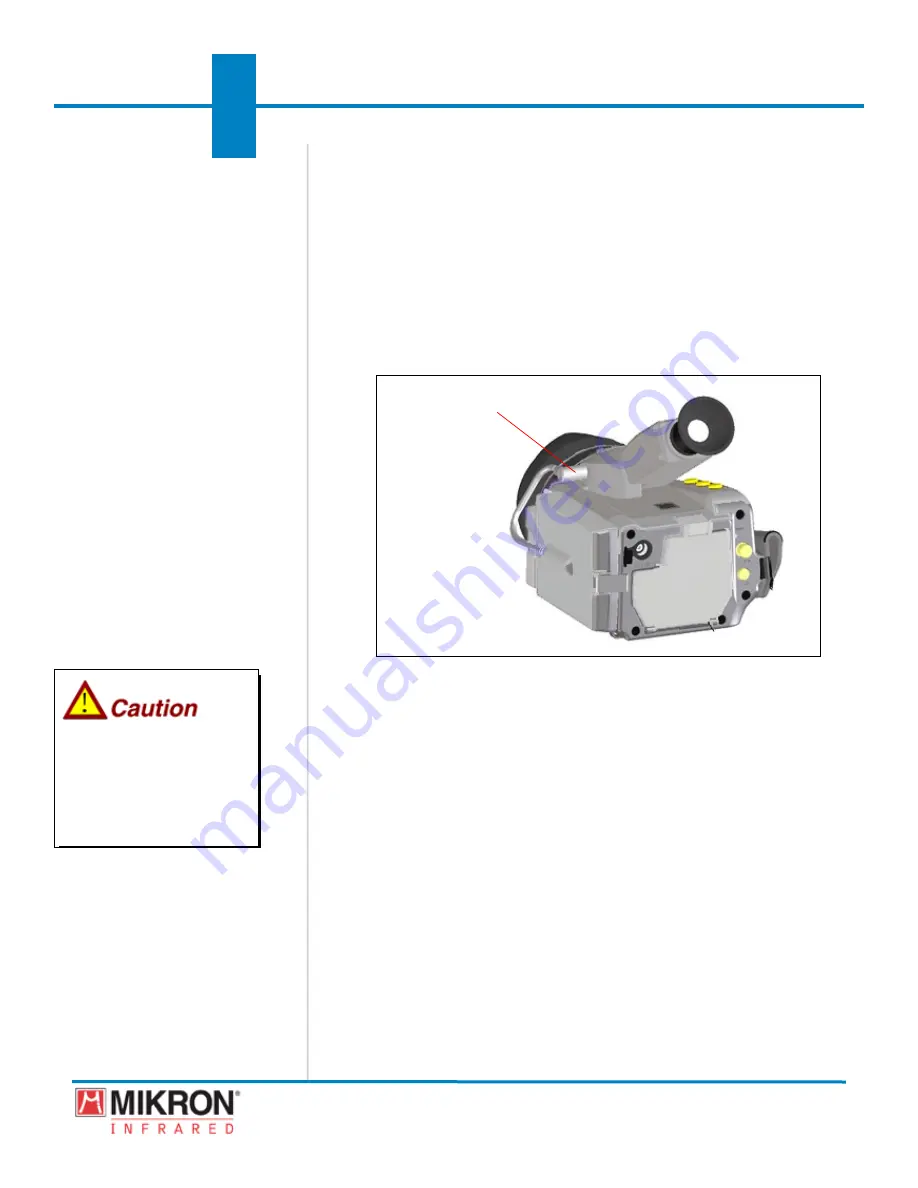
261
MikroScan 7600PRO
Operator’s Manual
Catalog 11180-94
V15.4F 050406
Section
Advanced Operations
7.1 Working with External LCD Displays
The MikroScan 7600PRO provides an S-Video/RS-232C port which is used for
providing an interface for an external monitor or remote control LCD Display.
7.1.1 Connecting the LCD Display
Before connecting the display cable to your MikroScan 7600PRO, it is important that
the power switch on the camera be in the off position. It is also important that the power
to the LCD display remains off until all connections have been made.
display terminal
1) Verify that the power switch is in the off position on both the
camera and the external LCD Display.
2) Remove the existing display connector from the display terminal
located on the side of the camera.
3) Connect the display cable connector for the external LCD to the
S-Video/RS-232C Port on the camera.
4) Turn the power switch on the camera to the on position.
5) Turn the power switch on the external LCD Display to the
on position.
7.1.2 Disconnecting the LCD Display
1) Turn the power switch on the external LCD Display to the off posi-
tion.
2) Turn the power switch on the camera to the off position.
3) Disconnect the display cable connector for the external LCD from
the S-Video/RS-232C Port on the side of the camera.
4) Attach the camera’s LCD display cable connector to the display
terminal.
The MikroScan 7600PRO does not meet IP54 standards while
the display terminal remains open.
The MikroScan 7600PRO
does not meet IP54 stan-
dards while the rear cover
remains open.
The MikroScan 7600PRO
does not meet IP54 stan-
dards while the rear cover
remains open.
7
Содержание 7600PRO
Страница 2: ......
















































