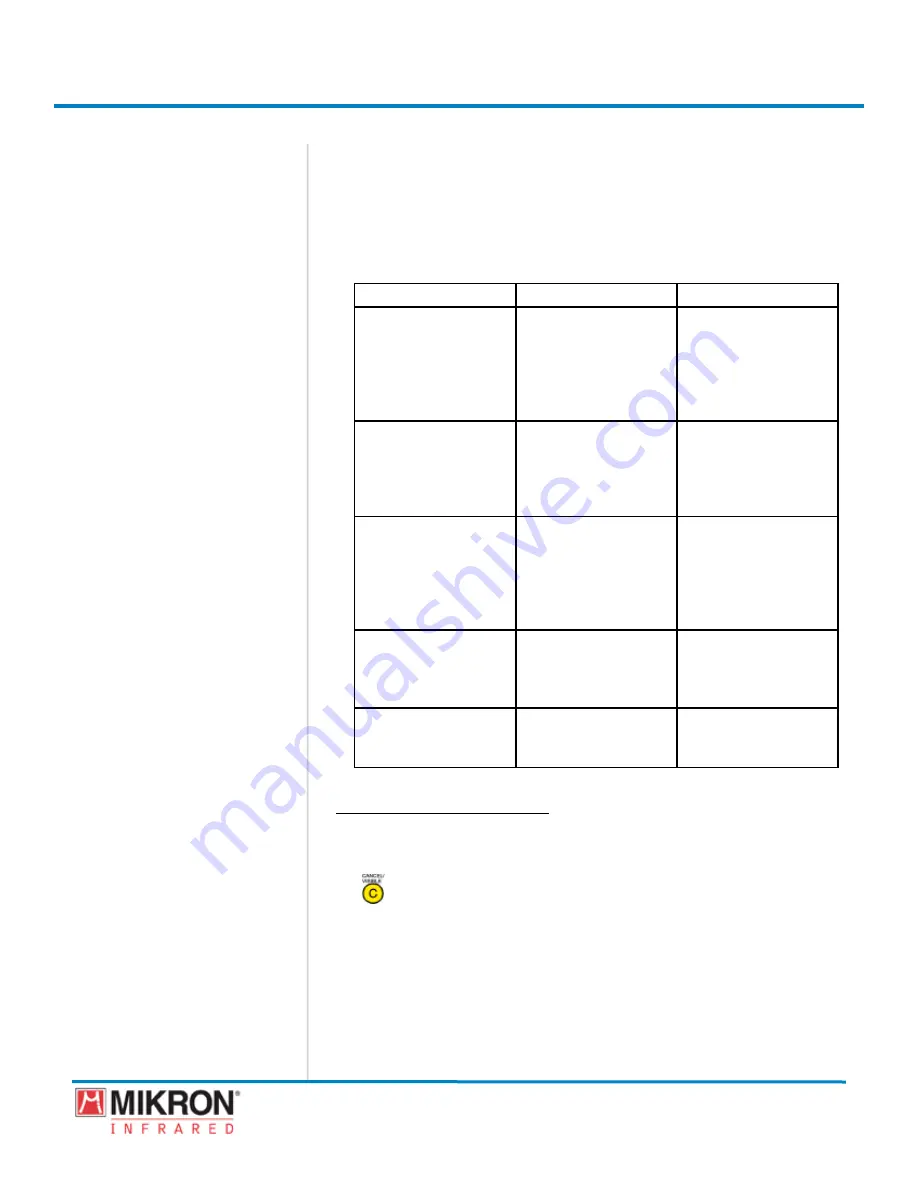
Section 5
Images and Image Files
155
MikroScan 7600PRO
Operator’s Manual
Catalog 11180-94
V15.4F 050406
5.4.6 Working with Memory Card Error Messages
There are five error messages associated with memory card use.
These error messages appear on a bar located at the bottom of the
screen. Refer to the table below for the particular error messages
which could appear, the possible cause of the error, and the steps to
follow for corrective action.
Message
Possible Cause
Corrective Action*
nOt ReAdy
The memory card is
missing or not inserted
properly.
Verify that the memory
card has been inserted
properly. (See Section
3.4.1 for information on
Inserting the Memory
Card).
dAtA MISS-MAtCH
The data is not
compatible with the
7600PRO file structure.
Reformat the memory
card using the method
described in Section
5.4.5 - Formatting the
Memory Card.
FuLL
There is no more space
on the memory card.
Make more space
available by deleting
unwanted files or insert
a new memory card (See
5.4.3 for information on
deleting files.
I/O eRROR
The memory card is not
formatted
Format the card using
the method described in
5.4.5 - Formatting the
Memory Card.
FILe nOt FOund
The specified file does
not exist
Verify that the correct
memory card has been
inserted in the camera.
Correcting Memory Card Errors
1) Verify the cause of the error by referring to the above list of error
messages and possible causes.
2) Press the
CAnCeL/VISIbLe [C]
button to exit the command and
return to the main display.
3) Perform the appropriate corrective action for the error.
Содержание 7600PRO
Страница 2: ......
















































