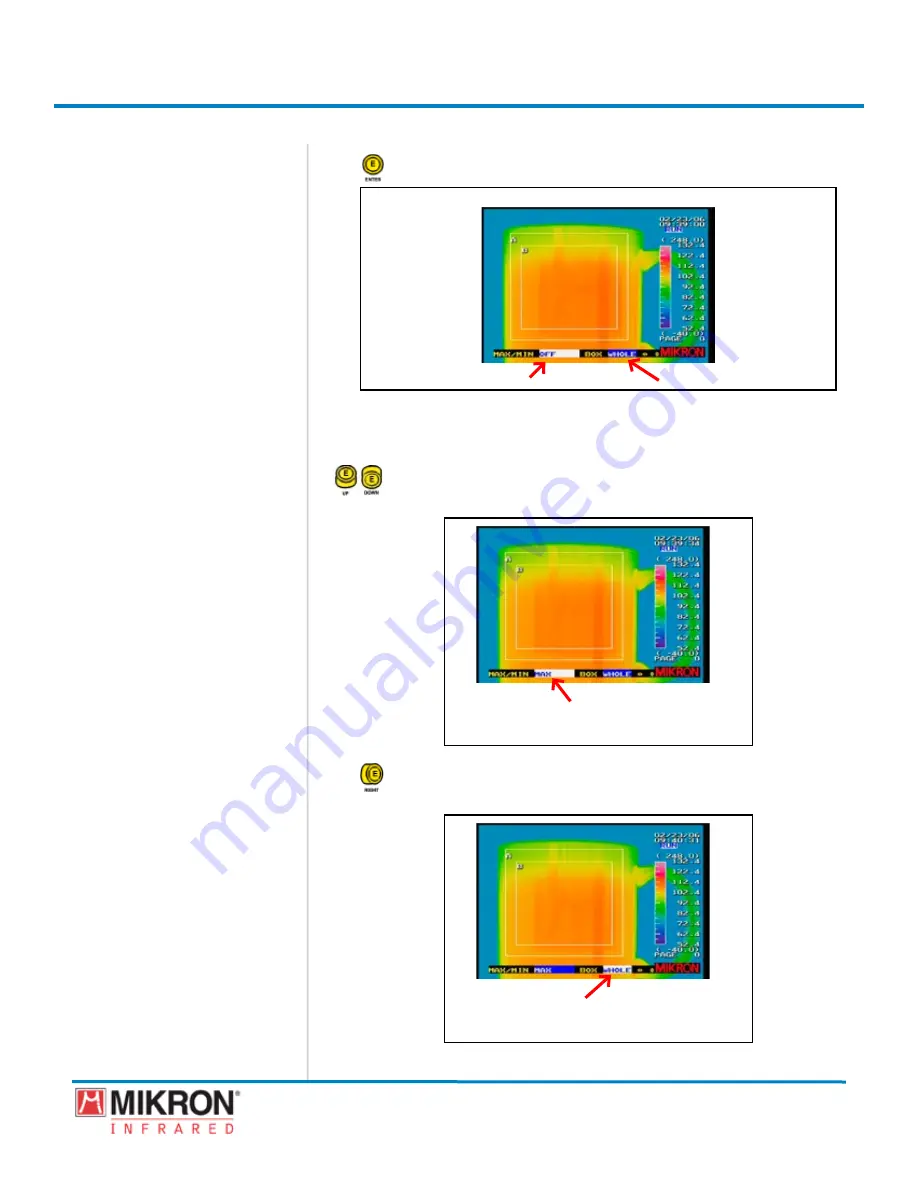
Section 6
Data Analysis
216
MikroScan 7600PRO
Operator’s Manual
Catalog 11180-94
V15.4F 050406
3) Press the
jOyStICK [e]
button to select the
MAx/MIN TEMP
option.
MAx/MIn OPtIOn LAbeL
bOx OPtIOn LAbeL
The new dsplay wll appear showng the MAX/MIN OPTION
LABEL as well as the MAX/MIN BOX OPTION LABEL.
4) Toggle the
jOyStICK
up or down as needed to select
[OFF]
,
[MAx]
,
[MIn]
,
[MAx HOLd]
, or
[MIn HOLd]
, from the highlighted options.
MAx/MIn OPtIOn LAbeL SeLeCted
5) Toggle the
jOyStICK
to the right to set the desired option and to
highlight the box option label.
MAx/MIn bOx OPtIOn LAbeL SeLeCted
Содержание 7600PRO
Страница 2: ......
















































