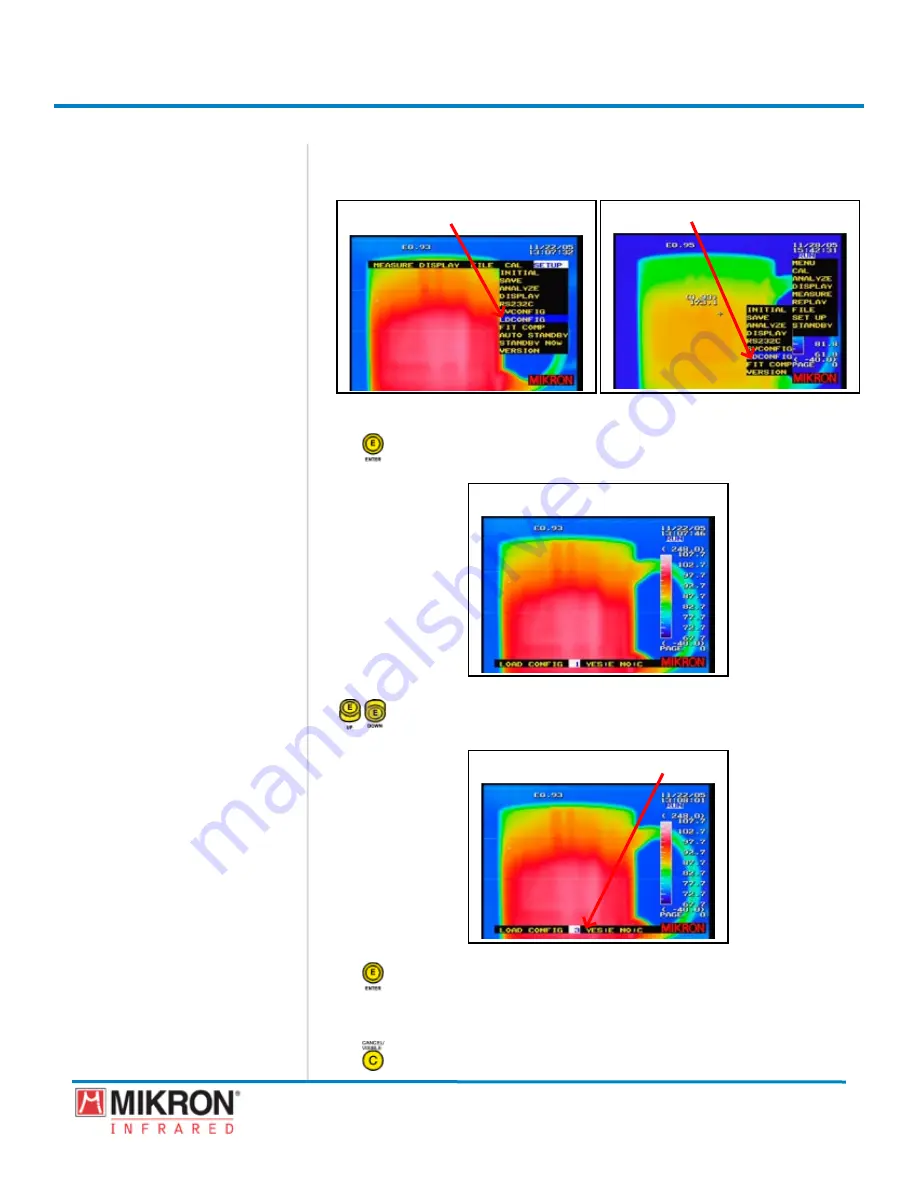
Section 3
Getting Started
90
MikroScan 7600PRO
Operator’s Manual
Catalog 11180-94
V15.4F 050406
3.10.2 Loading a saved configuration file
1) Go to
[MENU]
→
[SETUP]
→
[LDCONFIG]
.
Classic View Menu
[LdCOnFIG HIGHLIGHted]
[LdCOnFIG HIGHLIGHted]
Standard View Menu
2) Press the
jOyStICK [e]
button to gain access to the
LOAD CONFIGU-
RATION
Mode
.
[LOAd COnFIGuRAtIOn SCReen]
3) Toggle the
jOyStICK
up or down to select a configuration file
number from 1 to 10.
[LOAd COnFIG FILe nuMbeR]
4) Press the
jOyStICK [e]
button to save the setting and to return to
the main display.
OR
Press the
CAnCeL/VISIbLe [C]
button to cancel out of the auto
standby mode and to return to the main display.
Содержание 7600PRO
Страница 2: ......
















































