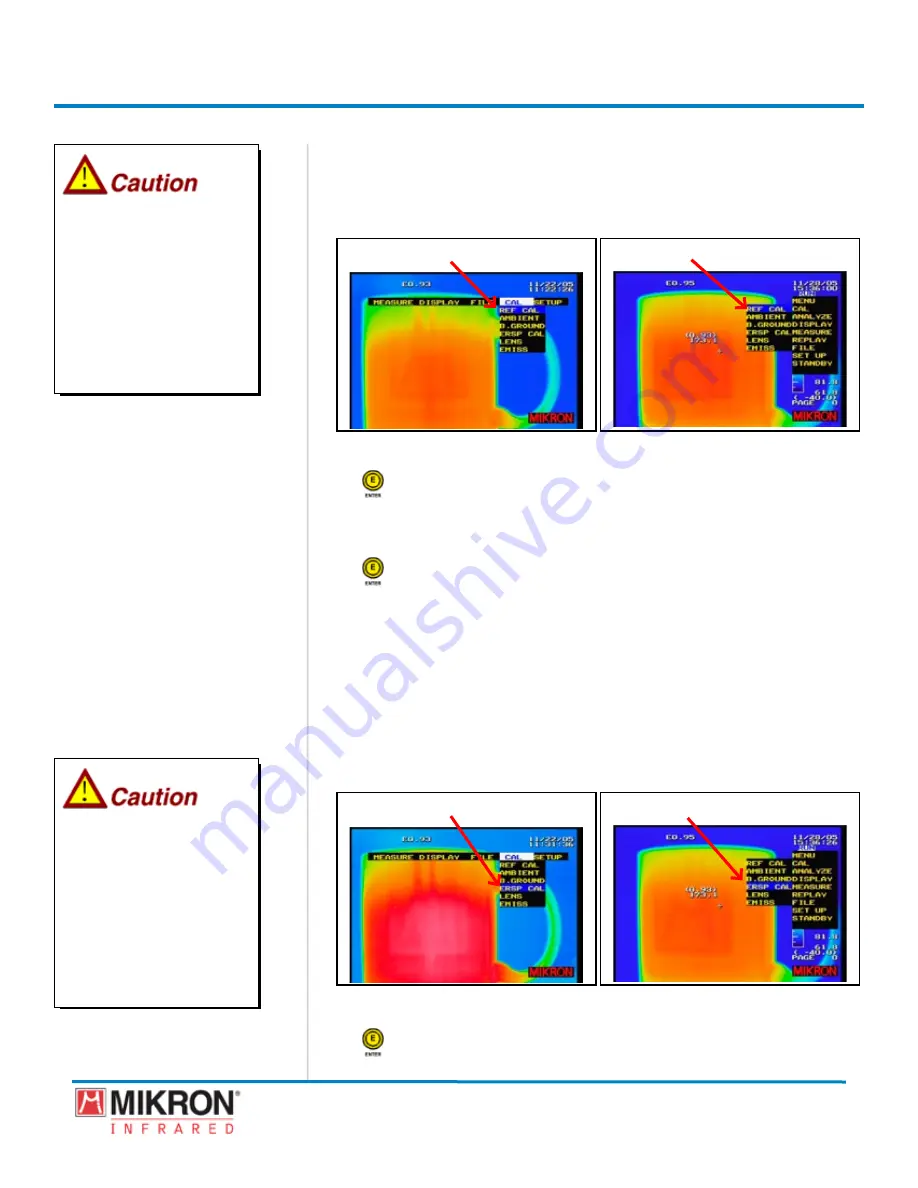
Section 7
Advanced Operations
272
MikroScan 7600PRO
Operator’s Manual
Catalog 11180-94
V15.4F 050406
7.4.1 Performing a REF CAL (Reference Calibration)
1) Verify the display is in Run mode.
2) Go to
[MENU]
→
[CAL]
→
[REF CAL]
.
Classic View Menu
[ReF CAL HIGHLIGHted]
[ReF CAL HIGHLIGHted]
Standard View Menu
3) Press the
jOyStICK [e]
button to begin the
REF CAL
function
.
The task bar will display
Put tHe LenS CAP On
.
4) Attach the Lens Cap
5) Press the
jOyStICK [e]
button to begin the
ReF CAL
The instrument will go into the
FReeze
mode and
PROCeSSInG
will be displayed on the task bar for about 5 or 6
seconds, during which time the calibration will be completed.
6)
Remove the Lens Cap
7.4.2 Performing a ERSP CAL (External Response Calibration)
1) Verify the display is in Run mode.
2) Go to
[MENU]
→
[CAL]
→
[ERSP CAL]
.
Classic View Menu
[eRSP CAL HIGHLIGHted]
[eRSP CAL HIGHLIGHted]
Standard View Menu
3) Press the
jOyStICK [e]
button to begin the
REF CAL
function
.
The task bar will display
Put tHe LenS CAP On
.
In both the REF CAL and
the ERSP CAL procedures,
the instrument must be
allowed to stabilize for 10
minutes after the Power has
been turned “on.” The instru-
ment should be calibrated
prior to making any set of
measurements.
In both the REF CAL and
the ERSP CAL procedures,
the instrument must be
allowed to stabilize for 10
minutes after the Power has
been turned “on.” The instru-
ment should be calibrated
prior to making any set of
measurements.
In both the REF CAL and
the ERSP CAL procedures,
the instrument must be
allowed to stabilize for 10
minutes after the Power has
been turned “on.” The instru-
ment should be calibrated
prior to making any set of
measurements.
In both the REF CAL and
the ERSP CAL procedures,
the instrument must be
allowed to stabilize for 10
minutes after the Power has
been turned “on.” The instru-
ment should be calibrated
prior to making any set of
measurements.
Содержание 7600PRO
Страница 2: ......






























