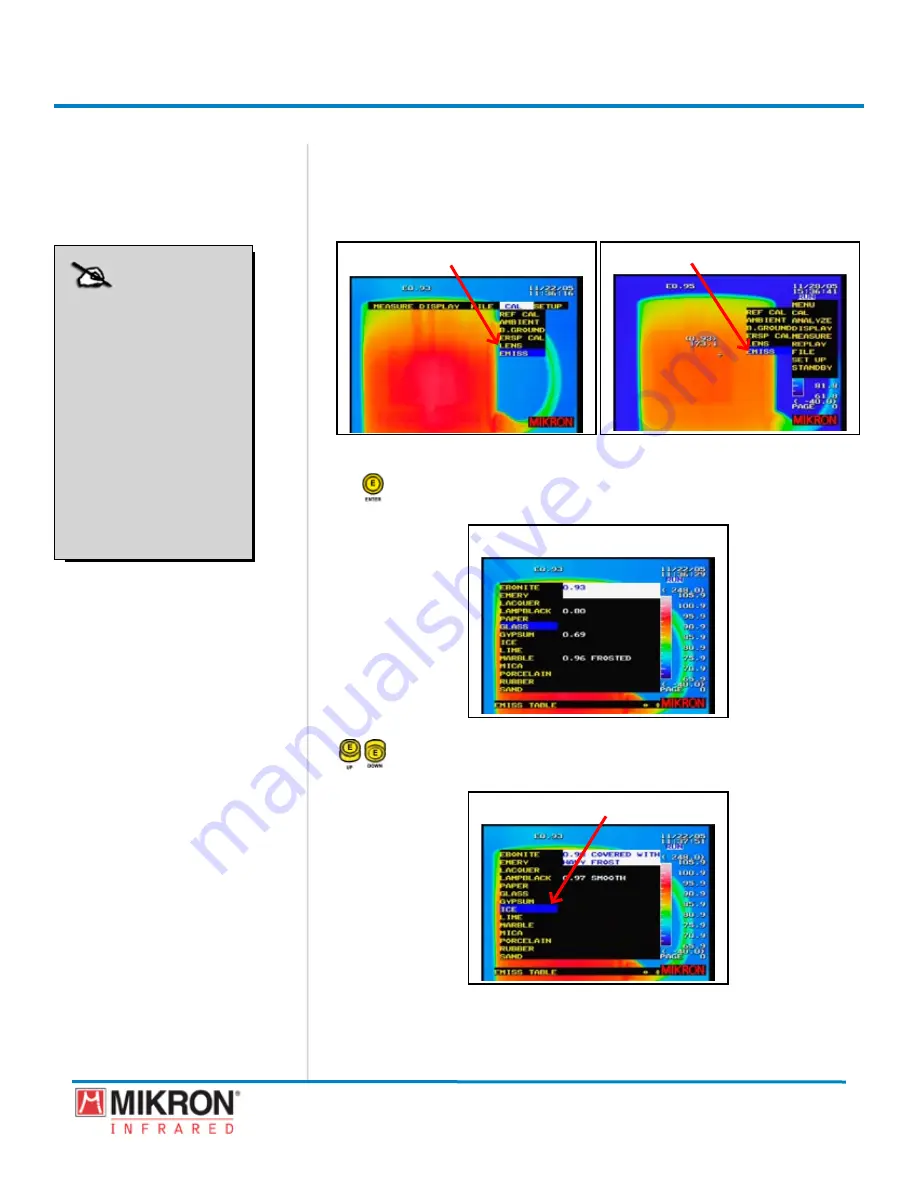
Section 6
Data Analysis
193
MikroScan 7600PRO
Operator’s Manual
Catalog 11180-94
V15.4F 050406
6.5.3 Setting the Display Emissivity Using the On-Board Emissivity
Tables
1) Verify the camera is operating in
[RUN]
mode.
2) Go to
[MENU]
→
[CAL]
→
[EMISS]
.
Classic View Menu
[eMISS HIGHLIGHted]
[eMISS HIGHLIGHted]
Standard View Menu
3) Press the
jOyStICK [e]
button to gain access to the
EMISS TABLE
Display.
[eMISS tAbLe dISPLAy]
4) Toggle the
jOyStICK
up or down, if needed, to highlight the
applicable material from the list of menu choices.
[MAteRIAL HIGHLIGHted]
NOTE
The emissivity tables
on-board this camera
are taken from “Infra-
red Radiation, a Hand-
book for Applications
“by Mikael A. Bramson
(p.535-536, Plenum
1968)
An additional refer-
ence to this table can be
found in Section 8 of
this manual.
Содержание 7600PRO
Страница 2: ......






























