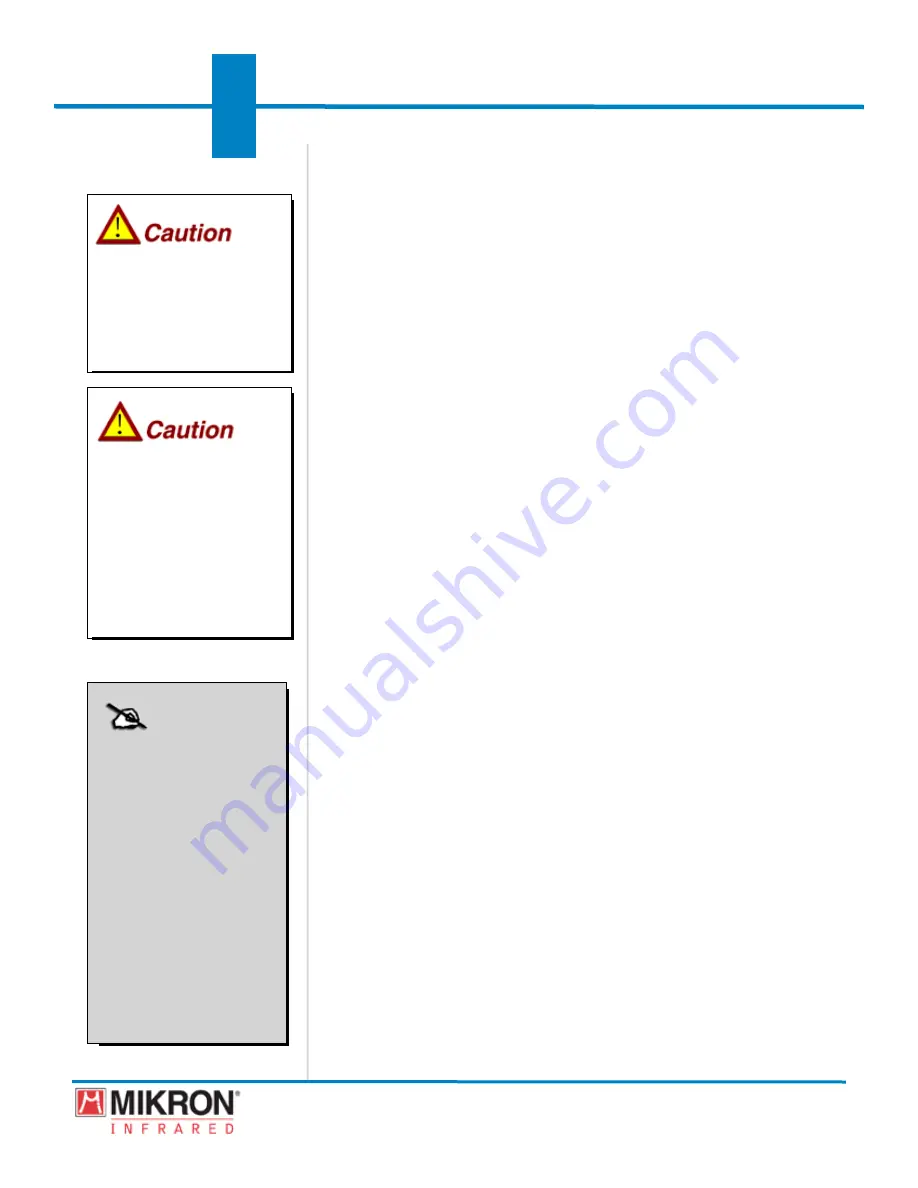
287
MikroScan 7600PRO
Operator’s Manual
Catalog 11180-94
V15.4F 050406
Section
Appendix
9.1 After Use Care
Proper care and storage of the nstrument after measurement tasks have been completed
wll help to prolong the lfe of the nstrument and avod malfuncton.
When measurements have been completed:
1) Clean off any dirt or contamination from the camera with a soft, dry
cloth.
2) Remove any remaining dirt and contamination with a damp cloth
and a small amount of neutral detergent, then wipe dry.
3) Inspect the lens and the LCD for smears or dust.
Remove dust usng a lens brush avalable from many camera
stores. Remove smears wth a lens tssue and
lens cleaning fluid,
also avalable from many camera stores.
4) Turn the power off and replace the lens cap.
5) Remove any cables by gripping the connector and not the cable.
6) Fold down the LCD Display Hatch on the back of the camera and
ensure the door is latched.
7) Replace the terminal covers located on the sides of the camera.
8) Remove and recharge the battery, if one has been used.
9) Place the instrument and accessories in the case provided and store
it in ambient conditions that do not exceed -40°C to 70°C and 90%
relative humidity.
9.2 Maintenance
In addton to carryng out the after use care procedures lsted n Secton 9.1 of ths
manual, it is recommended that the instrument be calibrated against a certified black
-
body source at least once a year and that a log be kept of the calibration date and results,
together wth hours of operaton.
If you do not possess a certified calibration source, units can be purchased from Mikron,
certified traceable to NIST. Alternatively, the instrument may be returned to Mikron for
calibration and certification.
Do not use thinners, benzene
or other chemicals to clean
the lens as these will damage
the lens coating.
The MikroScan 7600PRO
instrument is a sealed unit.
Do not attempt to open the
instrument housing as this
will void the Mikron war-
ranty. Please refer to the
warranty statement found in
Section 1.5 of this manual.
Do not use thinners, benzene
or other chemicals to clean
the lens as these will damage
the lens coating.
The MikroScan 7600PRO
instrument is a sealed unit.
Do not attempt to open the
instrument housing as this
will void the Mikron war-
ranty. Please refer to the
warranty statement found in
Section 1.5 of this manual.
NOTE
If you do not possess a
certified calibration source,
units can be purchased from
Mikron, certified traceable
to NIST.
Alternatively, the instru-
ment may be returned to
Mikron for calibration and
certification. (See Section
1.8 of this manual to review
the Procedure for Factory
Repair and Return).
NOTE
If you do not possess a
certified calibration source,
units can be purchased from
Mikron, certified traceable
to NIST.
Alternatively, the instru-
ment may be returned to
Mikron for calibration and
certification. (See Section
1.8 of this manual to review
the Procedure for Factory
Repair and Return).
9
Содержание 7600PRO
Страница 2: ......













































