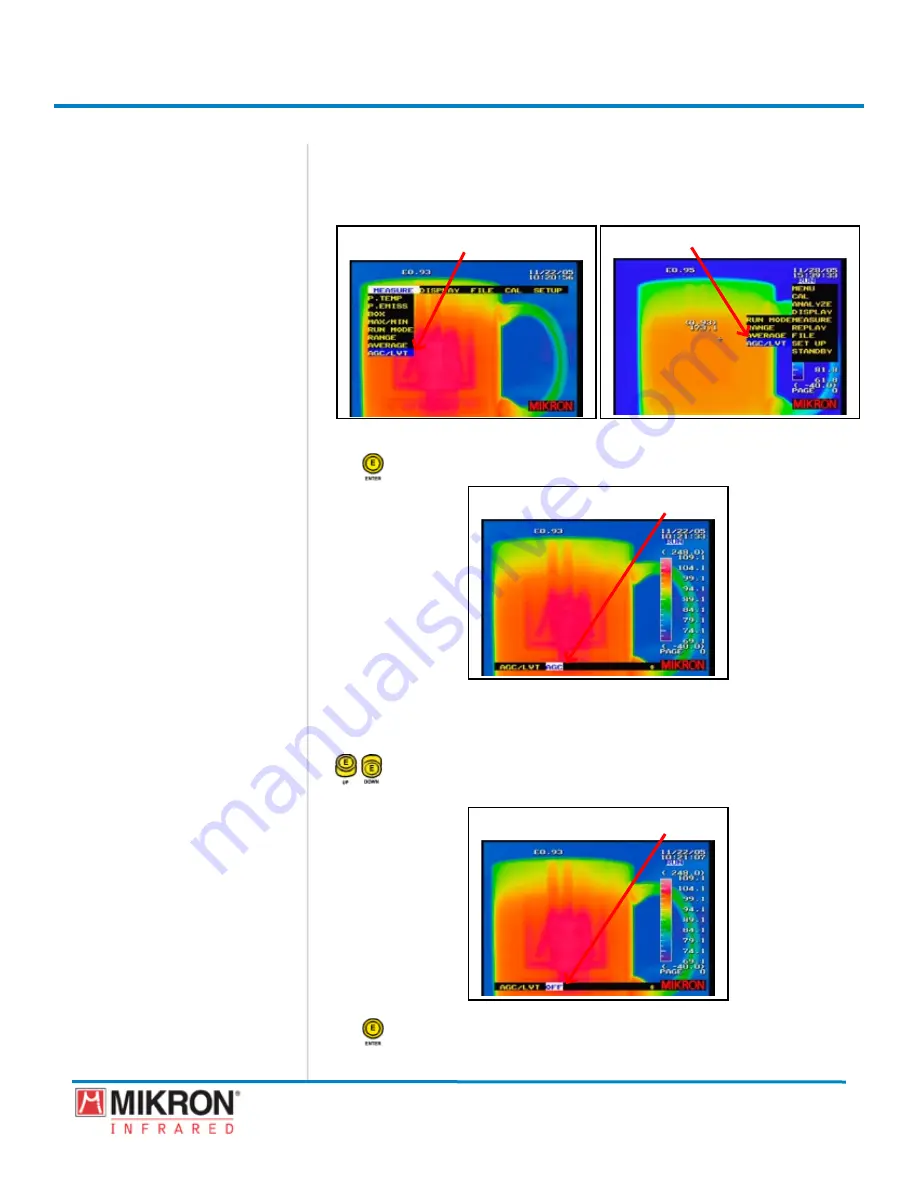
Section 6
Data Analysis
173
MikroScan 7600PRO
Operator’s Manual
Catalog 11180-94
V15.4F 050406
6.3.2 Disabling the Gain Control Option
1) Verify the camera is operating in
[RUN]
mode.
2) Go to
[MENU]
→
[MEASURE]
→
[AGC/LVT]
.
Classic View Menu
[AGC/LVt HIGHLIGHted]
[AGC/LVt HIGHLIGHted]
Standard View Menu
3) Press the
jOyStICK [e]
button to select the
AGC/LVT
option.
[AGC/LVt OPtIOn SeLeCted]
A bar wll appear at the bottom of the screen showng the
current AGC/LVT option:
4) Toggle the
jOyStICK
up or down if needed until the
AGC/LVT [OFF]
option has been selected.
[AGC/LVt OFF SeLeCted]
5) Press the
jOyStICK [e]
button to save the setting and to return to
the main display.
Содержание 7600PRO
Страница 2: ......






























