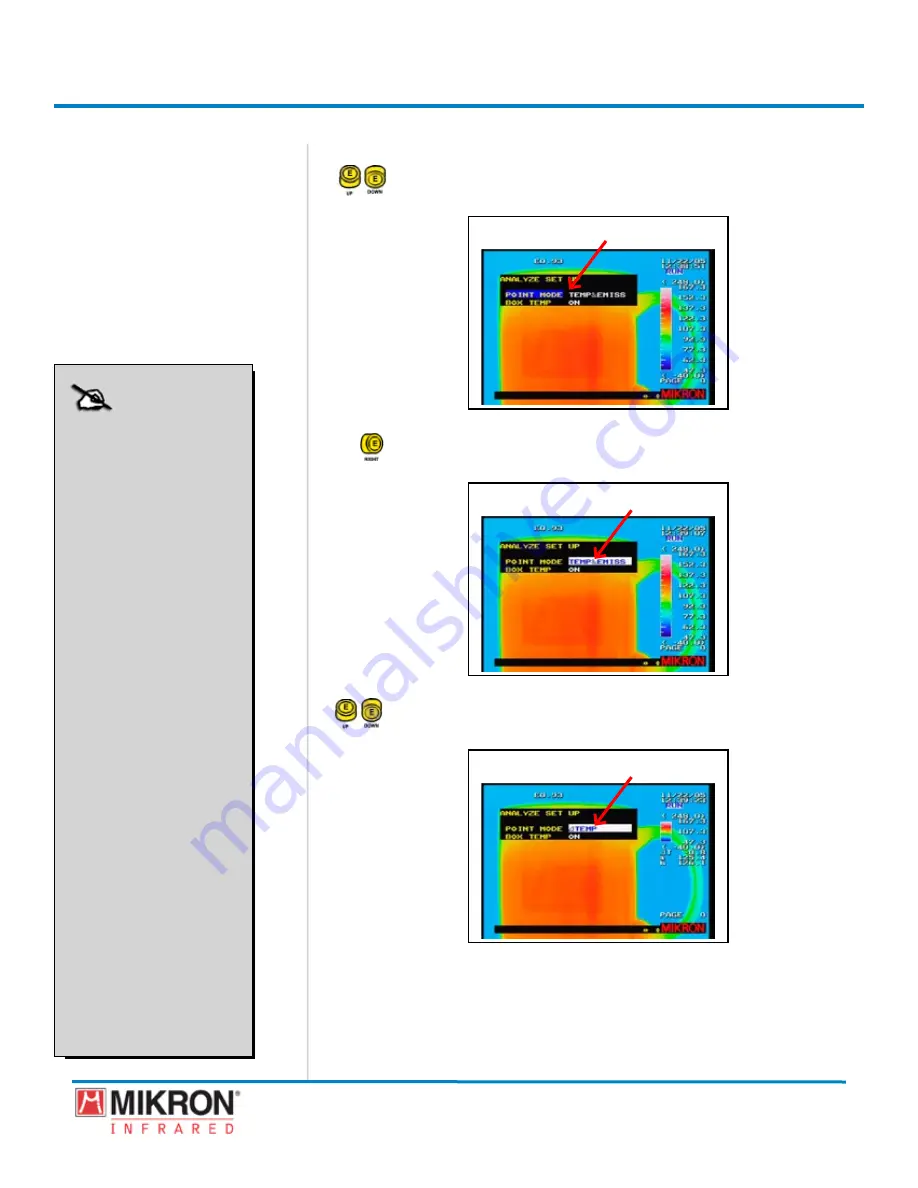
Section 3
Getting Started
63
MikroScan 7600PRO
Operator’s Manual
Catalog 11180-94
V15.4F 050406
3) Toggle the
jOyStICK
up or down, if needed, to highlight
POINT
MODE
from the list of menu choices.
[POInt MOde HIGHLIGHted]
4) Toggle the
jOyStICK
to the right to highlight the point mode
options.
[POInt MOde OPtIOn HIGHLIGHted]
5) Toggle the
jOyStICK
up or down as needed to select the desired
point mode option.
[POInt MOde OPtIOn HIGHLIGHted]
The point mode options are:
• teMP (deFAuLt)
• teMP & eMISS
•
teMP
•
teMP & eMISS
NOTE
[TEMP]
Displays the temperature of the
points under the color bar. Does
not, however, allow emissivity
settings to be changed or
displayed.
[TEMP & EMISS]
Displays the temperature and
emissivity of each point near
the point cursor. Also allows
emissivity of each point to be
set individually.
[
TEMP]
Displays the specified point
temperature under the color
bar. Also displays the tem-
perature difference
t
between
point
A
and point
b.
However,
this mode does not allow the
emissivity to be corrected on an
individual basis.
[
TEMP & EMISS]
Displays the specified point
temperature under the color bar
and displays the emissivity set-
ting of the point near the point
cursor. Also displays the tem-
perature difference
t
between
point
A
and point
b.
However,
the emissivity is displayed only
when the emissivity of the point
is different from the emissivity
of the whole screen.
Содержание 7600PRO
Страница 2: ......






























