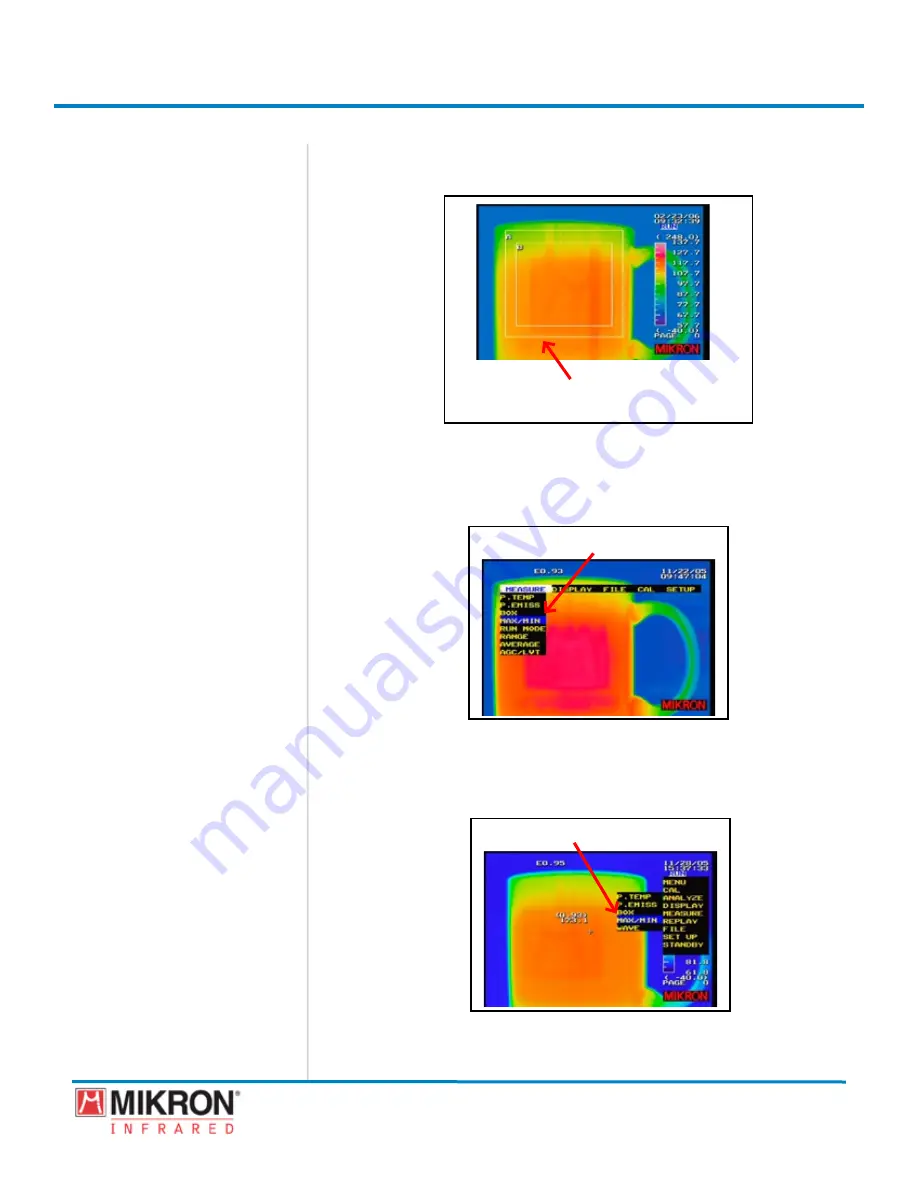
Section 6
Data Analysis
215
MikroScan 7600PRO
Operator’s Manual
Catalog 11180-94
V15.4F 050406
6.7.2
Setting the Max/Min Temperature Option—Defined Box
1) Create one or more boxed regions of interest on the display.
PRe-deFIned bOxeS
Refer to Secton 6.5 enttled
Working with Boxes
for more
information on creating and modifying a defined box.
2) If using the Standard Type Menu, go to
[MENU]
→
[MEASURE]
→
[MAx/MIN]
.
[MAx/MIn HIGHLIGHted]
Standard View Menu
OR
If using the Classic Type Menu, go to
[MENU]
→
[ANALYZE]
→
[MAx/MIN]
.
[MAx/MIn HIGHLIGHted]
Classic View Menu
Содержание 7600PRO
Страница 2: ......






























