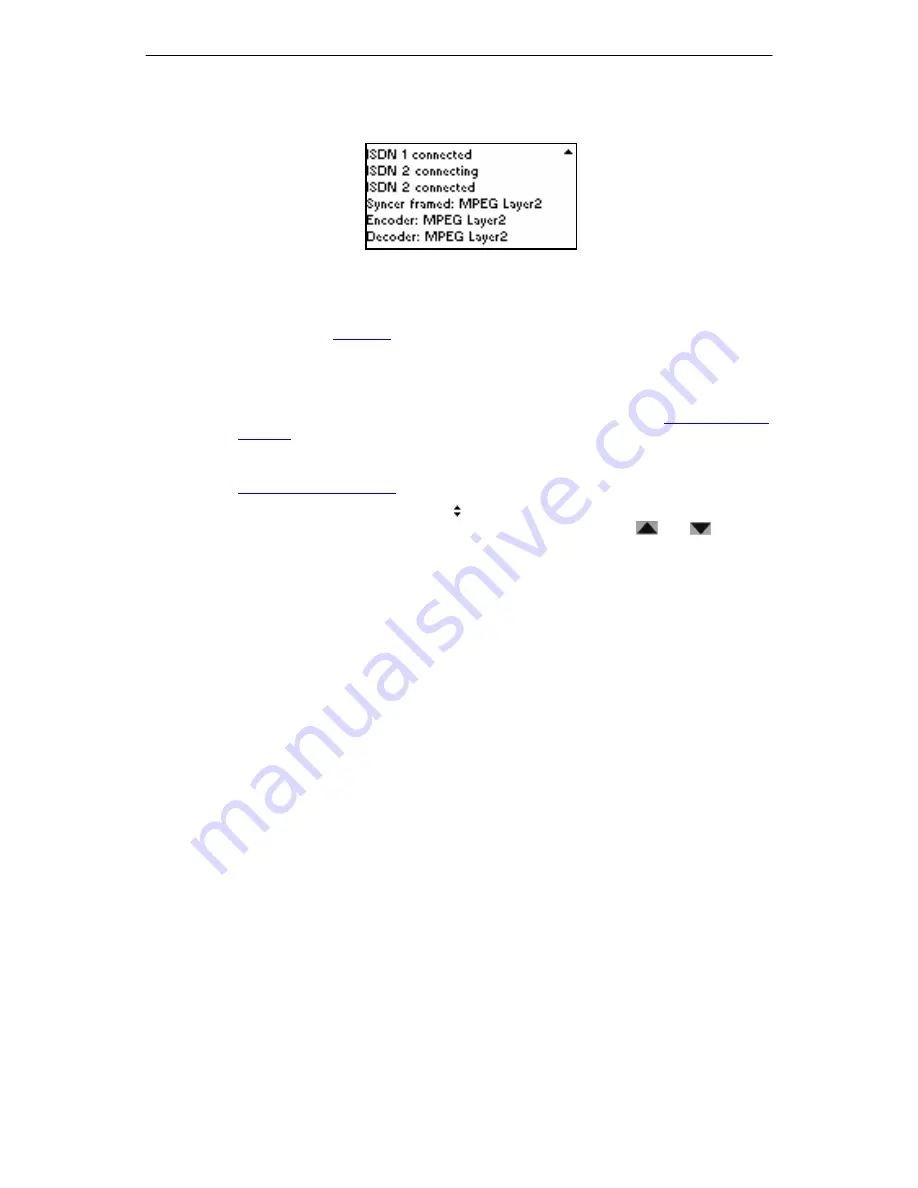
Table of Contents
Centauri user manual revision level 01 /2007
11
In both cases you can follow the establishment of the connection on the display or in the
program window:
Figure 6:
Establishing a connection
If the establishment of the connection is successful, the device automatically synchronizes
itself with the partner at the other end of the line. If speakers are connected to the device,
you too can hear the audio signal from the other end. The LC Display also jumps to the
Status Dialog (see
Figure 69
) and displays the level of the in and out signal.
If the establishment of the connection has been successful, the device switches back to
the mask that was displayed beforehand.
If the connection cannot be established, please check the following:
–
Does the ISDN setting correspond to the existing ISDN (see section
”Configure ISDN-
Adapter”
)?
–
Is the device connected to an extension number meaning that it is necessary to dial a
number (e.g. zero) to get an outside line before a connection can be made (see section
”Configure ISDN-Adapter”
)?
If an arrow pointing up and/or down
appears in a display, there are then other lines
above or below the lines shown that you can shift up or down using
and
and then
bring onto the display.












































