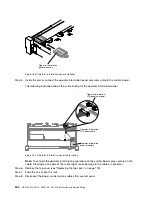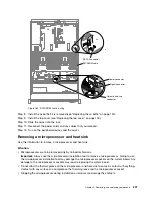1
3
2
Microprocessor
release lever
Microprocessor
release lever
Figure 169. Microprocessor socket levers and retainer disengagement
a.
Identify which release lever is labeled as the first release lever to open and open it.
b.
Open the second release lever on the microprocessor socket.
c.
Open the microprocessor retainer.
Attention:
Do not touch the microprocessor contacts. Contaminants on the microprocessor
contacts, such as oil from your skin, can cause connection failures between the contacts
and the socket.
Step 9.
Remove the microprocessor from the socket.
a.
Select the empty installation tool and ensure that the handle is in the unlocked position. If
the installation tool handle is not in the unlocked position, use the following instructions for
your installation tool:
•
1
lift the interlock latch and hold it up while you
2
twist the microprocessor installation
tool handle counterclockwise to the unlocked position, and then release the interlock latch.
The following illustration of the installation tool shows the location of the interlock latch and
counterclockwise rotation of the handle before loading the microprocessor.
210
HX3510-G, HX5510, HX5510-C, HX7510 Installation and Service Guide
Содержание HX3510-G
Страница 1: ...HX3510 G HX5510 HX5510 C HX7510 Installation and Service Guide Machine Type 8695 ...
Страница 6: ...iv HX3510 G HX5510 HX5510 C HX7510 Installation and Service Guide ...
Страница 62: ...50 HX3510 G HX5510 HX5510 C HX7510 Installation and Service Guide ...
Страница 102: ...90 HX3510 G HX5510 HX5510 C HX7510 Installation and Service Guide ...
Страница 112: ...100 HX3510 G HX5510 HX5510 C HX7510 Installation and Service Guide ...
Страница 1222: ...1210 HX3510 G HX5510 HX5510 C HX7510 Installation and Service Guide ...
Страница 1229: ...People s Republic of China Class A electronic emission statement Taiwan Class A compliance statement Appendix E Notices 1217 ...
Страница 1230: ...Taiwan BSMI RoHS declaration 1218 HX3510 G HX5510 HX5510 C HX7510 Installation and Service Guide ...
Страница 1238: ...1226 HX3510 G HX5510 HX5510 C HX7510 Installation and Service Guide ...
Страница 1239: ......
Страница 1240: ......