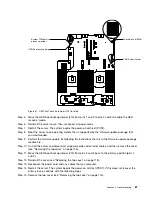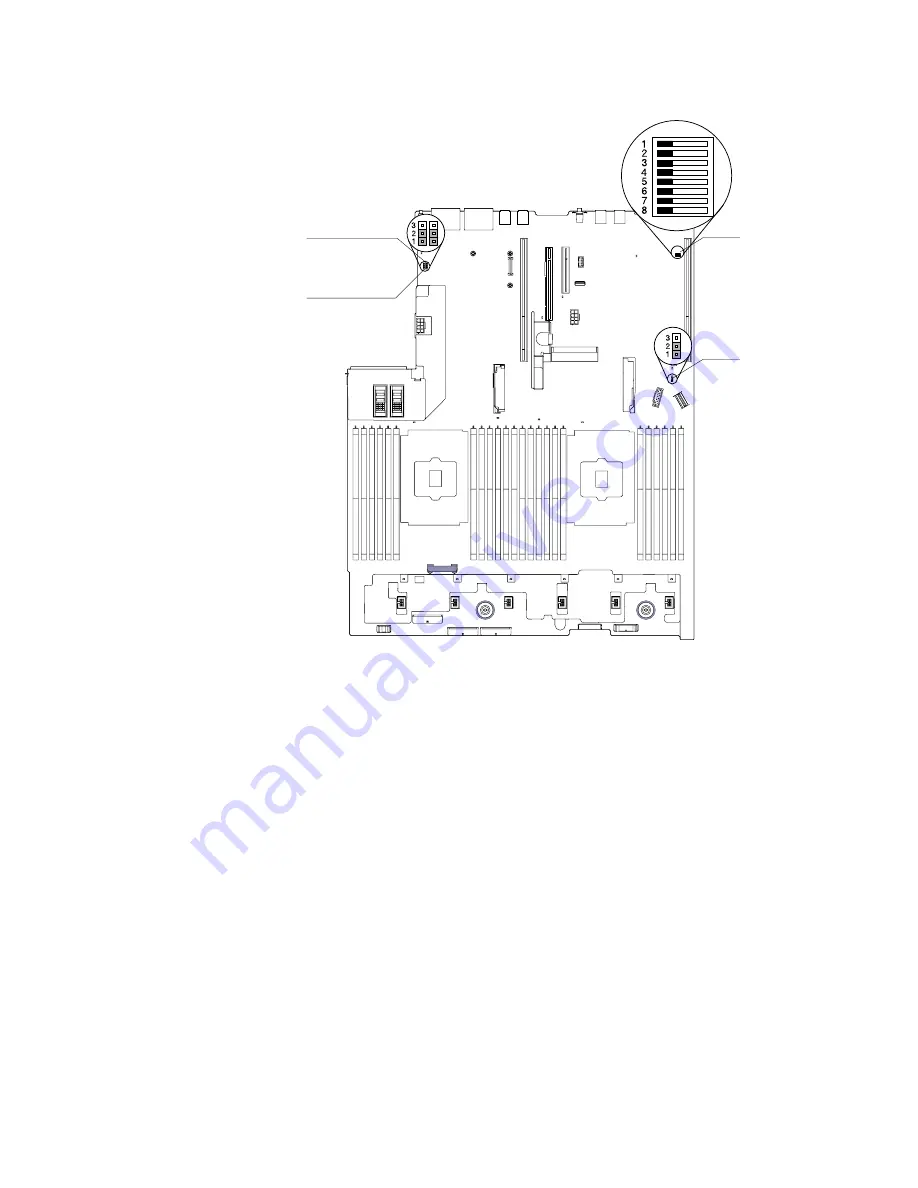
Switch block 6 (SW6)
CMOS clear jumper
System TPM physical
presence jumper
UEFI boot backup jumper
Figure 31. UEFI boot backup jumper (J15) location
Step 5.
Move the UEFI boot backup jumper (J15) from pins 1 and 2 to pins 2 and 3 to enable the UEFI
recovery mode.
Step 6.
Reinstall the server cover; then, reconnect all power cords.
Step 7.
Restart the server. The system begins the power-on self-test (POST).
Step 8.
Boot the server to an operating system that is supported by the firmware update package that
you downloaded.
Step 9.
Perform the firmware update by following the instructions that are in the firmware update package
readme file.
Step 10. Turn off the server and disconnect all power cords and external cables, and then remove the cover
(see “Removing the top cover” on page 116).
Step 11. Move the UEFI boot backup jumper (J15) from pins 2 and 3 back to the primary position (pins 1
and 2).
Step 12. Reinstall the cover (see “Replacing the top cover” on page 118).
Step 13. Reconnect the power cord and any cables that you removed.
Step 14. Restart the server. The system begins the power-on self-test (POST). If this does not recover the
primary bank, continue with the following steps.
Step 15. Remove the top cover (see “Removing the top cover” on page 116).
87
Содержание HX3510-G
Страница 1: ...HX3510 G HX5510 HX5510 C HX7510 Installation and Service Guide Machine Type 8695 ...
Страница 6: ...iv HX3510 G HX5510 HX5510 C HX7510 Installation and Service Guide ...
Страница 62: ...50 HX3510 G HX5510 HX5510 C HX7510 Installation and Service Guide ...
Страница 102: ...90 HX3510 G HX5510 HX5510 C HX7510 Installation and Service Guide ...
Страница 112: ...100 HX3510 G HX5510 HX5510 C HX7510 Installation and Service Guide ...
Страница 1222: ...1210 HX3510 G HX5510 HX5510 C HX7510 Installation and Service Guide ...
Страница 1229: ...People s Republic of China Class A electronic emission statement Taiwan Class A compliance statement Appendix E Notices 1217 ...
Страница 1230: ...Taiwan BSMI RoHS declaration 1218 HX3510 G HX5510 HX5510 C HX7510 Installation and Service Guide ...
Страница 1238: ...1226 HX3510 G HX5510 HX5510 C HX7510 Installation and Service Guide ...
Страница 1239: ......
Страница 1240: ......