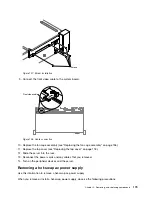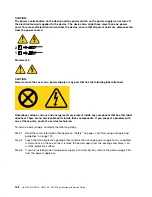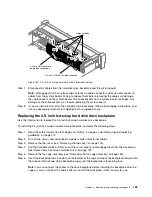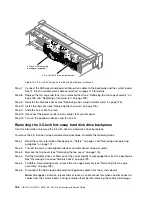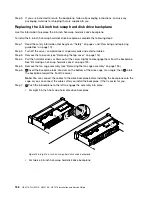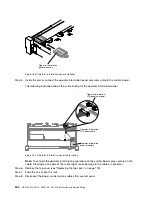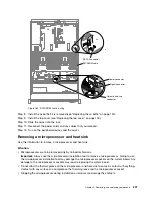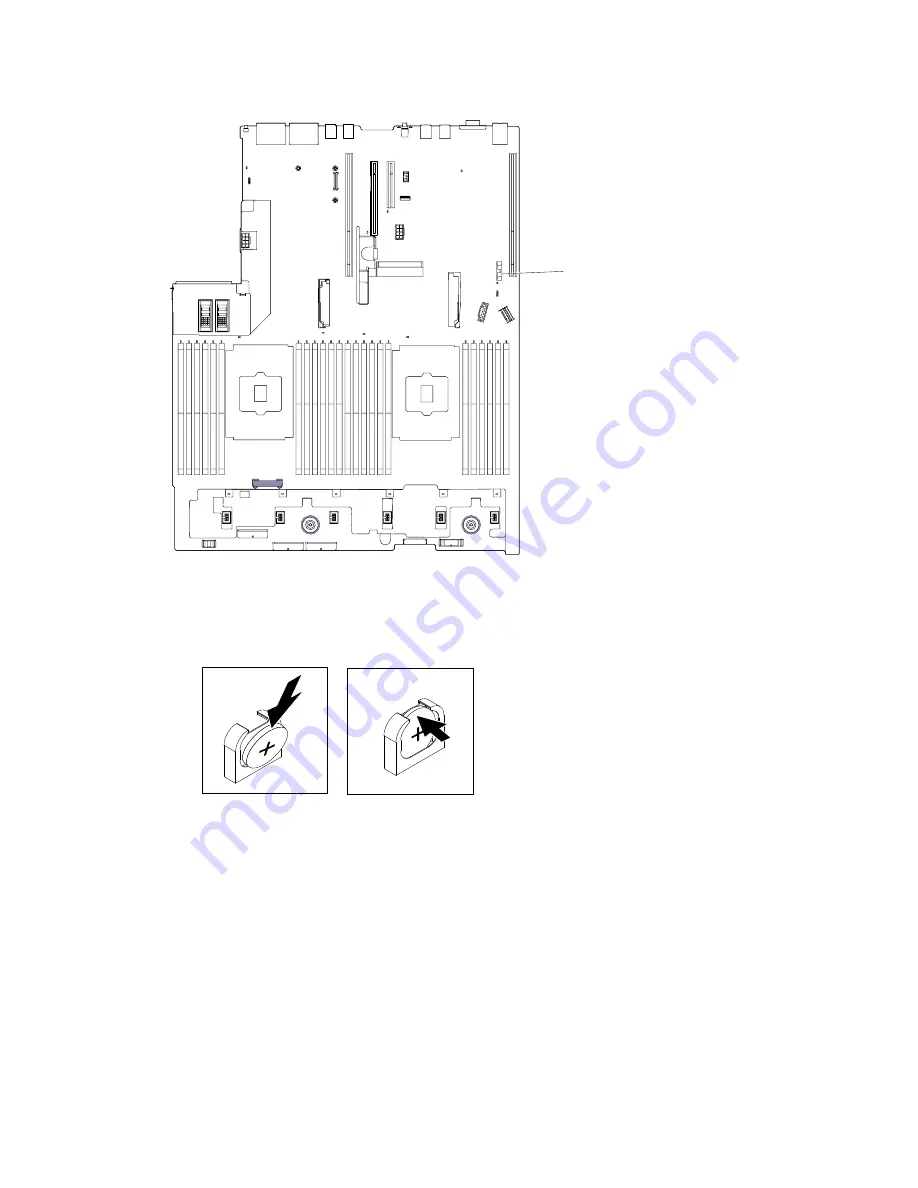
Battery
Figure 140. Coin-cell battery position
a.
Tilt the battery so that you can insert it into the socket on the side opposite the battery clip.
Figure 141. Coin-cell battery installation
b.
Press the battery down into the socket until it clicks into place. Make sure that the battery clip
holds the battery securely.
c.
If you removed a rubber cover from the battery holder, use your fingers to install the battery
cover on top of the battery connector.
Step 7.
Reinstall the riser-card assembly 2 (see “Replacing a riser-card assembly” on page 145), if
necessary.
Step 8.
Install the top cover (see “Replacing the top cover” on page 118).
Step 9.
Slide the server into the rack.
Step 10. Reconnect the external cables; then, reconnect the power cords and turn on the peripheral devices
and the server.
Step 11. Start the Setup Utility and reset the configuration.
.
Removing, and replacing components
193
Содержание HX3510-G
Страница 1: ...HX3510 G HX5510 HX5510 C HX7510 Installation and Service Guide Machine Type 8695 ...
Страница 6: ...iv HX3510 G HX5510 HX5510 C HX7510 Installation and Service Guide ...
Страница 62: ...50 HX3510 G HX5510 HX5510 C HX7510 Installation and Service Guide ...
Страница 102: ...90 HX3510 G HX5510 HX5510 C HX7510 Installation and Service Guide ...
Страница 112: ...100 HX3510 G HX5510 HX5510 C HX7510 Installation and Service Guide ...
Страница 1222: ...1210 HX3510 G HX5510 HX5510 C HX7510 Installation and Service Guide ...
Страница 1229: ...People s Republic of China Class A electronic emission statement Taiwan Class A compliance statement Appendix E Notices 1217 ...
Страница 1230: ...Taiwan BSMI RoHS declaration 1218 HX3510 G HX5510 HX5510 C HX7510 Installation and Service Guide ...
Страница 1238: ...1226 HX3510 G HX5510 HX5510 C HX7510 Installation and Service Guide ...
Страница 1239: ......
Страница 1240: ......