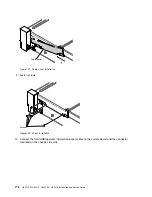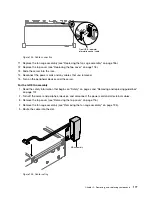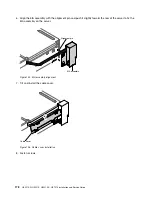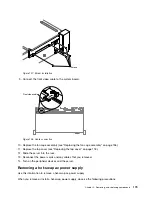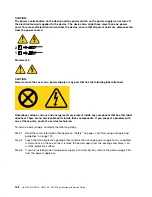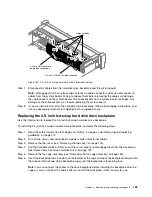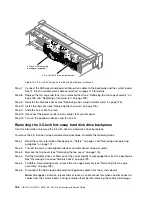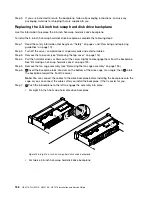the cable sockets on the system board. The cable sockets on the system board are fragile. Any
damage to the cable sockets may require replacing the system board.
Step 7.
Pull the two plungers while you push the backplane to the left to disengage the backplane.
• For eight 3.5-inch hot-swap hard disk drive backplane
00000000000000000
00000000000000000
00000000000000000
00000000000000000
00000000000000000
00000000000000000
00000000000000000
00000000000000000
00000000000000000
00000000000000000
00000000000000000
00000000000000000
00000000000000000
00000000000000000
00000000000000000
00000000000000000
00000000000000000
00000000000000000
00000000000000000
00000000000000000
00000000000000000
2
4
3
1
Plunger
Figure 134. 3.5-inch hot-swap hard disk drive backplane removal
• For twelve 3.5-inch hot-swap hard disk drive backplane
2
3
4
1
Plunger
Figure 135. 3.5-inch hot-swap hard disk drive backplane removal
Step 8.
Rotate the backplane toward the rear of the server and lift the backplane up to remove it from
the server.
.
Removing, and replacing components
187
Содержание HX3510-G
Страница 1: ...HX3510 G HX5510 HX5510 C HX7510 Installation and Service Guide Machine Type 8695 ...
Страница 6: ...iv HX3510 G HX5510 HX5510 C HX7510 Installation and Service Guide ...
Страница 62: ...50 HX3510 G HX5510 HX5510 C HX7510 Installation and Service Guide ...
Страница 102: ...90 HX3510 G HX5510 HX5510 C HX7510 Installation and Service Guide ...
Страница 112: ...100 HX3510 G HX5510 HX5510 C HX7510 Installation and Service Guide ...
Страница 1222: ...1210 HX3510 G HX5510 HX5510 C HX7510 Installation and Service Guide ...
Страница 1229: ...People s Republic of China Class A electronic emission statement Taiwan Class A compliance statement Appendix E Notices 1217 ...
Страница 1230: ...Taiwan BSMI RoHS declaration 1218 HX3510 G HX5510 HX5510 C HX7510 Installation and Service Guide ...
Страница 1238: ...1226 HX3510 G HX5510 HX5510 C HX7510 Installation and Service Guide ...
Страница 1239: ......
Страница 1240: ......