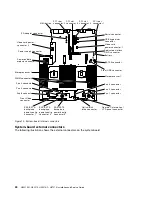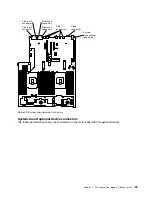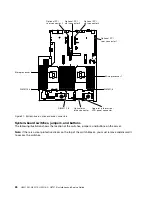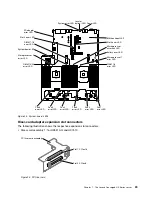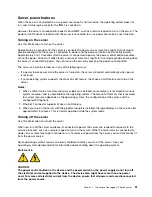LCD system information display panel
Scroll down button
Scroll up button
Select button
Figure 10. LCD system information display panel
•
Scroll up button:
Press this button to scroll up or scroll to the left in the main menu to locate and select
the system information that you want displayed.
•
Select button:
Press this button to make your selection from the menu options.
•
Scroll down button:
Press this button to scroll down or scroll to the right in the main menu to location
and select the system information that you want displayed.
The following is an illustration of the LCD system information display panel menu options flow.
Reset
IMM
to
default
settings
Re que s t
IMM
Hard Reset
Re que s t
IMM
Soft Reset
Cle a r C MOS
Reset
IMM
to
default
settings
Figure 11. LCD system information display panel menu options flow
The following is an example of the information that you will see on the display panel. This example shows
the layout of the information in the main menu when the debug feature is enabled.
The Lenovo Converged HX Series server
17
Содержание HX3510-G
Страница 1: ...HX3510 G HX5510 HX5510 C HX7510 Installation and Service Guide Machine Type 8695 ...
Страница 6: ...iv HX3510 G HX5510 HX5510 C HX7510 Installation and Service Guide ...
Страница 62: ...50 HX3510 G HX5510 HX5510 C HX7510 Installation and Service Guide ...
Страница 102: ...90 HX3510 G HX5510 HX5510 C HX7510 Installation and Service Guide ...
Страница 112: ...100 HX3510 G HX5510 HX5510 C HX7510 Installation and Service Guide ...
Страница 1222: ...1210 HX3510 G HX5510 HX5510 C HX7510 Installation and Service Guide ...
Страница 1229: ...People s Republic of China Class A electronic emission statement Taiwan Class A compliance statement Appendix E Notices 1217 ...
Страница 1230: ...Taiwan BSMI RoHS declaration 1218 HX3510 G HX5510 HX5510 C HX7510 Installation and Service Guide ...
Страница 1238: ...1226 HX3510 G HX5510 HX5510 C HX7510 Installation and Service Guide ...
Страница 1239: ......
Страница 1240: ......