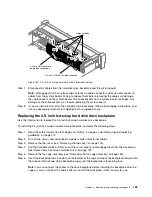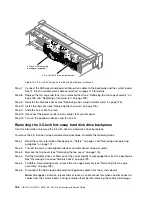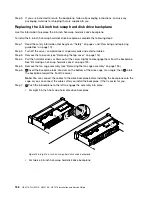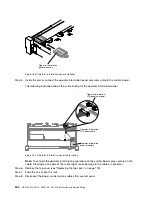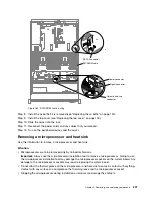12. Slide the server into the rack.
13. Reconnect the power cords and any cables that you removed.
14. Turn on the peripheral devices and the server.
Replacing the LCD system information display panel on a 2.5-inch model
To install the LCD system information display panel into a media cage that is pre-configured without a LCD
system information display panel on a 2.5-inch model, complete the following steps.
1. Read the safety information that begins on “Safety” on page v and “Removing and replacing guidelines”
2. Turn off the server and peripheral devices and disconnect the power cords and all external cables, if
necessary.
3. Remove the top cover (see “Removing the top cover” on page 116).
4. Remove the fan cage assembly “Removing the fan cage assembly” on page 135).
5. Remove the media cage (see “Removing the media cage (also called lightpath LCD operation panel
6. A separate bezel is needed if your media cage has a bezel without the opening and buttons for the LCD
panel, To remove the media cage bezel, complete the following steps:
a. Disengage the three snaps on the media cage bezel from the media cage. The following illustration
shows the location of three snaps.
Snaps
Hooks
Figure 152. Snaps (the rear side of the media cage)
b. Lift the bezel upwards; then, pivot and rotate the bezel along the hooks to remove it from the media
cage.
.
Removing, and replacing components
199
Содержание HX3510-G
Страница 1: ...HX3510 G HX5510 HX5510 C HX7510 Installation and Service Guide Machine Type 8695 ...
Страница 6: ...iv HX3510 G HX5510 HX5510 C HX7510 Installation and Service Guide ...
Страница 62: ...50 HX3510 G HX5510 HX5510 C HX7510 Installation and Service Guide ...
Страница 102: ...90 HX3510 G HX5510 HX5510 C HX7510 Installation and Service Guide ...
Страница 112: ...100 HX3510 G HX5510 HX5510 C HX7510 Installation and Service Guide ...
Страница 1222: ...1210 HX3510 G HX5510 HX5510 C HX7510 Installation and Service Guide ...
Страница 1229: ...People s Republic of China Class A electronic emission statement Taiwan Class A compliance statement Appendix E Notices 1217 ...
Страница 1230: ...Taiwan BSMI RoHS declaration 1218 HX3510 G HX5510 HX5510 C HX7510 Installation and Service Guide ...
Страница 1238: ...1226 HX3510 G HX5510 HX5510 C HX7510 Installation and Service Guide ...
Страница 1239: ......
Страница 1240: ......