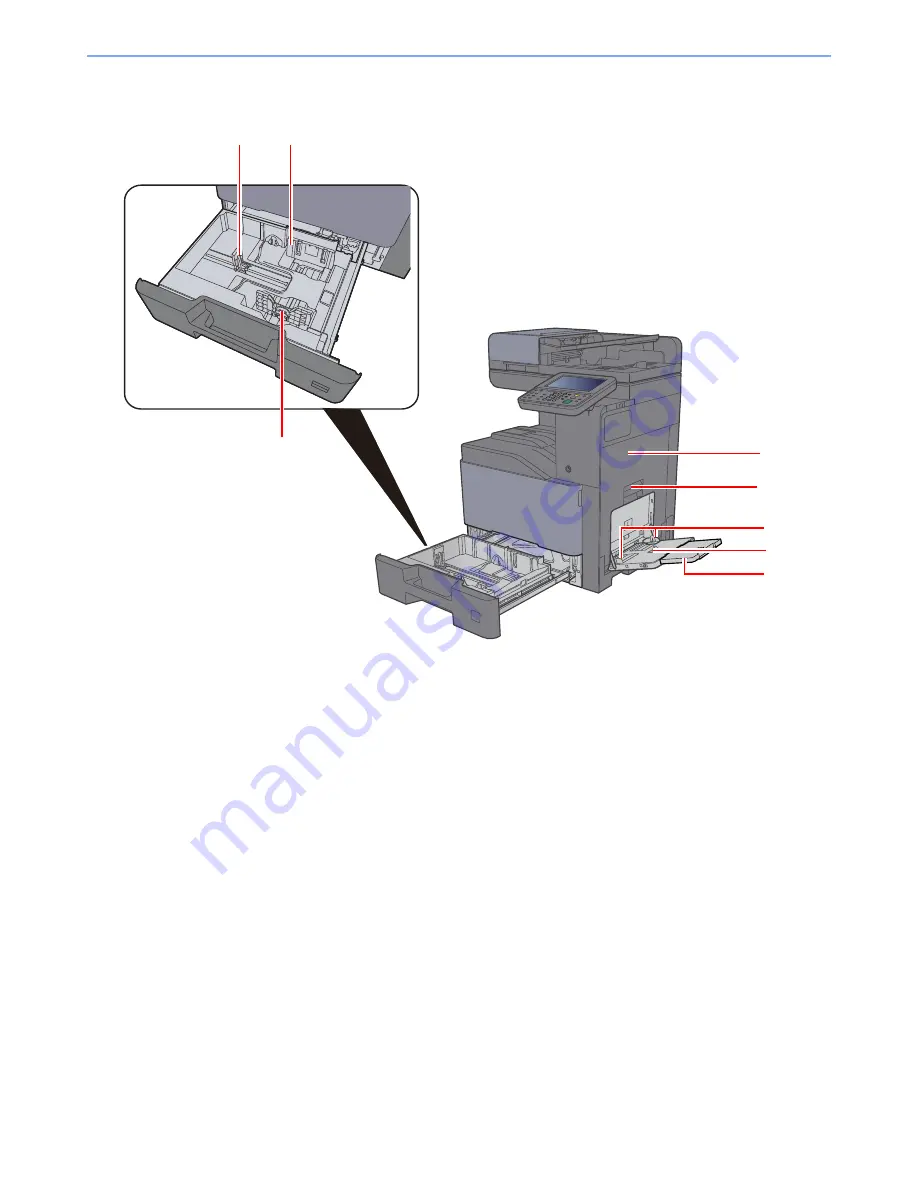
2-3
Installing and Setting up the Machine > Part Names (Machine Exterior)
17 Paper Width Guide
18 Paper Length Guide
19 Paper Width Adjusting Tab
20 Support Tray Section of the Multi Purpose Tray
21 Multi Purpose Tray
22 Paper Width Guide
23 Right Cover 1 Lever
24 Right Cover 1
17
18
19
20
21
23
22
24
Содержание TASKalfa 356ci
Страница 1: ...OPERATION GUIDE q PRINT q COPY q SCAN q FAX TASKalfa 356ci TASKalfa 406ci ...
Страница 461: ...10 20 Troubleshooting Regular Maintenance 3 Empty the Punch Waste Box 4 Install the Punch Waste Box 5 Close the cover ...
Страница 463: ...10 22 Troubleshooting Regular Maintenance 4 Install the Punch Waste Box 5 Close the cover ...
Страница 498: ...10 57 Troubleshooting Clearing Paper Jams 4 Remove any jammed paper 5 Push Right Cover 2 and Cassette 3 back in ...
Страница 504: ...10 63 Troubleshooting Clearing Paper Jams 8 Remove any jammed paper 9 Push Right Cover 1 ...
Страница 564: ......
















































