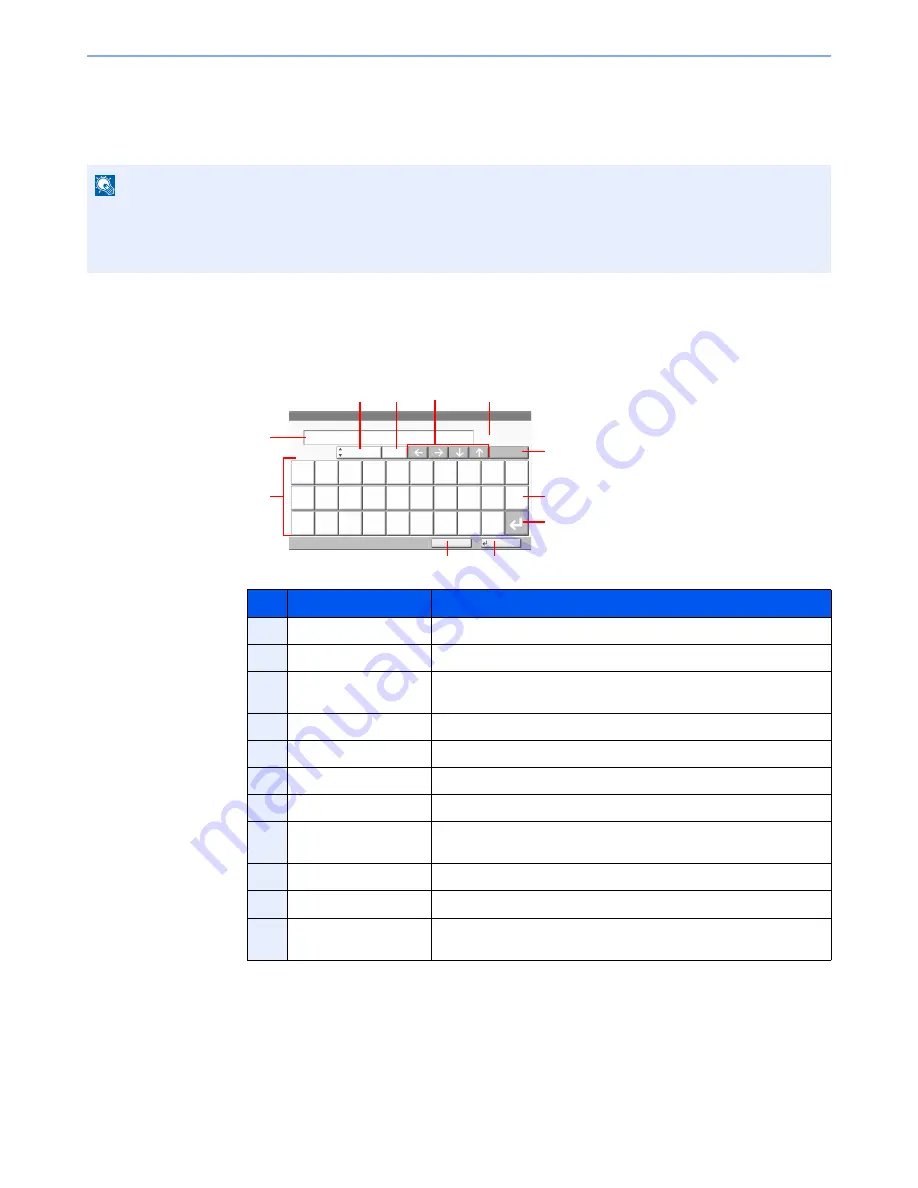
11-10
Appendix > Character Entry Method
Character Entry Method
To enter characters for a name, use the on-display keyboard in the touch panel following the steps as explained below.
Entry Screens
Lower-case Letter Entry Screen
NOTE
Keyboard Layout
"QWERTY", "QWERTZ" and "AZERTY" are available as keyboard layouts the same as a PC keyboard. Select the
[
System Menu
] key, [
Common Settings
] and then [
Keyboard Layout
] to choose the desired layout. "QWERTY"
layout is used here as an example. You may use another layout following the same steps.
No.
Display/Key
Description
1
Display
Displays entered characters.
2
Keyboard
Select the character to enter.
3
[
Cancel
]
Select to cancel entered characters and return to the screen before
the entry was made.
4
[
OK
]
Select to save the entered characters and move to the next screen.
5
Enter Key
Select to enter a line break.
6
Space Key
Select to insert a space.
7
[
Delete
]
Select to delete a character to the left of the cursor.
8
[
Input
] / [
Limit
]
Display
Displays maximum number of characters and the number of
characters entered.
9
Cursor Key
Select to move the cursor on the display.
10
[
A/
a
] / [
A
/a
]
Select to switch between upper case and lower case.
11
[
ABC
] / [
Symbol
]
Select the characters that are entered. To enter symbols or numbers,
select [
Symbol
].
㼝
OK
㼣
㼑
㼞
㼠
㼥
㼍
㼟
㼐
㼒
㼓
㻬
㼦
㼤
㼏
㼢
㼔
㼖
㼗
㼘
㼡
㼕
㼛
㼜
㼎
㼚
㼙
㻚
㻵㼚㼜㼡㼠㻦㻌㻟㻌㼏㼔㼍㼞㼍㼏㼠㼑㼞㼟
㻸㼕㼙㼕㼠㻦㻌㻝㻞㻤㻌㼏㼔㼍㼞㼍㼏㼠㼑㼞㼟
Use the keyboard to enter.
ABC
a
/
A
Abc
Delete
Cancel
1
2
4
10
9
7
6
5
8
11
3
Содержание TASKalfa 356ci
Страница 1: ...OPERATION GUIDE q PRINT q COPY q SCAN q FAX TASKalfa 356ci TASKalfa 406ci ...
Страница 461: ...10 20 Troubleshooting Regular Maintenance 3 Empty the Punch Waste Box 4 Install the Punch Waste Box 5 Close the cover ...
Страница 463: ...10 22 Troubleshooting Regular Maintenance 4 Install the Punch Waste Box 5 Close the cover ...
Страница 498: ...10 57 Troubleshooting Clearing Paper Jams 4 Remove any jammed paper 5 Push Right Cover 2 and Cassette 3 back in ...
Страница 504: ...10 63 Troubleshooting Clearing Paper Jams 8 Remove any jammed paper 9 Push Right Cover 1 ...
Страница 564: ......






























