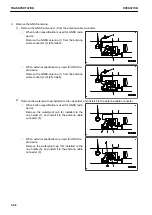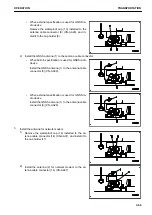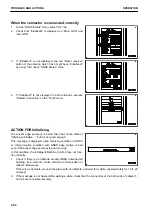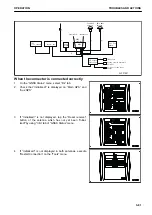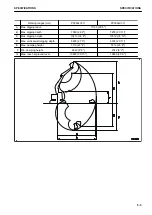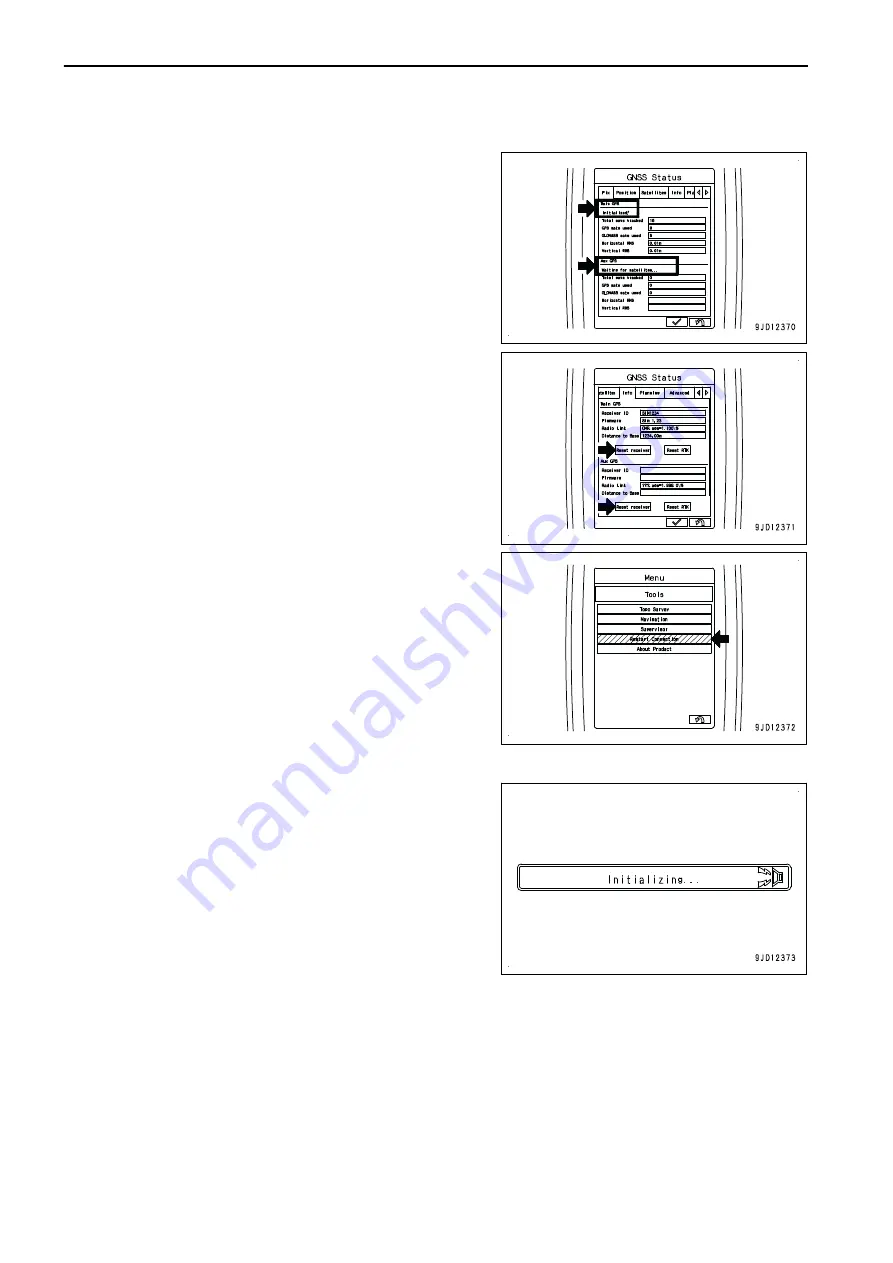
When the connector is connected correctly
1.
On the “GNSS Status” menu, select “Fix” tab.
2.
Check that “Initialized!” is displayed on “Main GPS” and
“Aux GPS”.
3.
If “Initialized!” is not displayed, tap the “Reset receiver”
button of the antenna which has not yet been “Initialized!”
by using “Info” tab of “GNSS Status” menu.
4.
If “Initialized!” is not displayed in both antennas, execute
“Restart Connection” on the “Tools” menu.
ACTION FOR Initializing
The bucket edge accuracy is better than that of the state of
“Waiting to initialize...”, but it is not good enough.
This message is displayed when receiving condition of GNSS
or communication condition with GNSS base station is bad
even if the bucket edge accuracy is good enough.
In this condition, the intelligent Machine Control does not func-
tion correctly.
1.
Check if there is an obstacle around GNSS antenna (tall
building, tree, wall, etc. which disturbs communication or
reflects radio wave).
If there is an obstacle, move to the place with no obstacle, and wait for a while. (approximately for 15 to 20
minutes)
2.
If the message is not cleared after waiting a while, check that the connectors at the both ends of cables (1)
and (2) are connected securely.
TROUBLES AND ACTIONS
OPERATION
3-80
Содержание A31001
Страница 12: ...LOCATION OF SAFETY LABELS Options are shown with marks in the figure SAFETY LABELS SAFETY 2 4...
Страница 103: ...MAINTENANCE Please read and make sure that you understand the SAFETY section before reading this section 4 1...
Страница 106: ......
Страница 107: ...SPECIFICATIONS 5 1...
Страница 110: ......
Страница 111: ...ATTACHMENTS AND OPTIONS Please read and make sure that you understand the SAFETY section before reading this section 6 1...
Страница 116: ......
Страница 117: ...SETTING 7 1...
Страница 311: ...EXECUTIONS 8 1...
Страница 376: ...PC360LCi 11 PC390LCi 11 HYDRAULIC EXCAVATOR Form No CEAM032703...