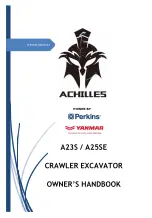GUIDANCE SETTING CONTENTS
You can set and edit the following items with “Guidance Set-
tings”.
(1) “Elevation Reference”
The height can be set.
(2) “Light Bar & Sound” button
The setting for the light bar and sound guidance can be set.
(3) “Grade Indicators” button
The display of the grade can be set.
(4) “Measurement Distance”
The setting for measurement of the distance between bucket
edge and design data can be set.
• “Vertical to Surface”
The distance which is vertical to the design data can be
measured.
• “Normal to Surface”
The distance which is perpendicular to the design data can be measured.
(5) “Measurement Distance Line”
The display for the line which is selected at “Measurement Distance” between bucket edge and design data can
be set.
(6) “Steer Indication”
The setting of display for steering can be set.
(7) “Light Bar” button
The setting of the light bar for steering display can be set.
(8) “Facing Angle Range:”
The setting of the angle range in which the facing angle compass is displayed in green.
(9) “AsBuilt” button
The setting of the as-built can be set.
(10) “Target Surface” button
The setting of the target surface can be set.
(11) ENTER button
The contents which have been changed in “Guidance Settings” can be saved.
(12) RETURN button
Tap the RETURN button and the display returns to the working screen.
CONTROL BOX
SETTING
7-54
Содержание A31001
Страница 12: ...LOCATION OF SAFETY LABELS Options are shown with marks in the figure SAFETY LABELS SAFETY 2 4...
Страница 103: ...MAINTENANCE Please read and make sure that you understand the SAFETY section before reading this section 4 1...
Страница 106: ......
Страница 107: ...SPECIFICATIONS 5 1...
Страница 110: ......
Страница 111: ...ATTACHMENTS AND OPTIONS Please read and make sure that you understand the SAFETY section before reading this section 6 1...
Страница 116: ......
Страница 117: ...SETTING 7 1...
Страница 311: ...EXECUTIONS 8 1...
Страница 376: ...PC360LCi 11 PC390LCi 11 HYDRAULIC EXCAVATOR Form No CEAM032703...