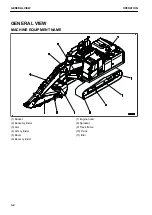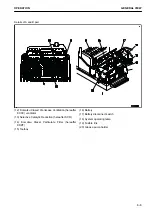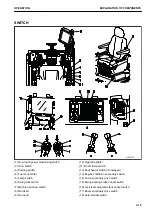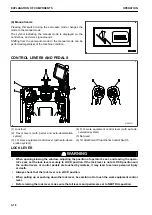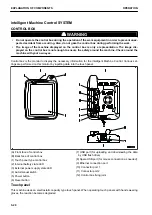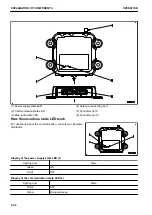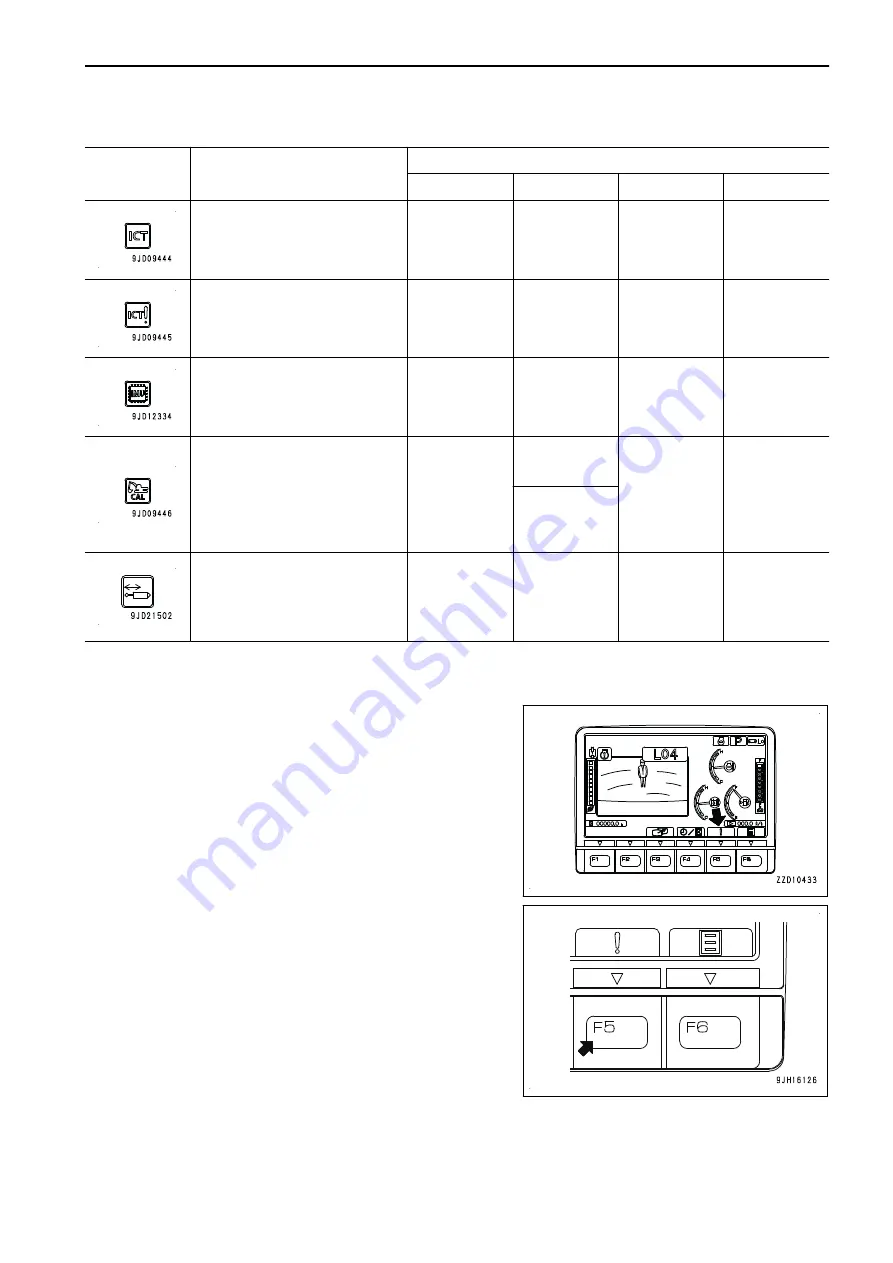
Caution lamps and display colors
Symbol
Type of caution lamp
Display color/ Machine condition (action level)
Red
Yellow
White
Blue
Equipment state caution lamp
for the intelligent Machine Con-
trol
Abnormal
(L03, L04)
Abnormal
(L01)
-
-
System state caution lamp for
the intelligent Machine Control
Abnormal
(L03, L04)
Abnormal
(L01)
-
-
IMU state caution lamp
-
Startup is in
trouble.
(-)
-
-
Calibration state caution lamp
-
Abnormal
(L01)
-
-
Startup is in
trouble.
(-)
Cylinder function state caution
lamp
-
Cylinder reset
(Not performed
yet)
(-)
-
-
For the meaning of each caution lamp and the action to take for it, see the section of each caution lamp.
CURRENT ABNORMALITY DISPLAY SWITCH
If there is any abnormality currently generated, “!” is displayed
on top of switch F5
While “!” is displayed, press switch F5 to shift the monitor dis-
play screen to the Current Abnormality screen.
Take appropriate remedies according to the message displayed
on the monitor.
OPERATION
EXPLANATION OF COMPONENTS
3-11
Содержание A31001
Страница 12: ...LOCATION OF SAFETY LABELS Options are shown with marks in the figure SAFETY LABELS SAFETY 2 4...
Страница 103: ...MAINTENANCE Please read and make sure that you understand the SAFETY section before reading this section 4 1...
Страница 106: ......
Страница 107: ...SPECIFICATIONS 5 1...
Страница 110: ......
Страница 111: ...ATTACHMENTS AND OPTIONS Please read and make sure that you understand the SAFETY section before reading this section 6 1...
Страница 116: ......
Страница 117: ...SETTING 7 1...
Страница 311: ...EXECUTIONS 8 1...
Страница 376: ...PC360LCi 11 PC390LCi 11 HYDRAULIC EXCAVATOR Form No CEAM032703...