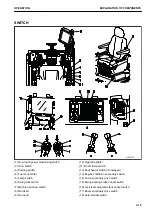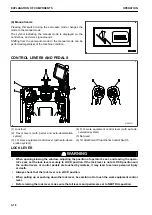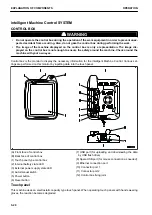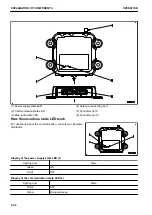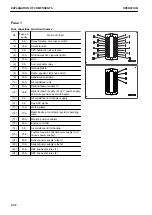3.
Check that the wiper blade is stowed in the right stay.
4.
Turn the handle (2) of mount to loosen it.
5.
Face the screen of control box toward left of the machine,
and tilt it so that the bottom (G) of control box is parallel to
the screen (H) of machine monitor.
6.
Turn the handle (2) of mount to fix the control box.
EXPLANATION OF COMPONENTS
OPERATION
3-26
Содержание A31001
Страница 12: ...LOCATION OF SAFETY LABELS Options are shown with marks in the figure SAFETY LABELS SAFETY 2 4...
Страница 103: ...MAINTENANCE Please read and make sure that you understand the SAFETY section before reading this section 4 1...
Страница 106: ......
Страница 107: ...SPECIFICATIONS 5 1...
Страница 110: ......
Страница 111: ...ATTACHMENTS AND OPTIONS Please read and make sure that you understand the SAFETY section before reading this section 6 1...
Страница 116: ......
Страница 117: ...SETTING 7 1...
Страница 311: ...EXECUTIONS 8 1...
Страница 376: ...PC360LCi 11 PC390LCi 11 HYDRAULIC EXCAVATOR Form No CEAM032703...