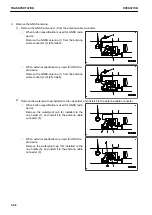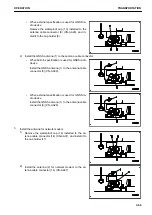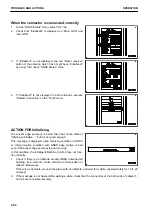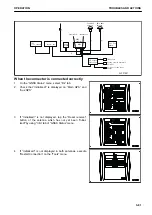ACTION FOR Komatsu controller not connected
Phenomena: ICT sensor controller and control box cannot
communicate.
Stop the operation and perform the following procedure.
1.
Check if the density of triangle mesh (TIN) of the design
data is high.
If it is 9/m
2
or more, this message may be easily displayed.
2.
Check if the cable connectors are connected securely.
(The connector at the side of air conditioner vent and the
connector at the back of control box)
If there is no abnormality in the cables, ICT sensor controller or control box has a trouble.
Check if the failure code is not displayed on machine monitor, and then ask your Komatsu distributor for an in-
vestigation of the cause and repair of it.
ACTION FOR GPS receiver not connected
Phenomena: GNSS receiver and control box cannot communi-
cate.
GNSS receiver has a trouble.
Restart the intelligent Machine Control system according to the
following procedure, and check if error display is cleared.
1.
Tap the menu button.
2.
Tap the “Exit” button.
3.
Keep pressing the power supply button on the back of con-
trol box for 2 seconds.
If the error display is not cleared, stop the operation, check
if the failure code is not displayed on machine monitor, and then ask your Komatsu distributor for an investi-
gation of the cause and repair of it.
ACTION FOR Site Link server not connected
Phenomena: Site link server is not connected.
Check the setting for connection to Sitelink3D.
For details, see “METHOD FOR CONNECTING TO Site-
link3D”.
If the error display is not cleared, stop the operation, check if
the failure code is not displayed on machine monitor, and then
ask your Komatsu distributor for an investigation of the cause
and repair of it.
OPERATION
TROUBLES AND ACTIONS
3-75
Содержание A31001
Страница 12: ...LOCATION OF SAFETY LABELS Options are shown with marks in the figure SAFETY LABELS SAFETY 2 4...
Страница 103: ...MAINTENANCE Please read and make sure that you understand the SAFETY section before reading this section 4 1...
Страница 106: ......
Страница 107: ...SPECIFICATIONS 5 1...
Страница 110: ......
Страница 111: ...ATTACHMENTS AND OPTIONS Please read and make sure that you understand the SAFETY section before reading this section 6 1...
Страница 116: ......
Страница 117: ...SETTING 7 1...
Страница 311: ...EXECUTIONS 8 1...
Страница 376: ...PC360LCi 11 PC390LCi 11 HYDRAULIC EXCAVATOR Form No CEAM032703...