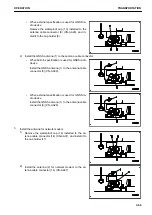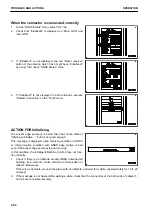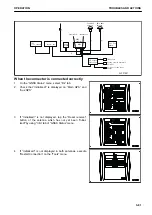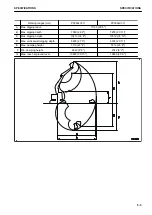ACTION FOR Komatsu controller is busy Calibration Rejected
Phenomena: Calibration on machine monitor is in process, wait
for a while until it is completed.
DISPLAY OF MESSAGES OF Sitelink3D
The following messages are not abnormalities but take a remedy according to the message.
Message displayed on con-
trol box
Main causes
Remedy
Please select an operator!
Operator is not set on the
site link menu.
Tap the status bar to select the name, or select the name
of an operator on the site link menu.
If the name is not displayed on drop down list, register
the name of an operator from office side.
This message does not affect the work even if it is left
displayed.
You are in "***" delay sta-
tus!
Delay status is set on the
site link menu.
Tap the status bar to set the delay to None, or set the de-
lay to None on the site link menu.
This message does not affect the work even if it is left
displayed.
Registered name of termi-
nal: "Content of message"
A message is received from
the device which is con-
nected to the same site of
Sitelink 3D.
No action is needed since the message display will be
cleared as time elapsed. To see the detail of message,
check the content of the message on the message
screen of the site link menu.
ACTION FOR Please select an operator
Phenomena: Operator name on the site link menu is not set.
You do not need to stop the operation, but the office side can-
not recognize the name of the operator if it is not set.
The following is the procedure for setting the name of an oper-
ator.
Tap the status bar to select the name, or select the name of an
operator on the site link menu.
If the name is not displayed on drop down list, register the
name of an operator from office side.
OPERATION
TROUBLES AND ACTIONS
3-83
Содержание A31001
Страница 12: ...LOCATION OF SAFETY LABELS Options are shown with marks in the figure SAFETY LABELS SAFETY 2 4...
Страница 103: ...MAINTENANCE Please read and make sure that you understand the SAFETY section before reading this section 4 1...
Страница 106: ......
Страница 107: ...SPECIFICATIONS 5 1...
Страница 110: ......
Страница 111: ...ATTACHMENTS AND OPTIONS Please read and make sure that you understand the SAFETY section before reading this section 6 1...
Страница 116: ......
Страница 117: ...SETTING 7 1...
Страница 311: ...EXECUTIONS 8 1...
Страница 376: ...PC360LCi 11 PC390LCi 11 HYDRAULIC EXCAVATOR Form No CEAM032703...