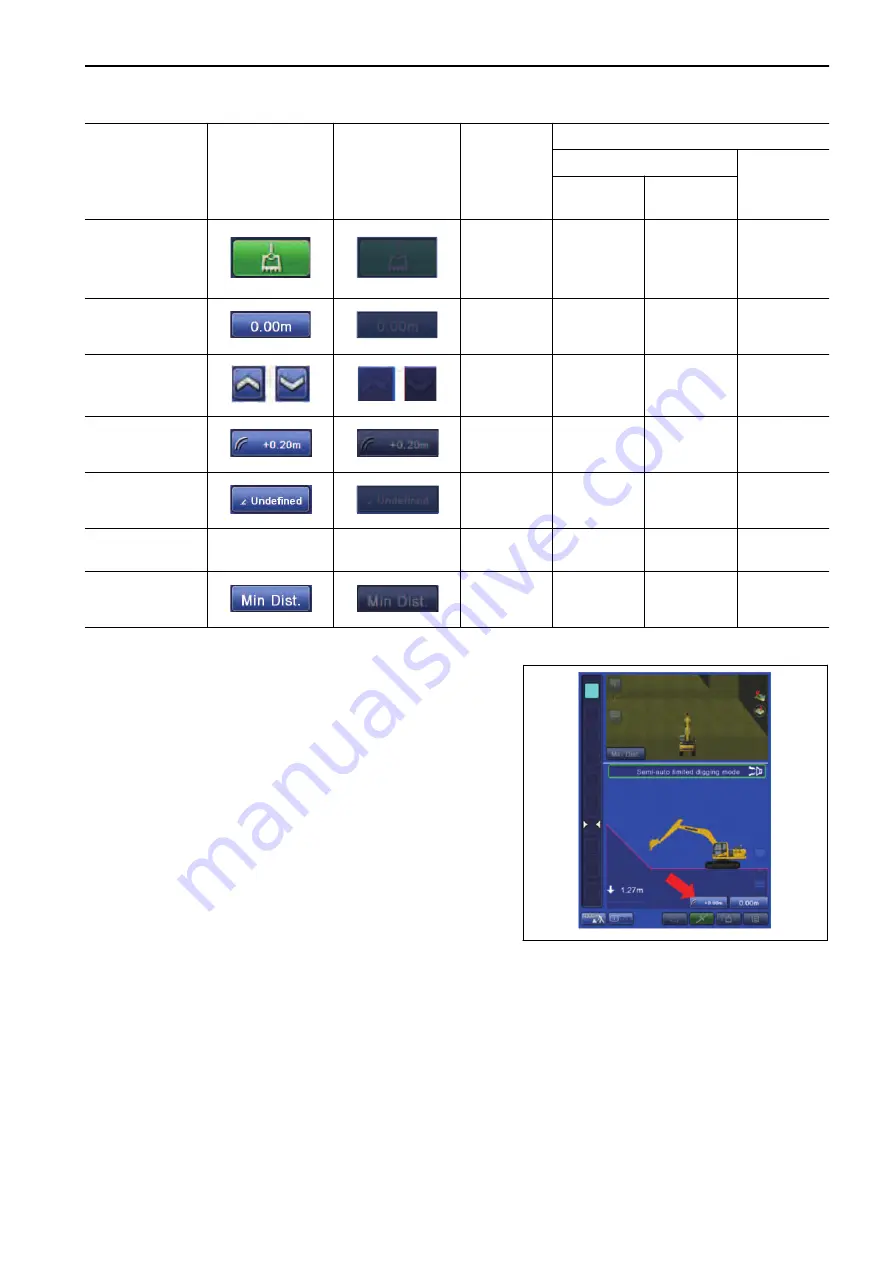
Type of icon
Display of icon
when it is availa-
ble
(valid)
Display of icon
when it is restrict-
ed
(invalid)
Manual
mode
Semi-auto mode
Waiting
Operating
Lever is in
NEUTRAL.
Lever is op-
erated.
Tilt sensor
Available
Restricted
Restricted
Restricted
Design data off-
set (value)
Available
Available
Restricted
Restricted
Design data off-
set (vertical)
Available
Restricted
Restricted
Restricted
Control surface
offset
Available
Available
Restricted
Restricted
Temporary design
data creation
Available
Available
Restricted
Restricted
Design data se-
lection
-
-
Available
Restricted
Restricted
Restricted
Bucket edge po-
sition selection
Available
Restricted
Restricted
Restricted
METHOD FOR ADJUSTING CONTROL SURFACE OFFSET
Tap the Control Surface offset button.
Offset menu pops up.
You can offset the design surface as an effective surface to
control with this menu only when semi-auto mode is set.
REMARK
Control surface offset works vertically against the design sur-
face.
Digging area is restricted by regarding offset surface as surface
to control when semi-auto mode is set,
$-'
EXECUTIONS
SEMI-AUTO MODE
8-9
Содержание A31001
Страница 12: ...LOCATION OF SAFETY LABELS Options are shown with marks in the figure SAFETY LABELS SAFETY 2 4...
Страница 103: ...MAINTENANCE Please read and make sure that you understand the SAFETY section before reading this section 4 1...
Страница 106: ......
Страница 107: ...SPECIFICATIONS 5 1...
Страница 110: ......
Страница 111: ...ATTACHMENTS AND OPTIONS Please read and make sure that you understand the SAFETY section before reading this section 6 1...
Страница 116: ......
Страница 117: ...SETTING 7 1...
Страница 311: ...EXECUTIONS 8 1...
Страница 376: ...PC360LCi 11 PC390LCi 11 HYDRAULIC EXCAVATOR Form No CEAM032703...

































