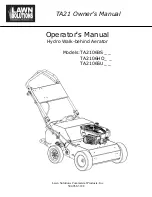JOHNSON CONTROLS
47
FORM 160.72-O1 (810)
OVERVIEW
This screen allows the PID tuning parameters to be
set for each device configured for the system. All tun-
ing is to be performed by the Johnson Controls Ser-
vice Technician at the time of chiller commissioning.
These values should never be changed or entered by
anyone other than a qualified Service Technician. En-
try instructions are included in the
Service Instructions
(Form 160.72-M1)
.
DISPLAY ONLY
All devices will have the following parameters which
may be viewed:
Process Variable (PV)
•
Control Variable (CV)
•
Setpoint (SP)
•
Proportional term (P)
•
Integral term (I)
•
Derivative term (D)
•
In addition, one or two ramp rates are required for
proper operation of certain devices.
PID TuNINg ScREEN
PID TuNINg SCReeN
FIguRE 15 -
Temperature control
Controls the Pre-Rotation Vanes and the Hot Gas By-
pass Valve to maintain the leaving chilled liquid tem-
perature setpoint.
Demand Limit
Controls the Pre-Rotation Vanes in order to prevent the
current or power limit from being exceeded.
Suction Pressure
Controls the Pre-Rotation Vanes and the Hot Gas By-
pass Valve to maintain the Suction pressure setpoint.
Interstage Valve
Controls the Interstage Valve maintain the pressure
setpoint in the intercooler.
Subcooler Valve
Controls the Subcooler Valve to maintain the refriger-
ant level setpoint in the Subcooler.
Discharge Pressure
Controls the Pre-Rotation Vanes and the Hot Gas Bypass
Valve to maintain the Discharge pressure setpoint.
3
Содержание YORK OM Titan
Страница 4: ...FORM 160 72 O1 810 JOHNSON CONTROLS 4 This Page Intentionally Left Blank...
Страница 8: ...FORM 160 72 O1 810 JOHNSON CONTROLS 8 SECTION 1 INTRODUCTION This Page Intentionally Left Blank...
Страница 12: ...FORM 160 72 O1 810 JOHNSON CONTROLS 12 SECTION 3 OPTIVIEW CONTROL CENTER This Page Intentionally Left Blank...
Страница 26: ...FORM 160 72 O1 810 JOHNSON CONTROLS 26 Evaporator Screen This Page Intentionally Left Blank...
Страница 52: ...FORM 160 72 O1 810 JOHNSON CONTROLS 52 Setpoints Screen This Page Intentionally Left Blank...
Страница 78: ...FORM 160 72 O1 810 JOHNSON CONTROLS 78 Options Screen This Page Intentionally Left Blank...
Страница 80: ...FORM 160 72 O1 810 JOHNSON CONTROLS 80 Drive Options Screen This Page Intentionally Left Blank...
Страница 96: ...FORM 160 72 O1 810 JOHNSON CONTROLS 96 History Screen This Page Intentionally Left Blank...
Страница 102: ...FORM 160 72 O1 810 JOHNSON CONTROLS 102 Trend Common Slots Screen This Page Intentionally Left Blank...
Страница 104: ...FORM 160 72 O1 810 JOHNSON CONTROLS 104 Custom Screen This Page Intentionally Left Blank...
Страница 118: ...FORM 160 72 O1 810 JOHNSON CONTROLS 118 SECTION 3 OPTIVIEW CONTROL CENTER This Page Intentionally Left Blank...
Страница 136: ...FORM 160 72 O1 810 JOHNSON CONTROLS 136 SECTION 5 SYSTEM COMMISSIONING This Page Intentionally Left Blank...