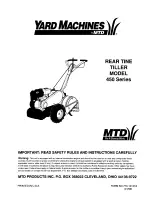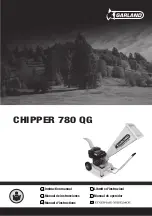FORM 160.72-O1 (810)
JOHNSON CONTROLS
34
COMPRESSOR LUBRICATION SCREEN
oil sump Temperature
Displays the temperature of the oil in the sump in the
compressor housing.
Thrust Bearing oil return Temperature
Displays the temperature of the oil being returned from
the compressor thrust bearings.
shaft end oil return Temperature
Displays the temperature of the oil being returned from
the shaft end of the compressor.
oil Temperature after Cooler
Displays the temperature of the oil after the water
cooled oil cooler.
oil Cooler Water - entering Temperature
Displays the entering water temperature to the oil cool-
er, if available.
oil Cooler Water - leaving Temperature
Displays the leaving water temperature to the oil cool-
er, if available.
oil Cooler Water - differential pressure
Displays the pressure differential between the entering
and leaving water to the oil cooler, in inches of water
if available.
pump interlock (led)
Display the status of the interlock signal from the Aux-
iliary Oil Pump, if available.
oil pump run output (led)
Indicates whether the Oil Pump is being commanded
to operate.
oil heater (led)
Indicates whether the Oil Heater output is energized.
oil separator heater (led)
Indicates whether the oil separator heater output is en-
ergized, if available.
oil return solenoid (led)
Indicates whether the oil return solenoid is energized.
vent line solenoid
Indicates whether the vent line solenoid is energized.
Balance piston differential pressure
Displays the pressure differential between the inter-
cooler and the balance piston.
prograMMaBle
Manual pump
Access Level Required: OPERATOR
This key puts the Oil Pump control in Manual Mode
and forces it to RUN. Manual Oil Pump control is dis-
abled during system prelube, system run, and system
coastdown.
standby lube (enable/disable)
Access Level Required: SERVICE
This key allows the Service Technician to enable or
disable the standby lubrication system.
navigaTion
home
Access Level Required: VIEW
Returns user to Home Screen.
Compressor
access level required: vieW
Returns user to the Compressor Screen.
Содержание YORK OM Titan
Страница 4: ...FORM 160 72 O1 810 JOHNSON CONTROLS 4 This Page Intentionally Left Blank...
Страница 8: ...FORM 160 72 O1 810 JOHNSON CONTROLS 8 SECTION 1 INTRODUCTION This Page Intentionally Left Blank...
Страница 12: ...FORM 160 72 O1 810 JOHNSON CONTROLS 12 SECTION 3 OPTIVIEW CONTROL CENTER This Page Intentionally Left Blank...
Страница 26: ...FORM 160 72 O1 810 JOHNSON CONTROLS 26 Evaporator Screen This Page Intentionally Left Blank...
Страница 52: ...FORM 160 72 O1 810 JOHNSON CONTROLS 52 Setpoints Screen This Page Intentionally Left Blank...
Страница 78: ...FORM 160 72 O1 810 JOHNSON CONTROLS 78 Options Screen This Page Intentionally Left Blank...
Страница 80: ...FORM 160 72 O1 810 JOHNSON CONTROLS 80 Drive Options Screen This Page Intentionally Left Blank...
Страница 96: ...FORM 160 72 O1 810 JOHNSON CONTROLS 96 History Screen This Page Intentionally Left Blank...
Страница 102: ...FORM 160 72 O1 810 JOHNSON CONTROLS 102 Trend Common Slots Screen This Page Intentionally Left Blank...
Страница 104: ...FORM 160 72 O1 810 JOHNSON CONTROLS 104 Custom Screen This Page Intentionally Left Blank...
Страница 118: ...FORM 160 72 O1 810 JOHNSON CONTROLS 118 SECTION 3 OPTIVIEW CONTROL CENTER This Page Intentionally Left Blank...
Страница 136: ...FORM 160 72 O1 810 JOHNSON CONTROLS 136 SECTION 5 SYSTEM COMMISSIONING This Page Intentionally Left Blank...