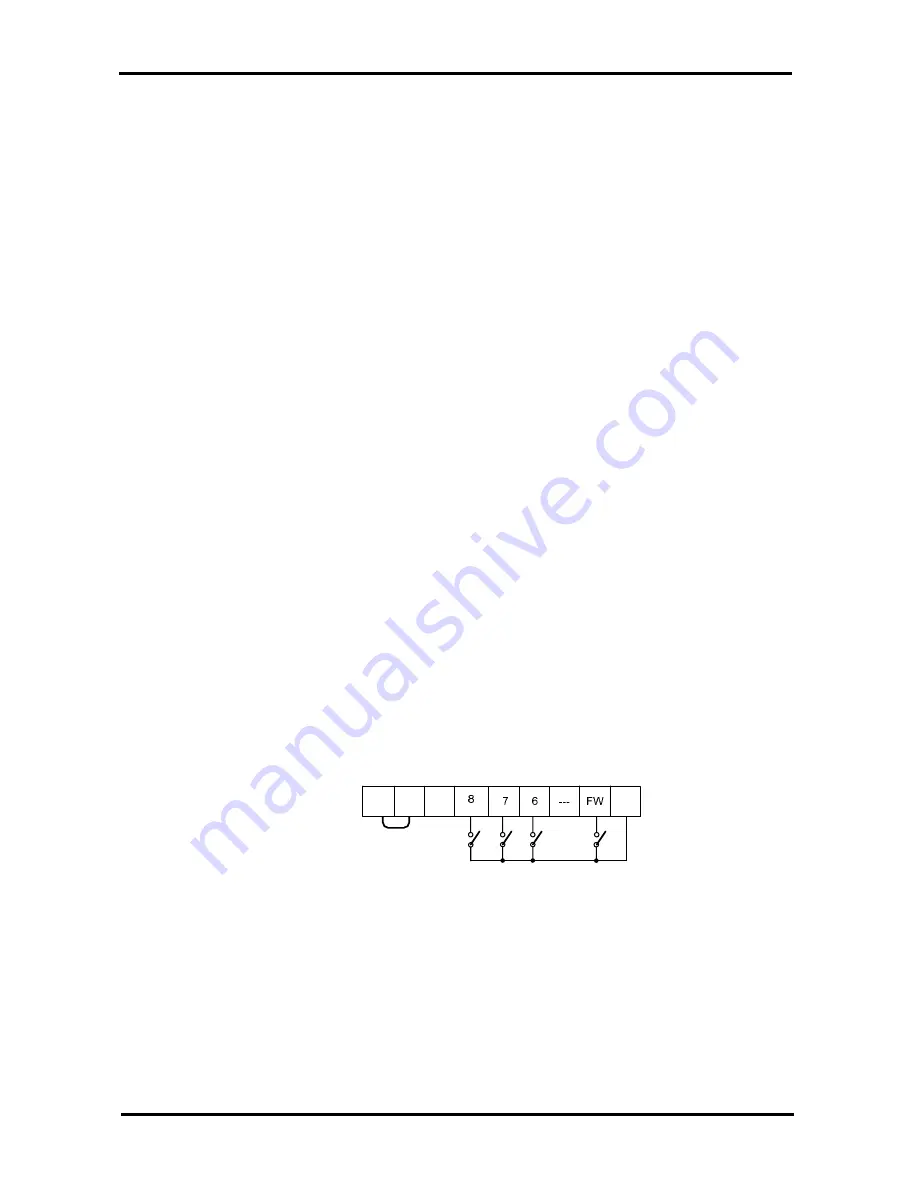
N700 Operating Instructions and Parts Manual
9. Explanation of I-Group Function
102
9.2.17
Compulsion ON switching (OPE)
(1) This function permits a digital operator interface to override the output frequency setting
(F010) and the source of RUN command (F011) when it is configured for a source other than
the operator interface.
(2) When the OPE terminal is ON, the digital operator gives an output frequency setting and a
Run command to operate the motor.
(3) When changing the OPE state during running (inverter is driving the motor), the inverter will
stop the motor. Please stop the inverter to prevent possible injury, then proceed with changing
the OPE state. After changes have been made, return the inverter to the run mode.
9.2.18
Torque limitation function (TL, TRQ1, TRQ2)
(1) This function control system F012 function that limit output torque of motor when select
sensorless vector control, everlastingness going to zero speed sensorless vector control,
Sensorless vector control and everlastingness going to 0 multispeed Sensorless vector
control be.
(2) When set 1 (input terminal) to torque limit function C006, This mode sets torque limit in 4
zones, forward driving and regenerating, reverse driving and regenerating. Limits for each
quadrant are set with C007~C010 individually. By use of torque limit cutting terminal 1 and 2,
this mode changes and uses torque limit 1~4 set in C007~C010.
(3) When this function set a torque an existence and nonexistence function(TL) for Intelligent
input terminal, when did the signal to do ON torque limit function becomes validity. torque limit
setting of OFF's occasion becomes maximum 200% that nullity is measure, and does torque
limitation. Also, torque limitation existence and nonexistence function (TL) in case was not set
torque limit function ordinary times validity become.
(4) When select 1(input terminal) in torque limit selection (C006), torque limit 1~4 that can
change unusually in torque limit cutting 1, 2 that is set for Intelligent input terminal is set
below with picture.
ex) Setting a torque limit cutting 1(30) to the intelligent input terminal 7,
Setting to torque limit cutting 2(31) to the input terminal 8
CM1
TL
(29)
FWD
(0)
TRQ1
(30)
CM1
P24 PLC
TRQ2
(31)
Fig. 9- 24 Torque limitation function selection
Note) For detailed contents, refer to 11.3 chapter torque limit function.
















































