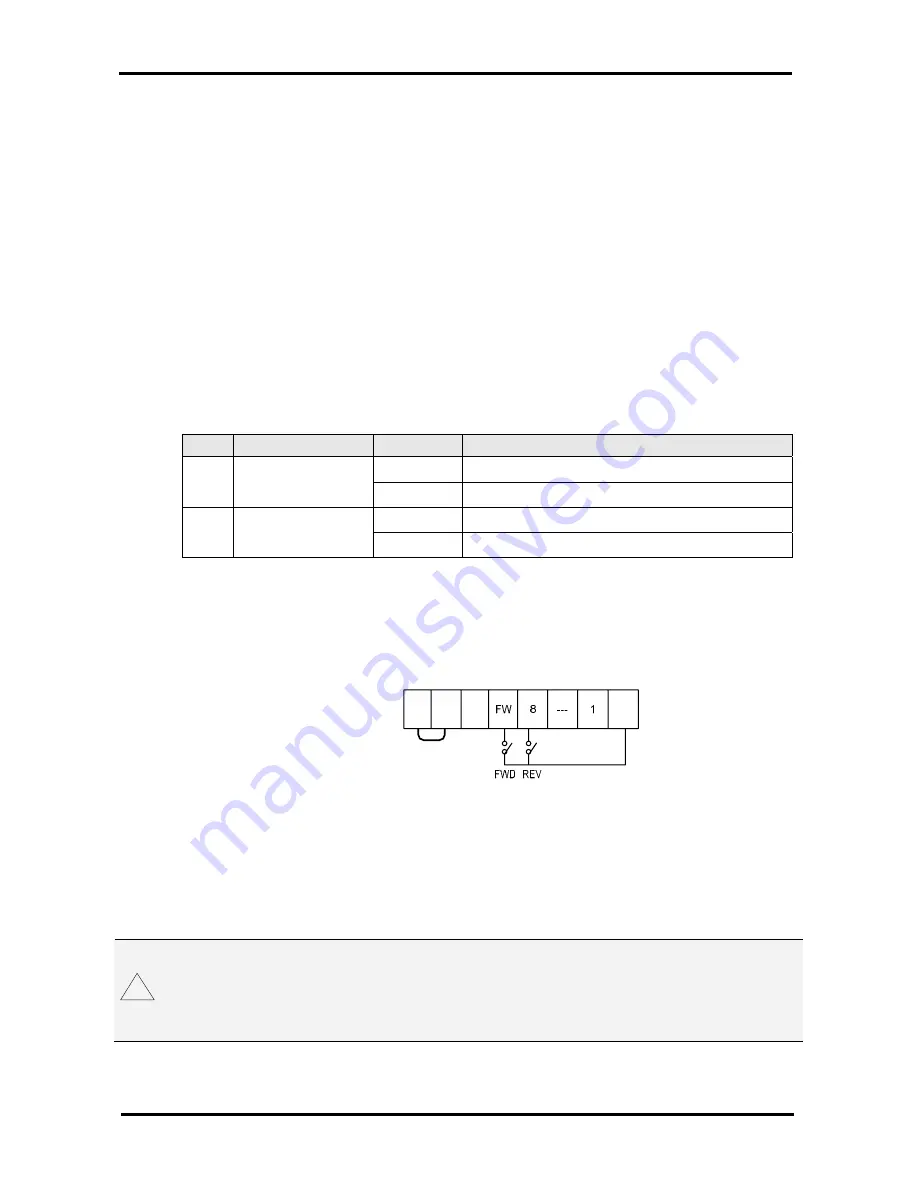
N700 Operating Instructions and Parts Manual
9. Explanation of I-Group Function
88
9.2
Intelligent input terminal function
9.2.1
Driving command (FWD/REV : Forward/Reverse)
(1) Please set 0 (FWD) to FW terminal and 1(REV) to an intelligent input terminal 1~8 (function
code I001~I008). (The initial setting value of FW terminal is FWD.)
Forward Driving (FWD) : FW-CM1 terminal
Reverse Driving (REV) : RV-CM1 terminal
(2) When using the FW terminal, it is possible to change the contact type from NO to NC by
changing I009~I017 code value respectively.
(3) If forward command and reverse command are ordered simultaneously, command becomes
stop command.
(4) In case of setting to a-contact, stop command is OFF (0=LOW) when Run command is ON
(1=HIGH).
Code
Function name
Output status
Contents
OFF
Inverter is STOP mode , Motor: STOP
0
FWD
Forward Run /stop
ON
Inverter is forward operation mode, Motor: Forward run
OFF
Inverter is stop mode, Motor: Reverse run
1
REV
Reverse Run /stop
ON
Inverter is Reverse operation mode, Motor: Reverse run
Table 9- 5 Driving command (FWD/REV : Forward/Reverse)
Ex ) The setting method of run command through control terminals.
-
The setting method of run command, F011=0 (terminal operation), I008=1(REV)
-
In case of setting to sink type by using internal voltage within inverter (DC+24V)
CM1
P24 PLC
CM1
Fig. 9- 8 Driving command (FWD/REV) in the control terminal
!
DANGER
•
If RUN command has been set ON, it is dangerous because motor start to run at once
when the power is ON. Please confirm whether driving signal was not inputted.
•
In case of setting FWD/REV command to “b contact”, it is dangerous because motor
runs simultaneously when the power is ON.
•
Please be careful when setting run command to “b contact”.















































