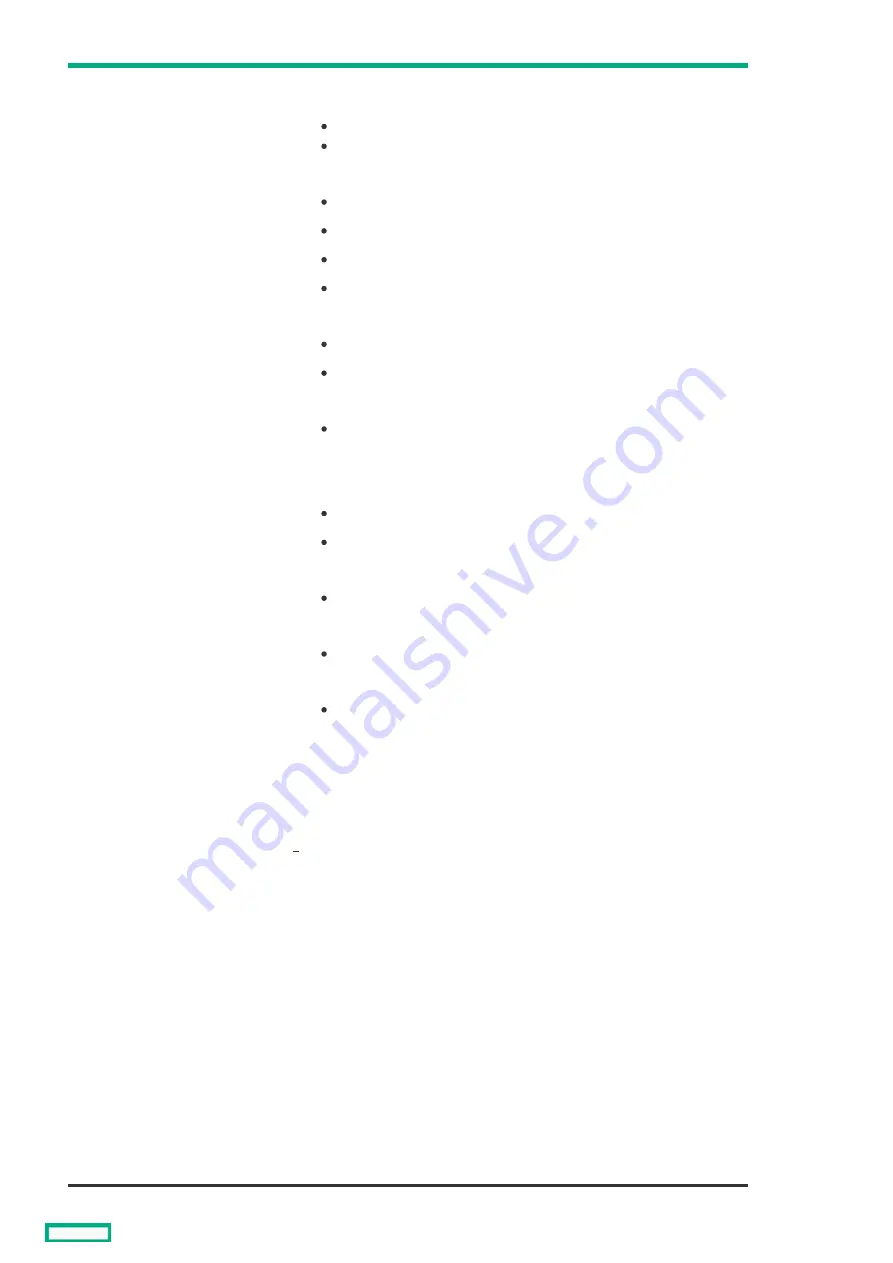
3
SFP+ Image Streamer port
LEDs
Left LED
Left LED
Link/Activity mode:
Off = No Link
Solid green = Ethernet linked at 10Gb
PID:
Off = Not configured
Solid blue = Port ID
Solid green = Configured for Ethernet
Solid red = Error
Ethernet:
Off = Not Ethernet
Solid green = Configured for Ethernet
Fibre Channel:
Always off
Right LED
Right LED
Link/Activity mode:
Off = No activity
Flashing green = Activity at 10Gb
PID:
Always off
Ethernet:
Always off
Fibre Channel:
Always off
4
Fibre Channel (FC) mode
LED
Solid green = FC mode is selected.
5
Ethernet mode LED
Solid green = Ethernet mode is selected.
6
PID mode LED
Solid green = PID mode is selected.
7
Link/Activity mode LED
Solid green = Link/Activity mode is selected.
8
Health LED
Solid green = Normal
Flashing amber = There is a fault condition
Flashing red = Critical fault detected
Solid red = No power present
9
Mode button
Press and hold the Mode button for more than 5 seconds to reset.
Solid green = There are four LEDs that indicate the operating mode for the
Port LEDs. The operating mode is selected by pressing the Mode button on
the front panel. The LED mode state determines which of the four Mode
LEDs is lit.
10
UID LED
Solid blue = Activated
Flashing blue = Firmware upgrade in progress
Off = Deactivated
Item
Item
Description
Description
Status
Status
1
HPE Virtual Connect SE 100Gb F32 Module for HPE Synergy LEDs and buttons
57
Содержание HPE Synergy 12000 Frame
Страница 7: ...Planning the installation Planning the installation 7 ...
Страница 23: ...Component and LED identification Component and LED identification 23 ...
Страница 25: ...Information pull tabs 25 ...
Страница 29: ...Figure 5 Optional horizontal half shelf Device bay partitions 29 ...
Страница 33: ...Appliance bay numbering Appliance bay numbering 33 ...
Страница 67: ...Installation Installation 67 ...
Страница 85: ...Installing a device bay shelf 85 ...
Страница 98: ...Installing drives in the storage module 98 ...
Страница 101: ...Installing interconnect modules 101 ...
Страница 119: ...Installing the DC power grounding kit with bracket 119 ...
Страница 122: ...Configuring HPE Synergy Configuring HPE Synergy 122 ...
Страница 124: ...HPE Synergy Console connections HPE Synergy Console connections 124 ...
Страница 149: ...Troubleshooting Troubleshooting 149 ...
Страница 157: ...Shift Insert Paste selected text Keyboard shortcut Action HPE Synergy Console icons 157 ...
Страница 175: ...Support and other resources Support and other resources 175 ...






























