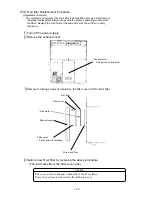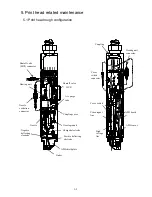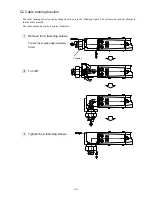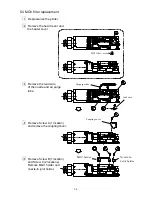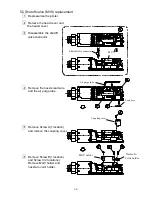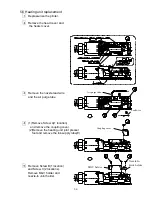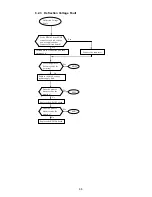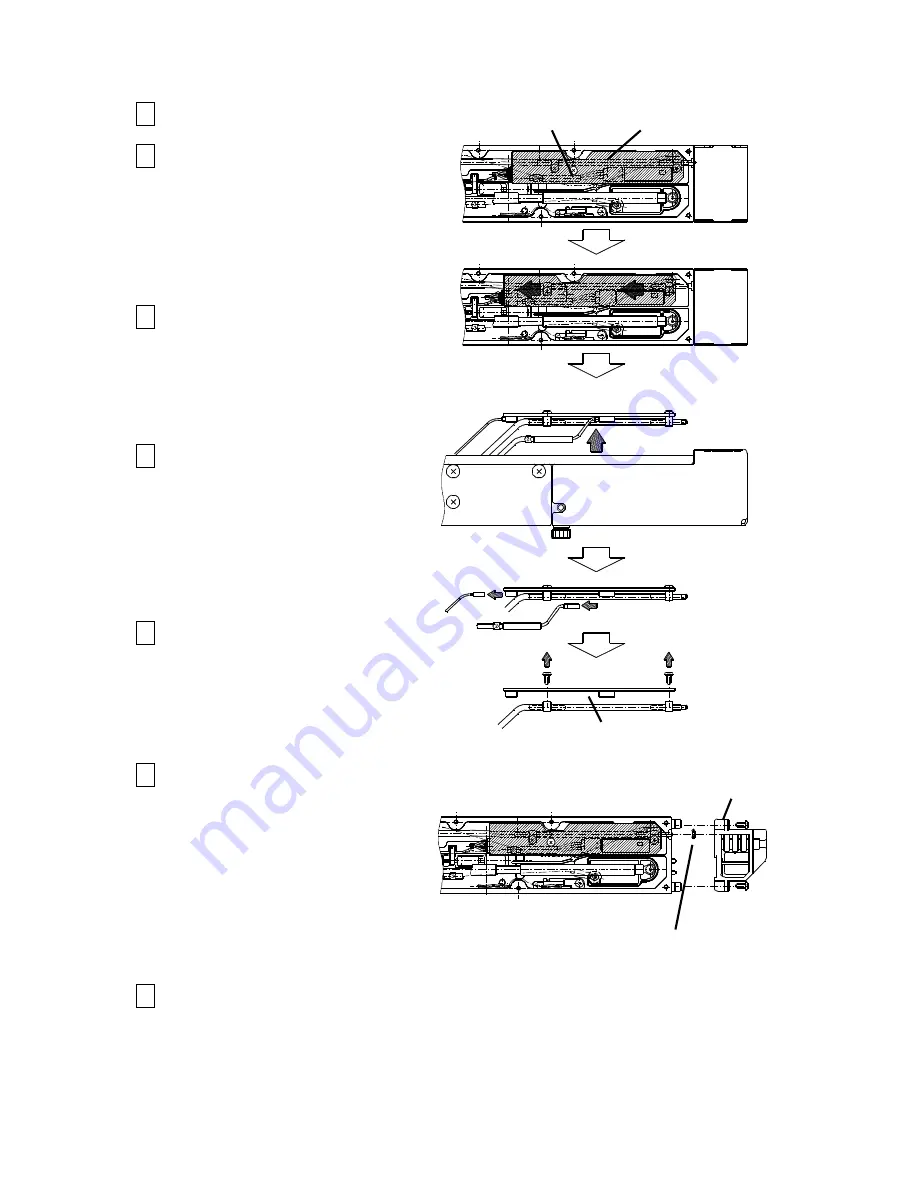
5-10
5.7 APH board replacement
1
Remove the head base rear cover
2
Remove the APH board
fastening screw.
3
Slide approximately 4 mm.
4
Pull out.
5
Remove the connectors
(2 locations).
6
Remove the APH sensor
When returning to the original state,
remove the gutter base, fasten the
APH board, and then re-attach the
gutter base (in order to enhance
O-ring assembly reliability of the
APH sensor).
7
Perform the automatic phase gain adjustment
Gutter base
O-ring 2.2
APH board
Fastening
APH sensor
Connector
Connector
Содержание IJ RX2
Страница 1: ...Service Manual HITACHI Printer Model RX2 Revision Feb 2014 Version A ...
Страница 13: ...1 8 2 External views Rear side 1 2 2 Main body internal ...
Страница 14: ...1 9 1 2 3 Print head ...
Страница 101: ...3 26 Circuit diagram of EZJ127A ...
Страница 102: ...3 27 Circuit diagram of EZJ127B ...
Страница 116: ...3 41 Circuit diagram of EZJ129 ...
Страница 164: ...4 40 5 Reset the time of the R air filter to 0 on the Parts usage time management screen ...
Страница 247: ...7 Attached Drawing 7 1 Circulation System Diagram Circulation System Diagram 7 1 ...
Страница 248: ...7 2 Electrical Connection Diagram 7 2 1 Electrical Connection Diagram RX2 S Standard model 7 2 ...
Страница 249: ...7 3 7 2 2 Electrical Connection Diagram RX2 B Basic model 7 3 ...
Страница 252: ... Nozzle diameter 65μm 7 6 7 4 Dimensions around charge electrode and deflection electrode 循環系統図 ...