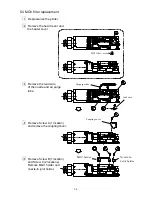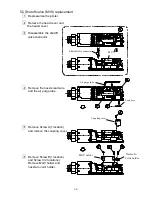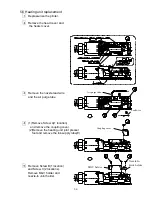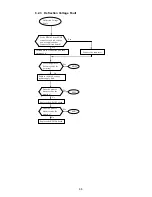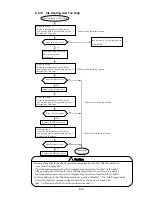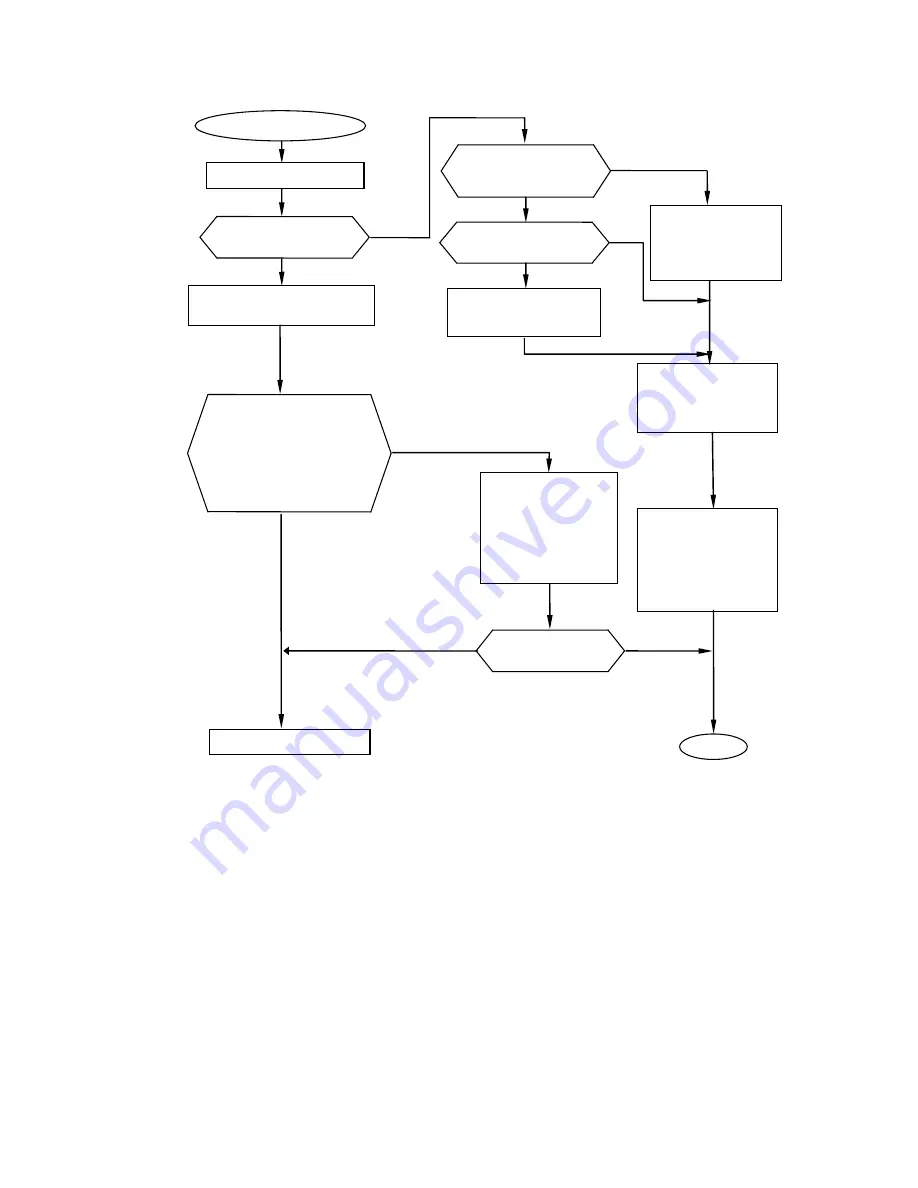
6-4
6.2.2 Main Ink Tank Too Full
Main Ink Tank Too Full
Is the ink main tank full
of ink?
Has the Main Ink
Tank Too Fill fault
frequently occurred?
Yes
No
Replace the MV7 (makeup
valve) unit.
Check the initial-
level sensor
connection again and
correct it if necessary.
Drain the ink from the
ink main tank, and clear
the fault by pressing
the Clear key.
No
Yes
Yes
Open the maintenance cover.
Turn OFF the power and then
pull out the sensor .
No
Is the initial-level sensor
ON?
No
Replace the EZJ126 board.
Yes
Is there a creepage leak
between the ground
electrode and the over fill
electrode of liquid level
detection of the main tank?
(Check it by mounting and
removing the harness.)
Remove the ink
adhering onto the
creepage surface
between the two
electrodes. Or replace
the sensor part of the
main ink tank.
Is the fault cleared
by power-on reset?
Yes
No
END
Execute “Ink Drainage”
and “ink refill”
procedure, and confirm
that ink is refilled to
initial level of ink main
tank.
Содержание IJ RX2
Страница 1: ...Service Manual HITACHI Printer Model RX2 Revision Feb 2014 Version A ...
Страница 13: ...1 8 2 External views Rear side 1 2 2 Main body internal ...
Страница 14: ...1 9 1 2 3 Print head ...
Страница 101: ...3 26 Circuit diagram of EZJ127A ...
Страница 102: ...3 27 Circuit diagram of EZJ127B ...
Страница 116: ...3 41 Circuit diagram of EZJ129 ...
Страница 164: ...4 40 5 Reset the time of the R air filter to 0 on the Parts usage time management screen ...
Страница 247: ...7 Attached Drawing 7 1 Circulation System Diagram Circulation System Diagram 7 1 ...
Страница 248: ...7 2 Electrical Connection Diagram 7 2 1 Electrical Connection Diagram RX2 S Standard model 7 2 ...
Страница 249: ...7 3 7 2 2 Electrical Connection Diagram RX2 B Basic model 7 3 ...
Страница 252: ... Nozzle diameter 65μm 7 6 7 4 Dimensions around charge electrode and deflection electrode 循環系統図 ...