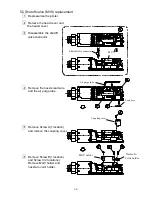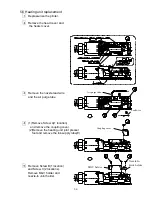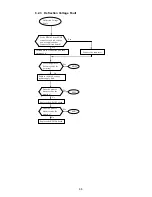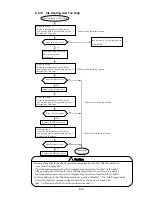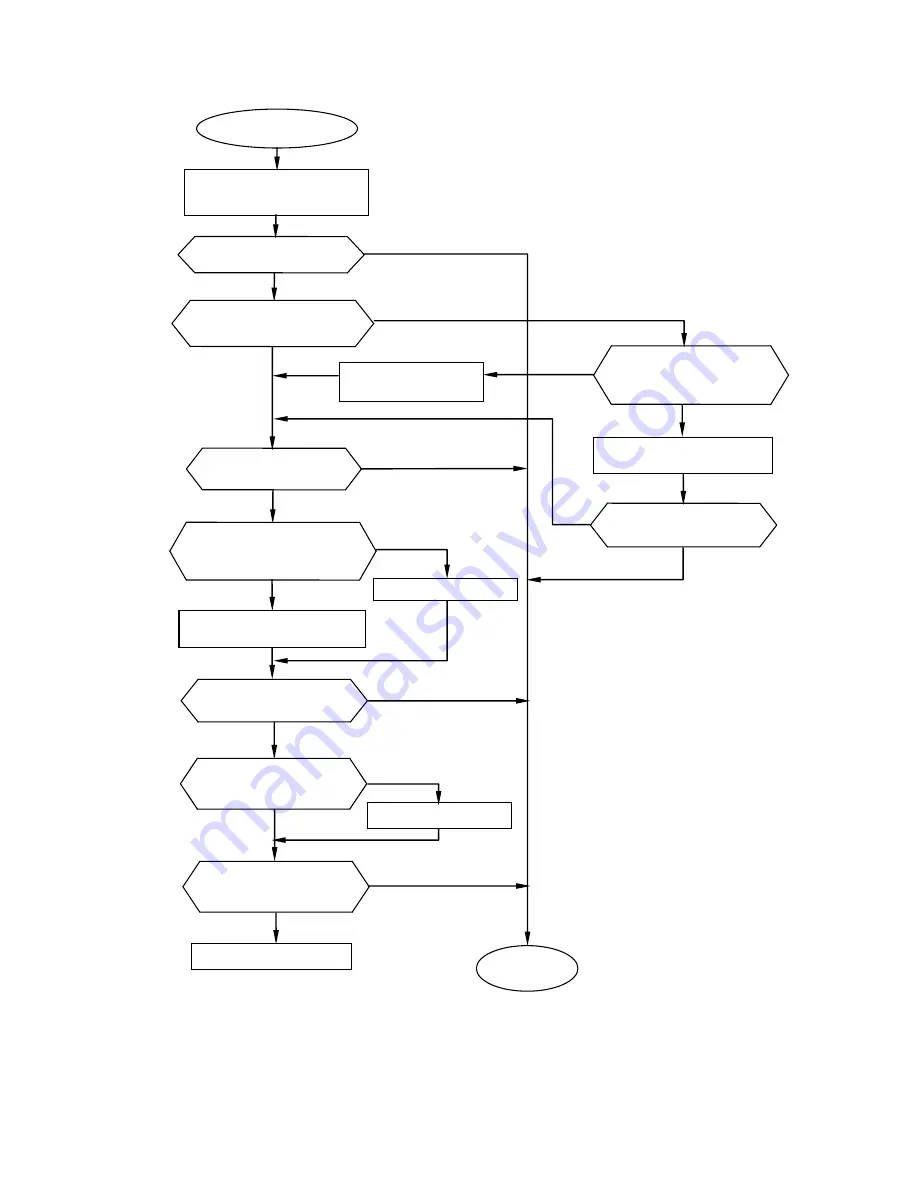
6-6
6.2.4 Ink Replenishment Time-out
[CAUTION]
If you remove a solenoid valve or other piping part without relieving the
pressure from the path, the ink may gush out. Before performing the above
steps, be sure to provide pressure relief.
Ink Replenishment
Time-out
Press the Reset key to clear the
fault and execute “Ink refill”.
Then restart the printer.
Does the initial-level
sensor operate?
Resume the
operation.
Does the “Replenishment
Time-out” fault recur?
Yes
No
Does the MV2 (Replenishment
valve) operate on the solenoid
valve/pump test screen?
Does the MV2 operate when
Other operating solenoid valve
connector joints to MV2?
Repair the sticking or replace
the solenoid.
Disconnect the connectors, then
reconnect them (3 connectors).
Connect the connector.
Is the EZJ126 board CN13 or
EZJ132 board CN1, 3 connector
disconnected?
Is the connection harness
conducting?
Replace the harness.
Replace the EZJ126 board.
Is the fault cleared by
power-on reset?
Does the initial-level
sensor operate?
Yes
No
Does the “Replenishment
Time-out” fault recur?
No
Replace the connection
harness
No
Yes
No
Yes
Yes
No
No
Yes
No
Yes
Yes
No
Yes
Содержание IJ RX2
Страница 1: ...Service Manual HITACHI Printer Model RX2 Revision Feb 2014 Version A ...
Страница 13: ...1 8 2 External views Rear side 1 2 2 Main body internal ...
Страница 14: ...1 9 1 2 3 Print head ...
Страница 101: ...3 26 Circuit diagram of EZJ127A ...
Страница 102: ...3 27 Circuit diagram of EZJ127B ...
Страница 116: ...3 41 Circuit diagram of EZJ129 ...
Страница 164: ...4 40 5 Reset the time of the R air filter to 0 on the Parts usage time management screen ...
Страница 247: ...7 Attached Drawing 7 1 Circulation System Diagram Circulation System Diagram 7 1 ...
Страница 248: ...7 2 Electrical Connection Diagram 7 2 1 Electrical Connection Diagram RX2 S Standard model 7 2 ...
Страница 249: ...7 3 7 2 2 Electrical Connection Diagram RX2 B Basic model 7 3 ...
Страница 252: ... Nozzle diameter 65μm 7 6 7 4 Dimensions around charge electrode and deflection electrode 循環系統図 ...