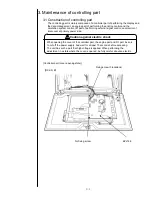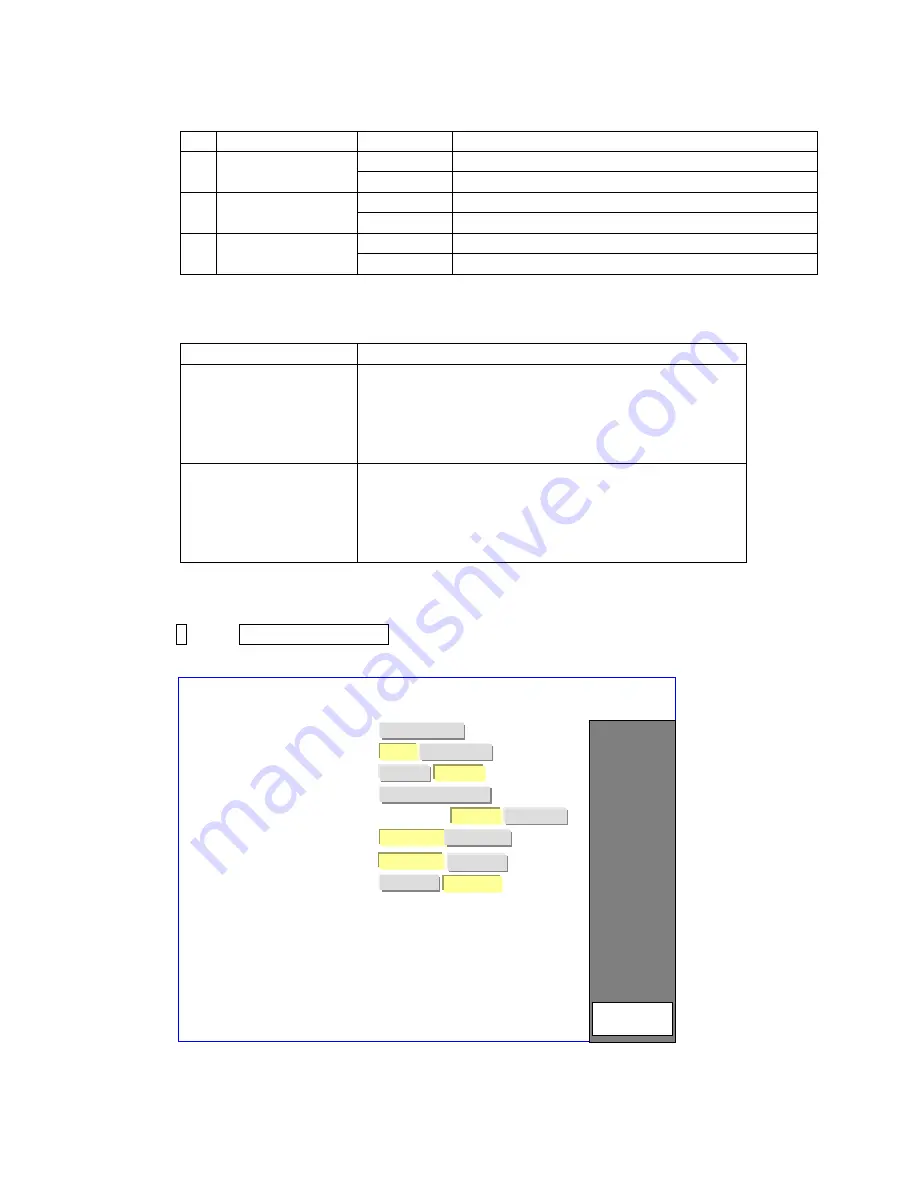
2-44
2.17 Touch screen setup
● Touch screen setup items with service mode as following.
Items of Touch screen setup with service mode
№
Item
Setting
Contents
1
Arabic input mode
To the left
Cursor move to right to left when input the text.
To the right
Cursor move to left to right when input the text.
2
Status color
Method 1
Status background color pattern is A type.
Method 2
Status background color pattern is B type.
3
Standby/Ready
change button
Disable
No button for Standby and Ready mode switching.
Enable
Display the button for Standby and Ready switching.
● Status background color can be selectable by status color.
Status color pattern list
Status background color
IJP Status
Status background
Pattern A
White : Stop
Green : Standby/Starting/Ink heating/Stopping/
Service/Drop adjust/Cover open
Blue : Ready
Red : Fault
Pattern B
White : Stop
Right blue : Standby/Starting/Ink heating/Stopping/
Service/Drop adjust/Cover open
Green : Ready
Red : Fault
● Keyboard touch can be reduce when [Standby/Ready change button setting to Enable.
1 Press Touch screen setup at the service maintenance work screen.
Back
Display
Keyboard layout
OFF in 3 min.
ABC
QWERTY
Clock display format
YYYY.MM.DD
Confirmation window for Manual Control Menu
Display Nondisplay
[Stop ]
2009.07.07 12:45
Touch screen setup
Com=0
Warning
ICON Display
Disable
Enable
Arabic input method
to the left to the right
Status Color
Method2
Method1
Standby/Ready Change Button
Disable
Enable
Содержание IJ RX2
Страница 1: ...Service Manual HITACHI Printer Model RX2 Revision Feb 2014 Version A ...
Страница 13: ...1 8 2 External views Rear side 1 2 2 Main body internal ...
Страница 14: ...1 9 1 2 3 Print head ...
Страница 101: ...3 26 Circuit diagram of EZJ127A ...
Страница 102: ...3 27 Circuit diagram of EZJ127B ...
Страница 116: ...3 41 Circuit diagram of EZJ129 ...
Страница 164: ...4 40 5 Reset the time of the R air filter to 0 on the Parts usage time management screen ...
Страница 247: ...7 Attached Drawing 7 1 Circulation System Diagram Circulation System Diagram 7 1 ...
Страница 248: ...7 2 Electrical Connection Diagram 7 2 1 Electrical Connection Diagram RX2 S Standard model 7 2 ...
Страница 249: ...7 3 7 2 2 Electrical Connection Diagram RX2 B Basic model 7 3 ...
Страница 252: ... Nozzle diameter 65μm 7 6 7 4 Dimensions around charge electrode and deflection electrode 循環系統図 ...