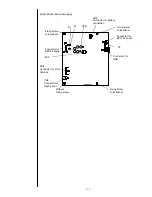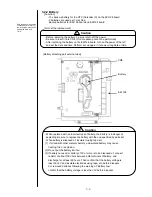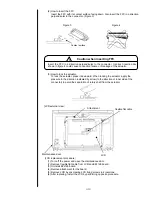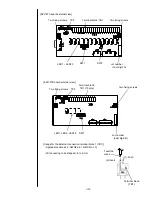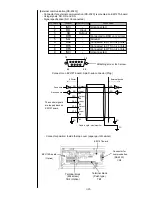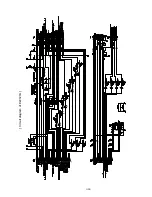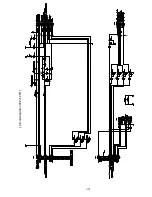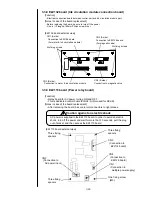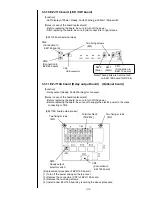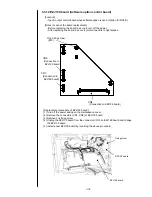3-19
(3) Remove the connectors from CN4, CN6 and CN7.
(4) Remove the EZJ125 board.
*) At first, remove the fixing screws (2 positions). Then as the drawing below, push the
hook of fixing spacer of EZJ125 board and pull up the EZJ125 board. (Two spacers)
(5) Remove the spacer from EZJ125 board.
*) As the drawing below, push the hook of fixing spacer and pull up the spacer
(Two spacers)
(6) Remove the connectors from CN2, CN3 and CN5.
(7) Replace the EZJ125 board and then install the each part by reversing the above
procedure.
(8) Set up DSW1 and DSW2 according to the nozzle diameter.
(9) Confirm the charging voltage.
(10) Perform the excitation adjustment and the auto phase gain adjustment.
[EZJ125 board external view]
TP12: Charging signal
TP14:
Excitation signal
TP3: Ground
TP1: APH signal
DSW1
Two spacers for fixing
a protective cover
Two fixing screws
TP15: PTC signal
LED1
Two fixing screws
Two spacers for fixing
a protective cover
DSW2
Two spacers for fixing
EZJ125 board
Two spacers for fixing
EZJ125 board
CN5
CN3
CN2
EZJ125 board
EZJ126 board
Spacer for fixing
the EZJ125 board
Push the hook
Pull up the
EZJ125 board
Spacer for fixing
the protective cover
Pull up the
spacer
Push both sides of hooks
両端のツメ部を押す
EZJ125 board
With respect to the
excitation adjustment,
refer to “2.3.1 Excitation
adjustment”.
With respect to the
charging voltage
confirmation, refer to
“2.3.2 Charging voltage
confirmation
”.
With respect to the auto
phase gain adjustment,
refer to “2.3.4 Auto phase
gain adjustment
”.
The EZJ125 board has a portion where high voltage is applied. In order to avoid an
electric shock, be sure to turn off the power and wait for at least 10 seconds before
accessing the EZJ125 board.
Caution against an electric shock
Содержание IJ RX2
Страница 1: ...Service Manual HITACHI Printer Model RX2 Revision Feb 2014 Version A ...
Страница 13: ...1 8 2 External views Rear side 1 2 2 Main body internal ...
Страница 14: ...1 9 1 2 3 Print head ...
Страница 101: ...3 26 Circuit diagram of EZJ127A ...
Страница 102: ...3 27 Circuit diagram of EZJ127B ...
Страница 116: ...3 41 Circuit diagram of EZJ129 ...
Страница 164: ...4 40 5 Reset the time of the R air filter to 0 on the Parts usage time management screen ...
Страница 247: ...7 Attached Drawing 7 1 Circulation System Diagram Circulation System Diagram 7 1 ...
Страница 248: ...7 2 Electrical Connection Diagram 7 2 1 Electrical Connection Diagram RX2 S Standard model 7 2 ...
Страница 249: ...7 3 7 2 2 Electrical Connection Diagram RX2 B Basic model 7 3 ...
Страница 252: ... Nozzle diameter 65μm 7 6 7 4 Dimensions around charge electrode and deflection electrode 循環系統図 ...