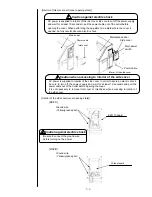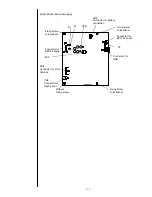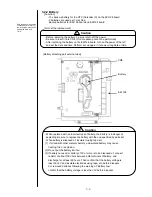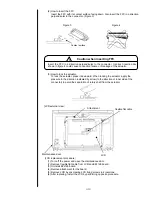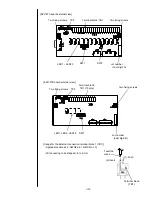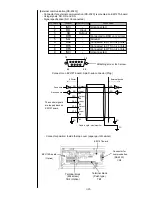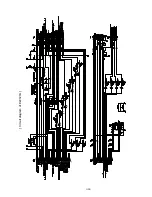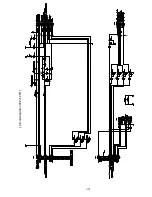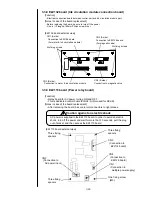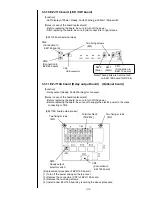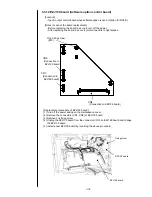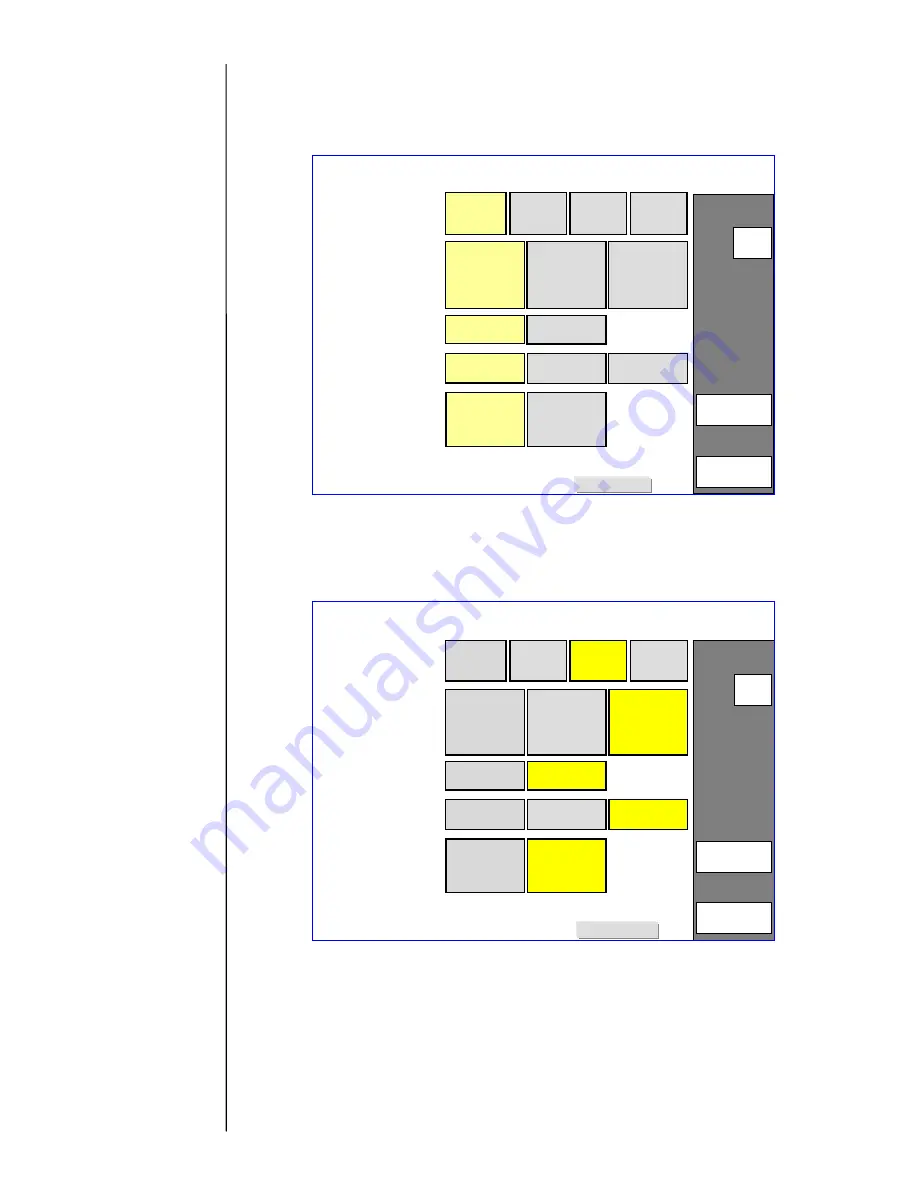
3-17
[Procedure for function addition using upgrade key for RX2-S]
(1) Turn off the power and turn on the power with upgrade key installed on EZJ126.
(2) Input a special password for service maintenance mode on Select login user menu.
(3) Select Upgrade screen on the second page of the service maintenance screen.
(4) Upgrade screen is displayed.
(5) Steps possible for upgrade is up to 2 steps for 1 key, 5 steps for 2 keys and 8 steps
for 3 keys.
(6) Select the items to upgrade then press OK.
(7) Exit the maintenance screen then cancel the service personnel password by using
password protection.
With respect to the setting
of service personnel
mode, refer to
“2.1 setting
of maintenance mode by
service personnel
”.
HOME
OK
[Stop
]
2015.07.07 12:45
Upgrade function setup
Com
=0
Warning
Particle use 1 line
2 line
3 line
4 line
5 line
Max Column
Max Character size
Min Character size
f/2
f/2
f/2
f/3
f/3
Chimney/DIN print
2D code print
NOT supported
NOT supported
Calendar items
Shift code, Time count
Replacement items
Count items
2
NOT supported
48
2
Max registers
Max printing columns
48
120
f/1
f/1.5
f/1.66
f/2
f/3
supported
supported
8
supported
99
8
150
240
f/1
f/1
f/1
f/1
f/3
150-2000
1000
Number of upgrades available :
8
Number of upgrades used :
0
Cancel
Upgrade code
QS202
2 line
12x16
5x5
3 line
18x24
5x5
4 line
24x32
4x5
5 line
24x32
4x5
HL418
HOME
OK
[Stop
]
2015.07.07 12:45
Upgrade function setup
Com
=0
Warning
Particle use 1 line
2 line
3 line
4 line
5 line
Max Column
Max Character size
Min Character size
f/2
f/2
f/2
f/3
f/3
Chimney/DIN print
2D code print
NOT supported
NOT supported
Calendar items
Shift code, Time count
Replacement items
Count items
2
NOT supported
48
2
Max registers
Max printing columns
48
120
f/1
f/1.5
f/1.66
f/2
f/3
supported
supported
8
supported
99
8
150
240
f/1
f/1
f/1
f/1
f/3
150-2000
1000
Number of upgrades available :
0
Number of upgrades used :
0
Cancel
Upgrade code
2 line
12x16
5x5
3 line
18x24
5x5
4 line
24x32
4x5
5 line
24x32
4x5
Содержание IJ RX2
Страница 1: ...Service Manual HITACHI Printer Model RX2 Revision Feb 2014 Version A ...
Страница 13: ...1 8 2 External views Rear side 1 2 2 Main body internal ...
Страница 14: ...1 9 1 2 3 Print head ...
Страница 101: ...3 26 Circuit diagram of EZJ127A ...
Страница 102: ...3 27 Circuit diagram of EZJ127B ...
Страница 116: ...3 41 Circuit diagram of EZJ129 ...
Страница 164: ...4 40 5 Reset the time of the R air filter to 0 on the Parts usage time management screen ...
Страница 247: ...7 Attached Drawing 7 1 Circulation System Diagram Circulation System Diagram 7 1 ...
Страница 248: ...7 2 Electrical Connection Diagram 7 2 1 Electrical Connection Diagram RX2 S Standard model 7 2 ...
Страница 249: ...7 3 7 2 2 Electrical Connection Diagram RX2 B Basic model 7 3 ...
Страница 252: ... Nozzle diameter 65μm 7 6 7 4 Dimensions around charge electrode and deflection electrode 循環系統図 ...