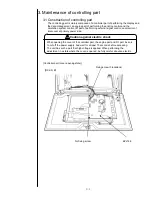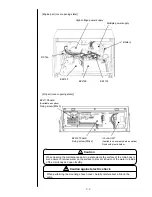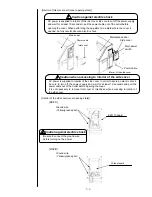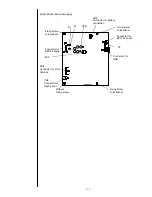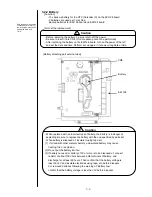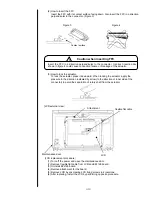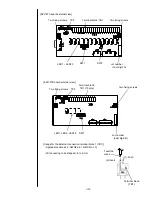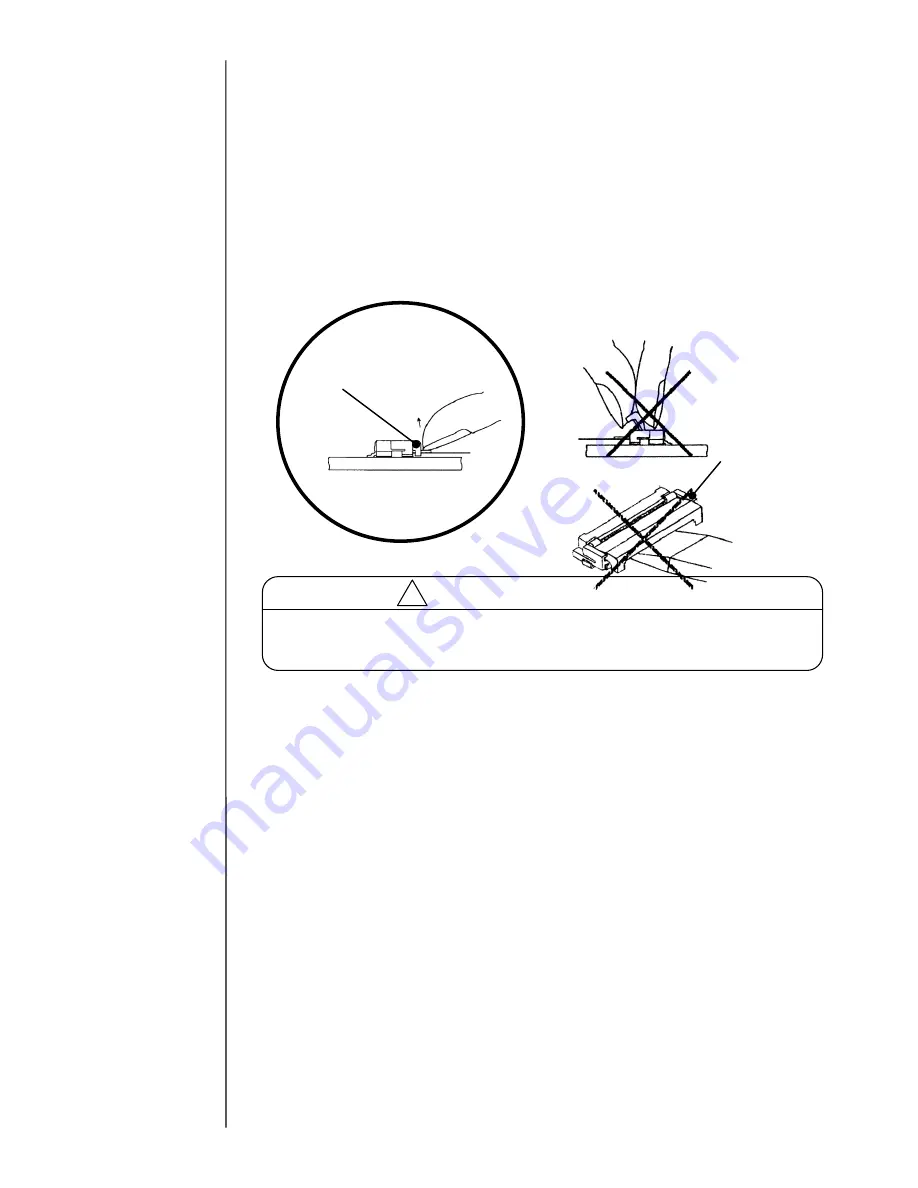
3-9
3.2.3 LCD
[Function]
- The LCD panel for screen display.
[Note at the replacement]
- Be sure to turn off the power when replacing the panel.
- After replacing, insert the flexible flat cable that connects the LCD to EZJ128 board to
right places.
[Note at the insertion and extraction of flexible flat cable (hereinafter referred as FFC)]
(1) How to unlock
Press the actuator upward (Figure 1).
*Use your fingernails of thumb or forefinger and handle the actuator like flipping it
upward.
Actuator
Figure 1
Do not unlock the actuator by picking up with fingers or do not use tools such as driver
to unlock actuator as shown in figure 2. These may lead to a breakage of the actuator.
!
Caution when unlocking the actuator
Tools such as driver
Figure 2
Содержание IJ RX2
Страница 1: ...Service Manual HITACHI Printer Model RX2 Revision Feb 2014 Version A ...
Страница 13: ...1 8 2 External views Rear side 1 2 2 Main body internal ...
Страница 14: ...1 9 1 2 3 Print head ...
Страница 101: ...3 26 Circuit diagram of EZJ127A ...
Страница 102: ...3 27 Circuit diagram of EZJ127B ...
Страница 116: ...3 41 Circuit diagram of EZJ129 ...
Страница 164: ...4 40 5 Reset the time of the R air filter to 0 on the Parts usage time management screen ...
Страница 247: ...7 Attached Drawing 7 1 Circulation System Diagram Circulation System Diagram 7 1 ...
Страница 248: ...7 2 Electrical Connection Diagram 7 2 1 Electrical Connection Diagram RX2 S Standard model 7 2 ...
Страница 249: ...7 3 7 2 2 Electrical Connection Diagram RX2 B Basic model 7 3 ...
Страница 252: ... Nozzle diameter 65μm 7 6 7 4 Dimensions around charge electrode and deflection electrode 循環系統図 ...