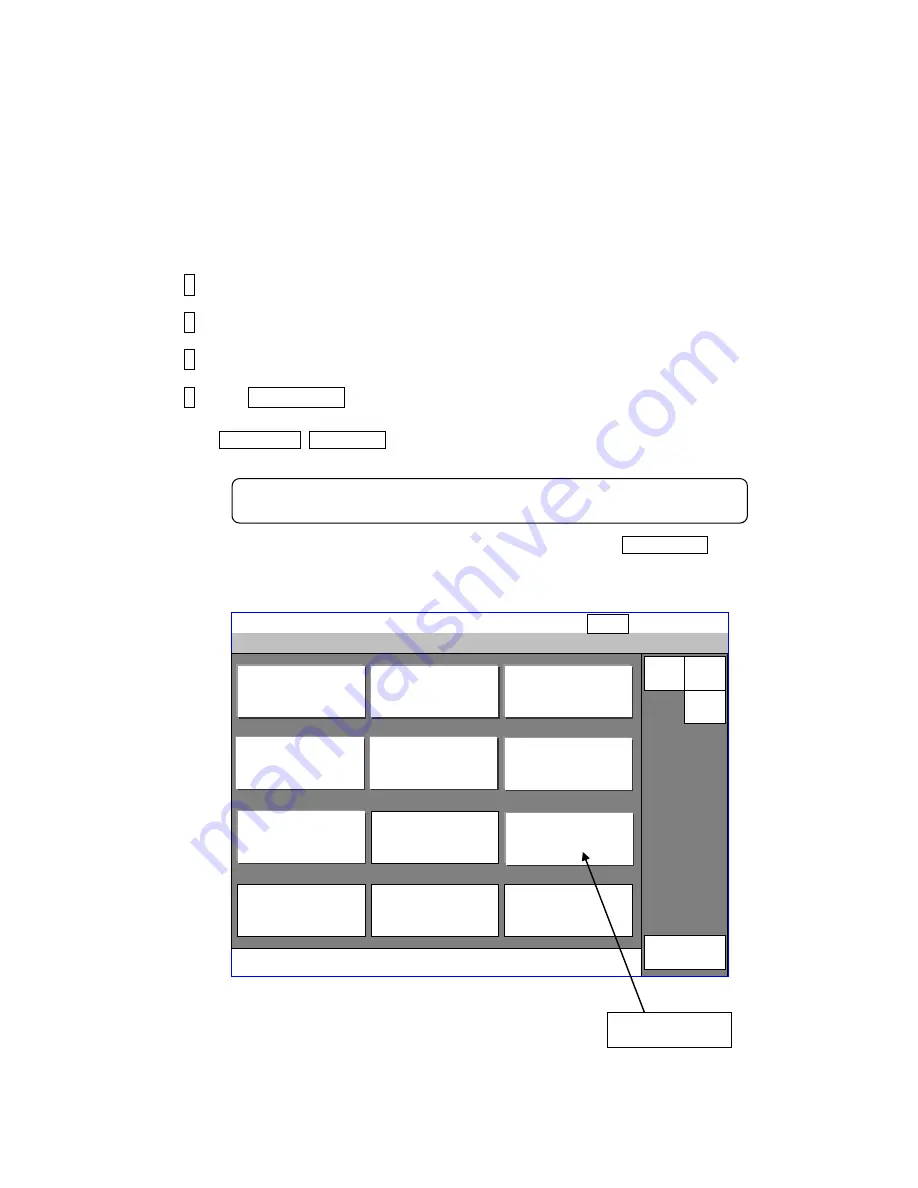
2-38
2.14 Software option setup
2.14.1
Software option setup for RX2-S
●Use this function when setting up software options to IJ printer.
● In order to set up options, EZJ129 board / EZJ130 board and a memory card (IJP
system-data is stored) are required.
For information on installing EZJ130 board, refer to
“3.3.12 EZJ130 board (Software
option control board)
”.
For information on installing EZJ129 board, refer to
“3.3.13 EZJ129 board (Software
option terminal board)
”.
● Perform this function when the IJ printer is in a “Stop” state.
1 Turn off the power and install the EZJ129 board / EZJ130 board.
2 Turn on the power.
3 Insert the USB memory which IJP system-data is stored.
4 Press Option setup at the second page of the service maintenance work
screen.
If Prev. menu Next menu is not displayed on the maintenance menu, set the service
personnel maintenance mode on the login user selection screen.
When a USB memory which IJP system-data is stored is not set, Option setup
button is not displayed.
For information on changing to the service personnel maintenance mode,
refer to “2.1 Setting of service personnel maintenance mode.”
Manual
Start
up
HOME
Back
Maintenance menu
System
environment setup
Option setup
Download
System reset
[Stop ]
2015.07.07 12:45
Com=0
Option setup
Содержание IJ RX2
Страница 1: ...Service Manual HITACHI Printer Model RX2 Revision Feb 2014 Version A ...
Страница 13: ...1 8 2 External views Rear side 1 2 2 Main body internal ...
Страница 14: ...1 9 1 2 3 Print head ...
Страница 101: ...3 26 Circuit diagram of EZJ127A ...
Страница 102: ...3 27 Circuit diagram of EZJ127B ...
Страница 116: ...3 41 Circuit diagram of EZJ129 ...
Страница 164: ...4 40 5 Reset the time of the R air filter to 0 on the Parts usage time management screen ...
Страница 247: ...7 Attached Drawing 7 1 Circulation System Diagram Circulation System Diagram 7 1 ...
Страница 248: ...7 2 Electrical Connection Diagram 7 2 1 Electrical Connection Diagram RX2 S Standard model 7 2 ...
Страница 249: ...7 3 7 2 2 Electrical Connection Diagram RX2 B Basic model 7 3 ...
Страница 252: ... Nozzle diameter 65μm 7 6 7 4 Dimensions around charge electrode and deflection electrode 循環系統図 ...






























