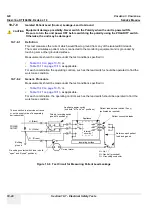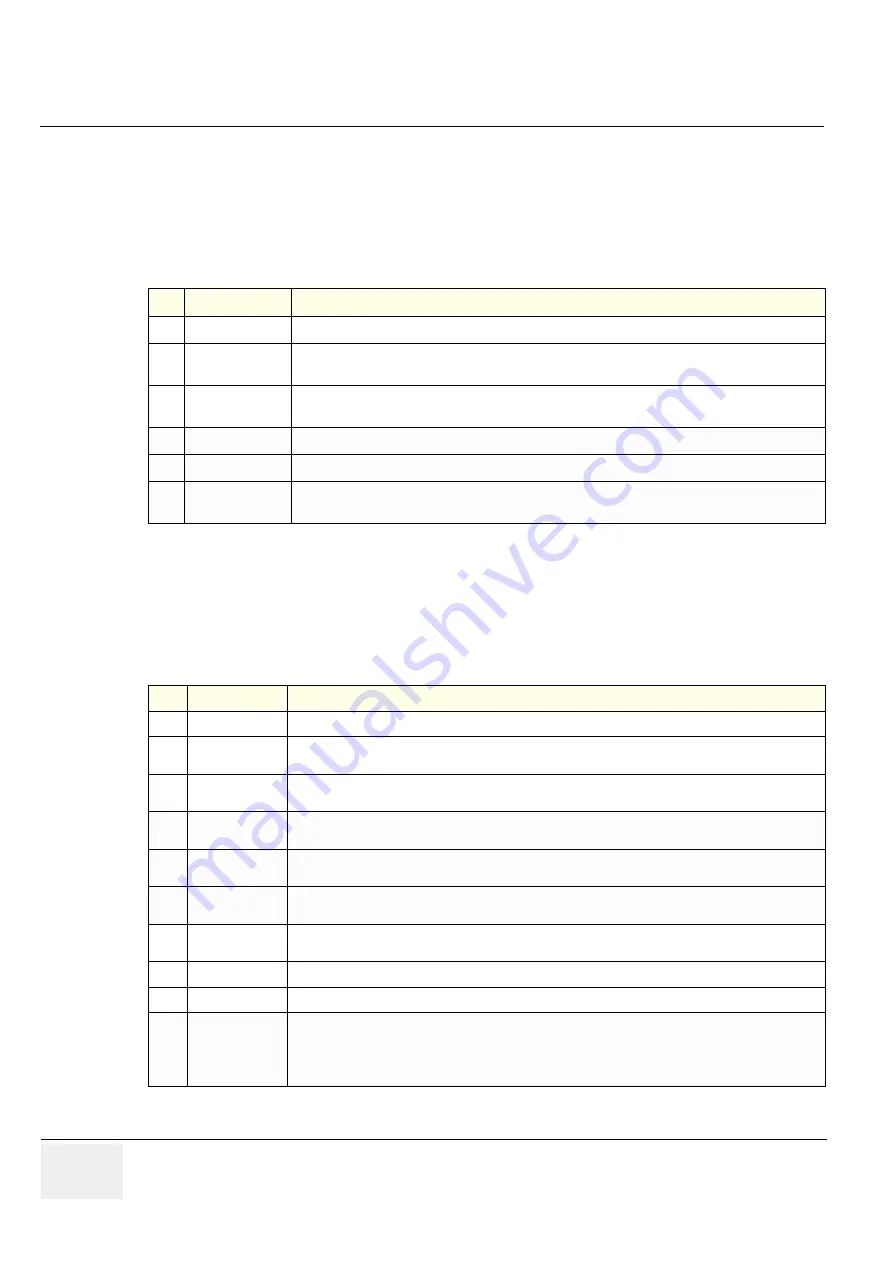
GE
V
OLUSON
i / V
OLUSON
e
D
IRECTION
KTI106052, R
EVISION
10
S
ERVICE
M
ANUAL
10-6
Section 10-5 - System Maintenance
Section 10-5
System Maintenance
10-5-1
Preliminary Checks
The preliminary checks take ~15 minutes to perform. Refer to the system user documentation.
10-5-2
Functional Checks
The functional checks take about 60 minutes to perform.
Refer to the Voluson i / Voluson e Basic User Manual whenever necessary.
10-5-2-1
System Checks
NOTE:
* Some software may be considered standard depending upon system configuration.
Table 10-4 System Preliminary Checks
Step
Item
Description
1
Ask & Listen
Ask the customer if they have any problems or questions about the equipment.
2
Paperwork
Fill in the top of the EQC (Ultrasound Equipment Quality Check) form (see:
page 10-25
).
Note all probes and system options.
3
Power up
Turn the system power on and verify that all fans and peripherals turn on.
Watch the displays during power up to verify that no warning or error messages are displayed.
4
Probes
Verify that the system properly recognizes all probes.
5
Displays
Verify proper display on the LCD monitor.
6
Presets
“Full Backup” all customer presets on Hard disk and/or DVD (see:
Section 4-5-3 "Save Full Backup (Presets, Configurations & Application Settings)" on page 4-32
).
Table 10-5 System Functional Checks
Step
Item
Description
1
B Mode
Verify basic B Mode (2D) operation. Check the basic system controls that affect this mode of operation.
2
M Mode
Verify basic M Mode operation.
Check the basic system controls that affect this mode of operation.
3
CFM Mode
Verify basic CFM Mode (Color Flow Mode) and PD Mode (Power Doppler Mode) operation.
Check the basic system controls that affect this mode of operation.
4
Spectral Doppler
Mode
Verify basic PW Doppler Mode operation.
Check the basic system controls that affect this mode of operation.
5
3D Mode
(optional)
Verify basic 3D Mode operation.
Check the basic system controls that affect this mode of operation.
6
RealTime 4D Mode
(optional)
Verify basic RealTime 4D Mode operation.
Check the basic system controls that affect this mode of operation.
7
*Applicable
Software Options
Verify the basic operation of all optional modes such as Contrast.
Check the basic system controls that affect each options operation.
8
Keyboard Test
Perform the Keyboard Test Procedure to verify that all keyboard controls are OK.
9
LCD Display
Verify basic LCD display functions.
10
Measurements
If available, scan a gray scale phantom and use the measurement controls to verify distance
and area calculation accuracy.
NOTE! The use of a Phantom is not required during Preventive Maintenance.
Customer may use it as part of their Quality Assurance Program tests.
Refer to the Basic User Manual, for measurement accuracy specifications.
Содержание Voluson i BT06
Страница 2: ......
Страница 11: ...GE VOLUSON i VOLUSON e DIRECTION KTI106052 REVISION 10 SERVICE MANUAL ix ZH CN KO...
Страница 44: ...GE VOLUSON i VOLUSON e DIRECTION KTI106052 REVISION 10 SERVICE MANUAL xlii Table of Contents...
Страница 514: ...GE VOLUSON i VOLUSON e DIRECTION KTI106052 REVISION 10 SERVICE MANUAL IV Index...
Страница 515: ......