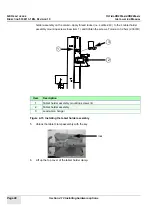GE H
EALTHCARE
O
PTIMA
XR200
AMX
/XR220
AMX
D
IRECTION
5336113-1EN, R
EVISION
10
I
NSTALLATION
M
ANUAL
Page 74
Section 4.9 Login and user management
9.
At the prompt, type
Y
.
10. Type the number of the language to install, then press
ENTER
.
11. When the installation is complete, at the prompt, type:
exit
Press
ENTER
.
12. To return to the applications screen, at the login prompt, press these keys simultaneously:
CTRL+ALT+F7
Section 4.9 Login and user management
GE service engineers must create a specified Account and Password for system administrator.
System administrators can perform a number of tasks that affect what users can do or will see. The
administrative options are described in the Optima XR200amx or Optima XR220amx Operator
Manual, Appendix A Login Administration.
Note:
If you meet any question about the Account and Password information, please consult your
administrator.
Note:
Except the login and user management account and password created specially to the system
administrator, GE field engineers also need to provide the related account and password
information to system administrator for the below configuration:
•
Installing the Operator Manual.(Account:xruser/Password:4$xray)
•
IP Address Change Procedure.(Account:su/Password:#superxr)
Section 4.10 Installing hardware options
4.10.1 Installing the barcode reader
Applies to Optima XR220amx or Optima XR200 with digital upgrade systems only
Unpack the OPI-4002 barcode reader and associated components.
Note: The USB cable is packaged and shipped in a separate box than the barcode reader
assembly.
4.10.1.1 Installing the barcode reader receiver
1.
Plug the USB cable into the barcode reader receiver. See
Note: If the position of the label makes the barcode unreadable, move the label so the barcode
can be read. A sample label similar to the one on the USB receiver is shown in
below.