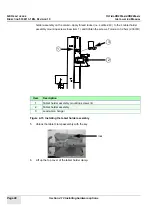GE H
EALTHCARE
O
PTIMA
XR200
AMX
/XR220
AMX
D
IRECTION
5336113-1EN, R
EVISION
10
I
NSTALLATION
M
ANUAL
Chapter 4 Configuration
Page 81
Figure 4-9 DAP meter cable attached
5.
For Optima XR220amx systems, the DAP meter option is a standard option and has already
been enabled. It can be turned on/off at the Applications level.
a.
On the Applications desktop, click the UTILITIES button.
b.
On the Utilities desktop, select PREFERENCES > OPTIONS.
c.
Turn the DAP function ON.
d.
Refer to the system Operator Manual for instructions on DAP usage.
Notice:
The system must be reset using the power button each time the DAP meter is
disconnected and then reconnected with system power on. The DAP meter does not support "Hot
Swapping". Failure to reset the system in this occurrence can result in an inaccurate dose value
reported by the DAP meter.
6.
Perform DAP calibration. See the System Manual, Calibration Chapter, Hardware Calibration/
DAP Calibration section, for calibration procedure.
4.10.3.2 DAP installation for Optima XR200amx system
1.
Shut down the system and turn off the main circuit breaker.
2.
Remove the side covers, top cover and front bin. See the System manual, Replacement
Procedures chapter, Front Bin Removal section.
3.
Remove the cable cover from the vertical column cable bundle:
a.
Cut the cable ties at the ends of the cable cover.
b.
Unzip and remove the cable cover.
4.
Unpack the DAP meter and cable.
5.
Slide the meter into the lower set of collimator rails (the set further from the collimator).The
meter must be installed with the cable exiting toward the rear.
6.
Install the DAP cable: