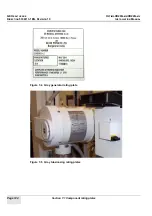GE H
EALTHCARE
O
PTIMA
XR200
AMX
/XR220
AMX
D
IRECTION
5336113-1EN, R
EVISION
10
I
NSTALLATION
M
ANUAL
Chapter 5 Calibration
Page 117
a.
The WC tag is 0028x1050 and the WW tag is 0028x1051
b.
The values are WC=8192\8192\8192 and WW=16383\12288\24575
8.
Verify VOI-LUT tags as follows:
a.
Search the DICOM header for tag 0028x3010VOILUTSequence.
b.
No VOILUTSequence tag should be present. If a VOILUTSequence is present, the image
was not sent correctly. Resend the image as Burn-on-Send.
9.
Record the results in
.
5.4.3.3 Verifying WC and WW values
No-Burn Mode (PACS Test Image #1)
The DICOM header of each PACS Test Image is always sent with WC/WW=5226/2654. The values
displayed on the PACS may appear differently. This is acceptable according to DICOM standards.
The values can show up as 8192/16384, 5226/2654, or something else. The most common and
preferred implementation is to show values of 8192/16384 on the PACS.
1.
Open PACS test image #1.
2.
Verify that the WC/WW values are 8192/16384.
If the values do not appear as 8192/16384, check that the VOI-LUT is enabled on the PACS.
The VOI-LUT often can be enabled with a drop-down list on the image or through hanging
protocols.
Note
: This does not indicate that the PACS does not support VOI-LUTs. Support for VOI-LUTs
is strictly determined by the visual appearance of PACS test images #1 and #6.
3.
Record the results in
(see
5.4.4 PACS image comparison results on page 118
Burn-on-Send Mode (PACS Test Image #6)
1.
Open PACS test image #6.
2.
Verify that the WC/WW values are 8192/16384.
If the values do not appear as 8192/16384, check that the VOI-LUT is enabled on the PACS.
The VOI-LUT often can be enabled with a drop-down list on the image or through hanging
protocols.
3.
Record the results in
(see
5.4.4 PACS image comparison results on page 118
5.4.3.4 Checking for image saturation
1.
Open PACS test image #1.
2.
Check that the clinical chest area appears with no saturation in the lung or abdomen region.
3.
Record the results in
.
5.4.3.5 Testing reduced dynamic range with Burn-on-Send
The Burn-on-Send configuration causes a reduced dynamic range in the image if you change the
window level of the image on the PACS.
1.
Open PACS test image #6.
2.
Change the window level on the PACS to attempt to see the five squares in all twelve bands.
Start by changing the WC value to
0
and the WW value to
500
(the appropriate values may
vary among different PACS workstations).