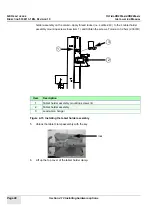GE H
EALTHCARE
O
PTIMA
XR200
AMX
/XR220
AMX
D
IRECTION
5336113-1EN, R
EVISION
10
I
NSTALLATION
M
ANUAL
Page 82
Section 4.10 Installing hardware options
a.
Connect the round cable connector to the DAP meter. See
Figure 4-10 DAP meter cable attached
b.
Route the long DAP cable through the cable drape along the horizontal arm and vertical
column.
Loosely attach cable ties to hold the cable in position, but do not tighten them until range
of motion is confirmed.
Leave enough extra cable length at the DAP meter so that the tube/collimator assembly
can be moved through the normal range of motion without unplugging the cable.
c.
Route the DAP cable through the cable access opening in the right-front cover. See
d.
Remove the HV cable clamp mounting screws. See
Figure 4-11 HV cable clamp mounting screws
e.
Remove the clamp from the HV cable bundle. See
.
Item
Description
1
HV cable clamp mounting screws (2)
1