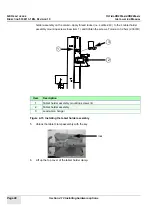GE H
EALTHCARE
O
PTIMA
XR200
AMX
/XR220
AMX
D
IRECTION
5336113-1EN, R
EVISION
10
I
NSTALLATION
M
ANUAL
Page 96
Section 4.10 Installing hardware options
Figure 4-27 Drill holes
12. Temporarily remove the two nylon nuts from the standoffs on the Receiver. Run the cable of
the Receiver through the ½" diameter hole in the Receiver Mount, then place the Receiver onto
the Receiver Mount and reinstall the nylon nuts to secure it to the mount. Do not over-tighten
the plastic nuts. See
Figure 4-28 Assemble receiver and receiver mount
13. Use a pair of cutters to remove the excessive length of the standoffs so that they are flush with
the surface of the Receiver Mount. See
Figure 4-29 Trim standoffs
14. Run the cable of the Receiver through the ½" diameter hole in the top cover.