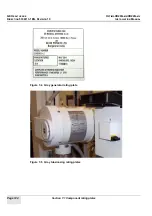GE H
EALTHCARE
O
PTIMA
XR200
AMX
/XR220
AMX
D
IRECTION
5336113-1EN, R
EVISION
10
I
NSTALLATION
M
ANUAL
Page 114
Section 5.4 PACS image tests
6.
In the Destination icon list, press the appropriate PACS network host.
5.4.2.4 Sending burn-on-send images to the PACS
1.
In the SUIF, press the UTILITIES tab button.
2.
Next to Network Connections, press EDIT.
3.
Select the appropriate network host and press EDIT.
4.
On the Preferences tab, check
Apply Burn-on-Send to images when sending to
this network host.
5.
In the Images list, highlight
PACS Test Image #6
.
6.
In the Destination icon list, press the appropriate PACS network host.
5.4.2.5 Reviewing images on PACS
1.
On the PACS review workstation, display PACS test images #1 and #6. To identify an image,
look in the chest image region for the watermark image number next to the GE logo.
2.
Verify that image #1 is displayed with a Value-of-Interest Look-Up Table (VOI-LUT).
3.
Verify that image #6 is displayed with a Linear Look-Up Table (Linear LUT).
4.
Compare PACS Test Images #1 and #6 and note the following items:
a.
The number of distinct bright and dark bands (based on the band intensity)
b.
The number of squares visible in each band
Count bands that have distinct gray levels, not simply the number of bands with visible
squares. For example, in
, there are two squares in band #4, three squares in
band #5, and three squares in band #11. There are three distinct dark bands and six
distinct bright bands. This is because the top three dark bands are indistinguishable.
Figure 5-3 Example showing distinct bands and visible squares
-
If PACS test images #1 and #6 appear visually identical (with an equal number of bright
and dark bands), the PACS supports VOI-LUT. Configure the PACS as
No-Burn
for this
host.
-
If PACS Test Images #1 and #6 appear visually different (with a different number of bright
and dark bands), or if you can see saturation in the lung or abdomen of the chest region
(saturation appears as a completely flat dark or white area), the PACS does not support
VOI-LUT or applies it incorrectly. Configure the PACS as
Burn-on-Send
for this host.
5.
Repeat sections
5.4.2.3 Sending no-burn images to the PACS
and
for each PACS destination host.